patzm
Cadet
- Joined
- Jan 17, 2022
- Messages
- 4
Hi guys,
I started observing time drift on my NAS. I quickly discovere that calling date shows an outdated time (in the past in this case), whereas the time that TrueNas reports in System Settings > General > Localization was correct. I read a bit on the forums and stumbled over this post and tried running ntpq -p. However, that only prints
192.168.178.1 is both my local gateway and my router.
Even though my TrueNas gui is configured like this:
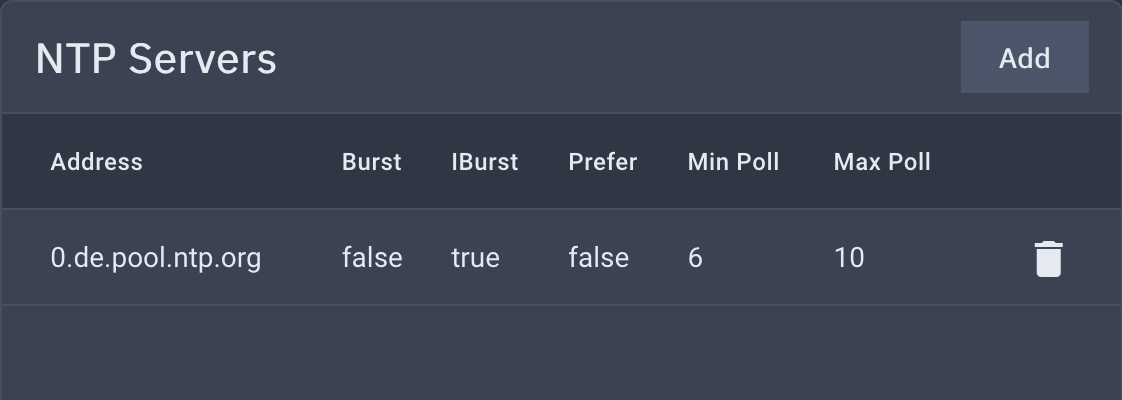
So these are essentially my two questions:
I started observing time drift on my NAS. I quickly discovere that calling date shows an outdated time (in the past in this case), whereas the time that TrueNas reports in System Settings > General > Localization was correct. I read a bit on the forums and stumbled over this post and tried running ntpq -p. However, that only prints
Code:
remote refid st t when poll reach delay offset jitter
==============================================================================
192.168.178.1 .INIT. 16 u - 64 0 0.000 +0.000 0.000
192.168.178.1 is both my local gateway and my router.
Even though my TrueNas gui is configured like this:
So these are essentially my two questions:
- how could it be that my Linux system time diverges from TrueNas's internal (?) time? Is there even a difference?
- Why are the NTP servers that are configured above not shown when running ntpq -p?
- TrueNAS-SCALE-22.02-RC.2
- Intel(R) Xeon(R) CPU E5-2620 v4 @ 2.10GHz
- 32 GB DDR4-ECC RAM (4x 8GB)
- 2x 1TB SSD MIRROR
- 4x 6TB HDD WD Red RAIDZ1
- ASUS Server Board Z10PA-D8
