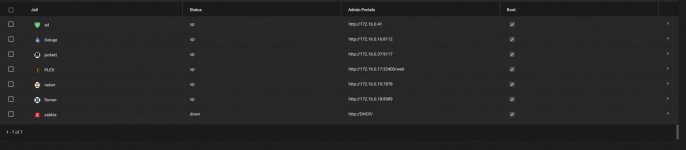Hi Guys,
i updated my Truenas a few days ago and yesterday when I was trying to change a user password I tried to log in and the webpage was not working so I decided to do a restart of the server, and since then I am not able to use the machine and have data and few plugins that I don't have any back from them, so really need to get this working any help would be appreciated thanks,
 not
not
i updated my Truenas a few days ago and yesterday when I was trying to change a user password I tried to log in and the webpage was not working so I decided to do a restart of the server, and since then I am not able to use the machine and have data and few plugins that I don't have any back from them, so really need to get this working any help would be appreciated thanks,