Title says pretty much everything.
I actually have 3 different NIC on the server. 2 different 10Gb/s port on the IO of the Motherboard and I added a StarTech dongle to connect the server to my ISP. Since I am currently switching gear, I decided to reset configuration to defaults to start everything from scratch.
The problem I encounter is that AS SOON as I set a static IP for the NIC that is connected to the ISP, both 10Gb/s NIC goes DOWN and I can't set static IP for both of them. Below are the step I do in the order I do it right after I reset the configuration to defaults.
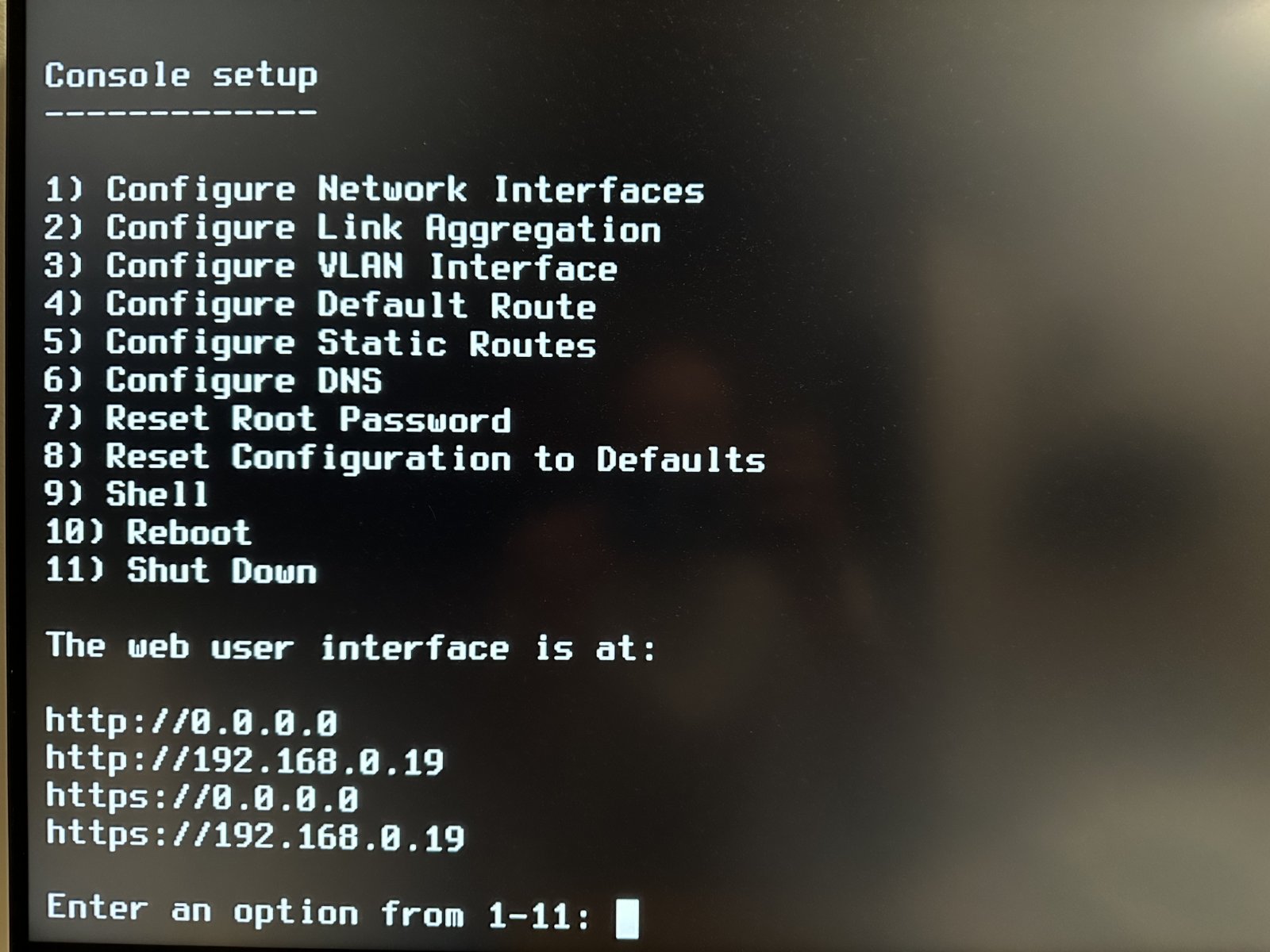
1. As you can see it seems like the 10Gb/s NIC are set to 0.0.0.0 by default - Don't know if I should keep that kind of address for the static IP?
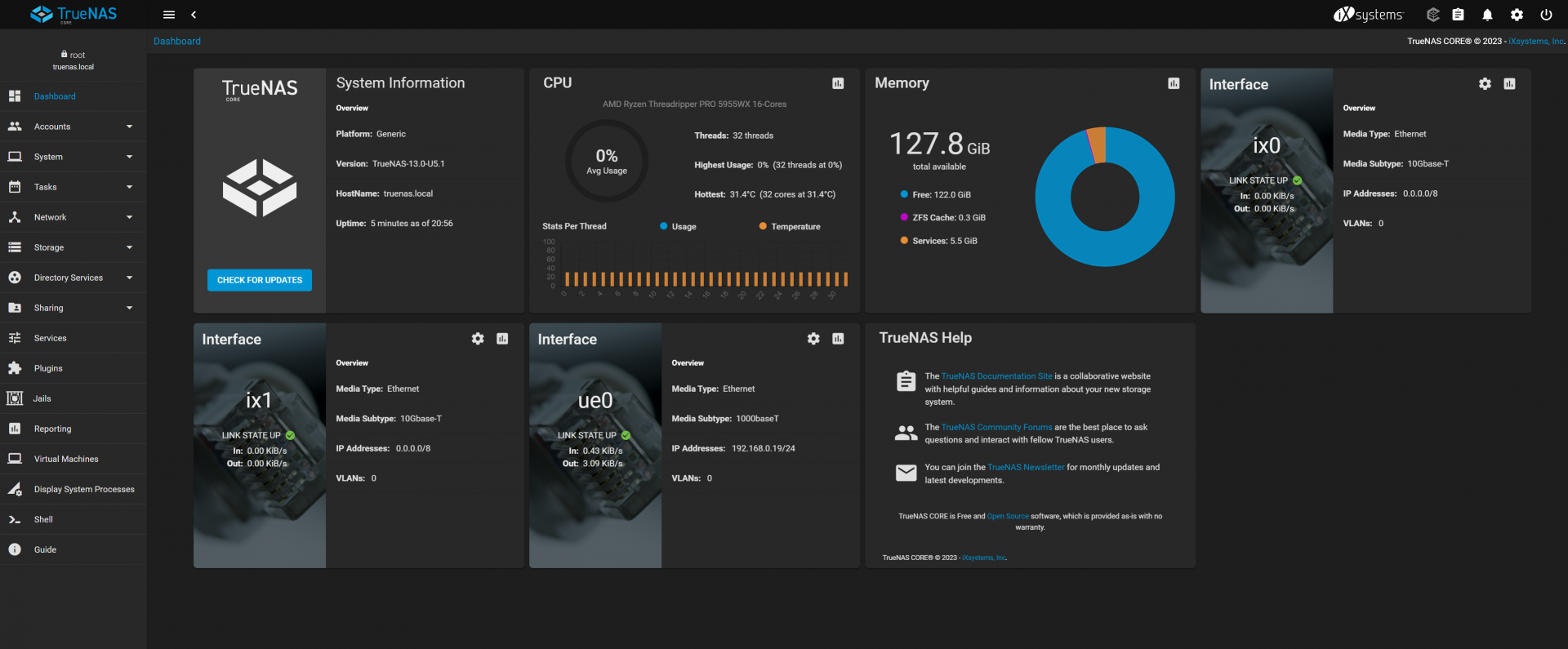
2. Here is what it looks like once I log in after the reset. All NIC are UP
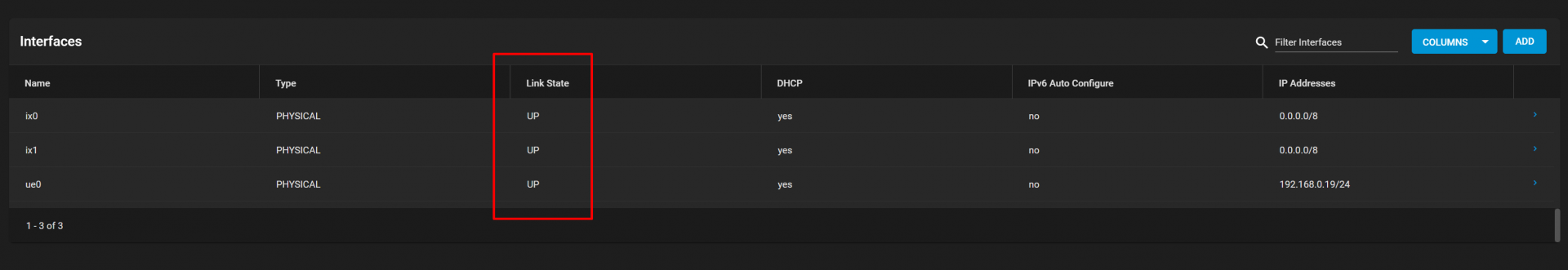
3. Again, everything is fine
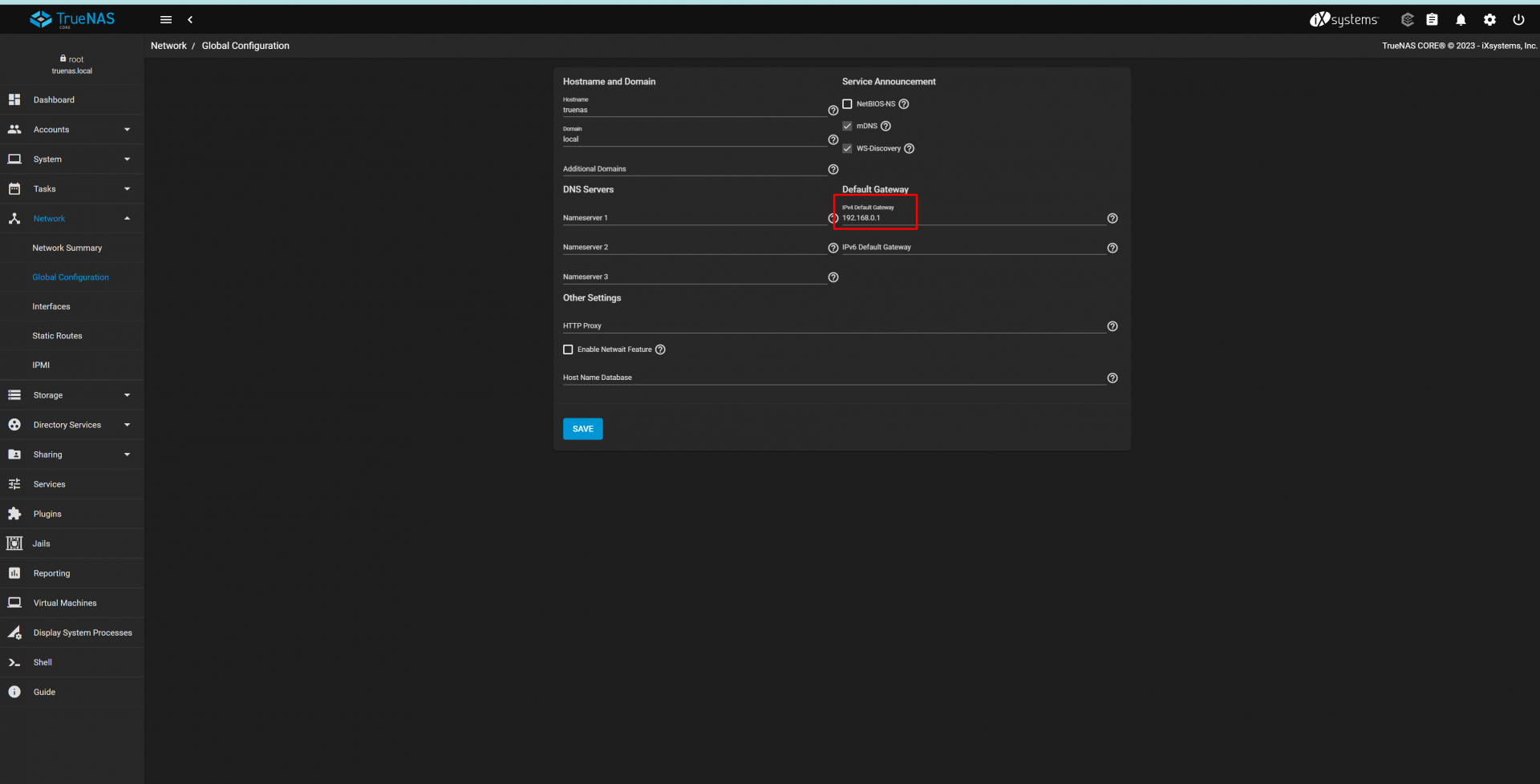
4. Then I set up the IPv4 Default Gateway - all the NIC are still UP after that setup
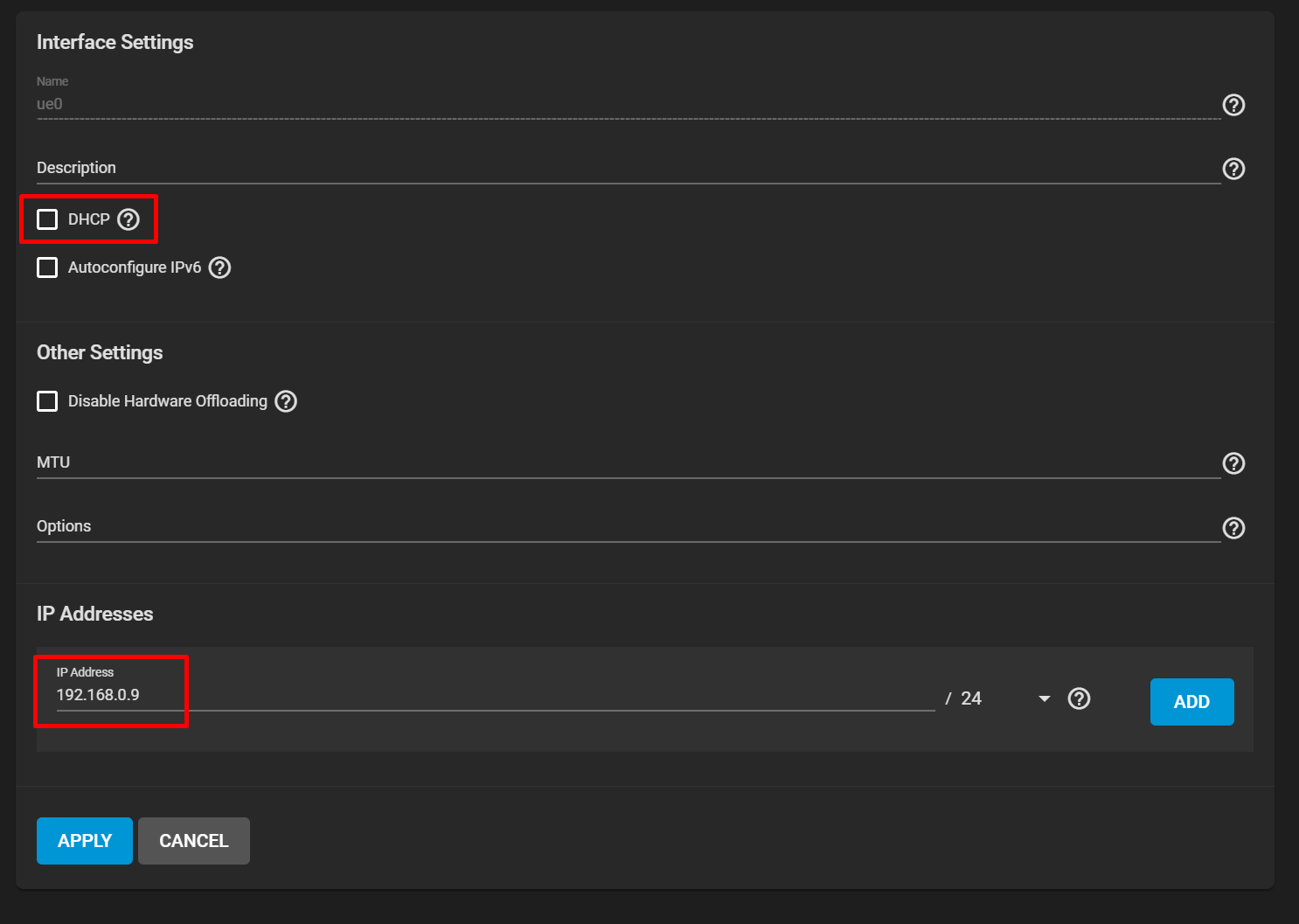
5. Here I set the static IP address for the NIC connected to the ISP
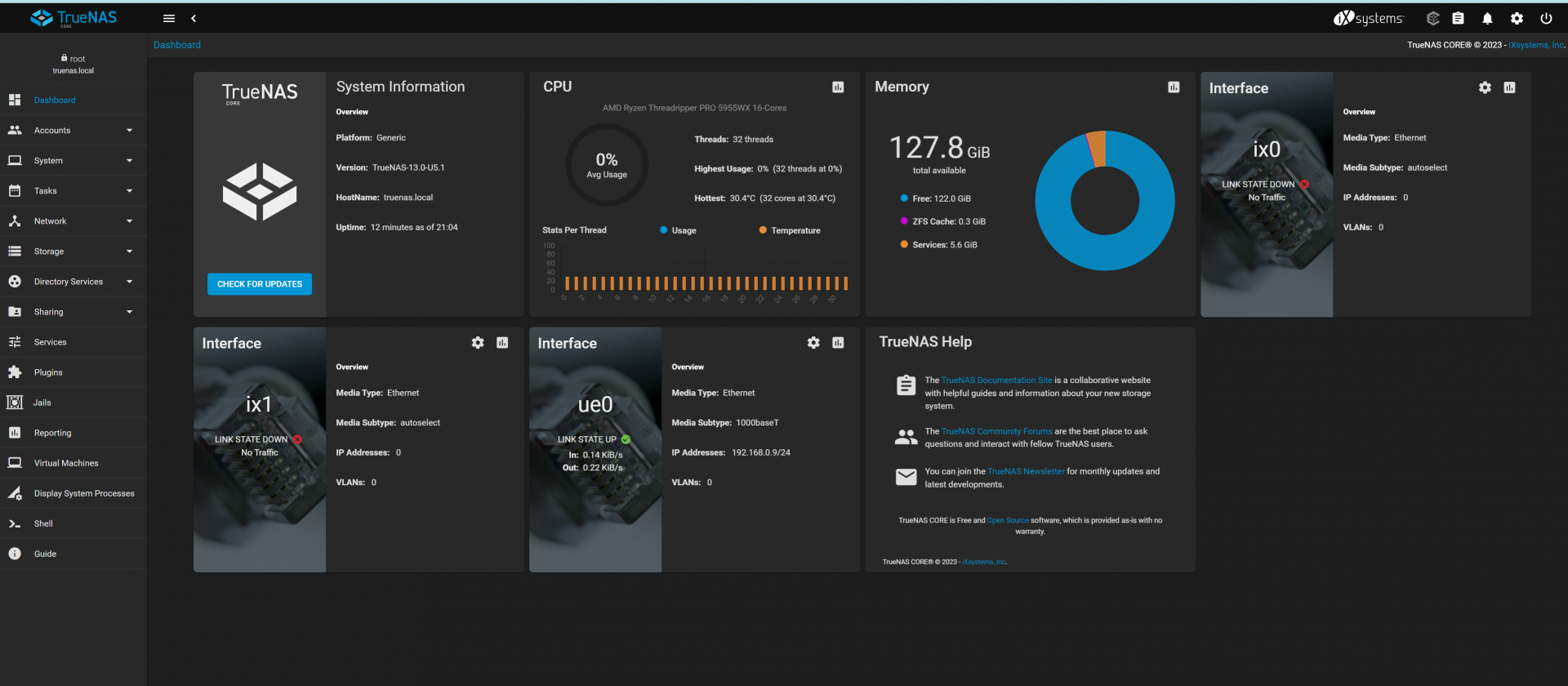
6. And here is the problem, both 10Gb/s NIC are now DOWN after I setup the static address for the NIC connected to the ISP
I thought is it the StarTech Dongle that creates some weird stuff to the NAS? Anyway, curious to have your toughts on the issue and hopefully I can setup both of my 10Gb/s NIC properly.
Hardware:
StarTech dongle connected to the server: https://www.amazon.ca/StarTech-com-...-1-spons&sp_csd=d2lkZ2V0TmFtZT1zcF9hdGY&psc=1
Motherboard: ASUS Pro WS WRX80E-SAGE SE WIFI II AMD WRX80
Thanks in advance!
I actually have 3 different NIC on the server. 2 different 10Gb/s port on the IO of the Motherboard and I added a StarTech dongle to connect the server to my ISP. Since I am currently switching gear, I decided to reset configuration to defaults to start everything from scratch.
The problem I encounter is that AS SOON as I set a static IP for the NIC that is connected to the ISP, both 10Gb/s NIC goes DOWN and I can't set static IP for both of them. Below are the step I do in the order I do it right after I reset the configuration to defaults.
1. As you can see it seems like the 10Gb/s NIC are set to 0.0.0.0 by default - Don't know if I should keep that kind of address for the static IP?
2. Here is what it looks like once I log in after the reset. All NIC are UP
3. Again, everything is fine
4. Then I set up the IPv4 Default Gateway - all the NIC are still UP after that setup
5. Here I set the static IP address for the NIC connected to the ISP
6. And here is the problem, both 10Gb/s NIC are now DOWN after I setup the static address for the NIC connected to the ISP
I thought is it the StarTech Dongle that creates some weird stuff to the NAS? Anyway, curious to have your toughts on the issue and hopefully I can setup both of my 10Gb/s NIC properly.
Hardware:
StarTech dongle connected to the server: https://www.amazon.ca/StarTech-com-...-1-spons&sp_csd=d2lkZ2V0TmFtZT1zcF9hdGY&psc=1
Motherboard: ASUS Pro WS WRX80E-SAGE SE WIFI II AMD WRX80
Thanks in advance!
