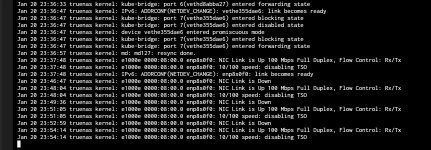Ralphie
Cadet
- Joined
- Nov 28, 2021
- Messages
- 3
Hi All,
I have a bit of a problem that I'm trying to troubleshoot with various info grabbed here and there and trying to isolate one thing at a time.
Web UI keeps dropping out at random intervals. Messages on the console say link is down then up. I have noticed that it has happened when I have turned monitor off and on recently, but has happened other times as well.
Thought it might've been realtek ethernet adaptor on motherboard, so turned that off in BIOS. Possibly network not set as static IP, so set that on TrueNAS web UI and on pfsense box as per post install instructions.
The only one that I noticed was triggering it was turning the monitor off and on again. Sometimes I can't log back into the web UI until i turn the monitor back on again on the PC.
So I did a test and turned monitor off at 15:36:00, then on again at 15:36:30.
Messages on /usr/log/messages show 15:26:09 NIC Link is Down
15:37:12 NIC Link is up..
Turning the monitor off logs me out of the web UI and then I can only log back in when turning back on.
In between typing this all out I found another NIC Intel EXPI9404PT PRO/1000 PT Quad Gigabit Network Adapter 4 Port 10/100/1000 and finally got it set up correctly. Still having the same issues.
Is there some power saving issues I can find that might be putting it to sleep after turning monitor off? Find it very strange that i'm logged out of web UI and can't even ssh into it either.
New to this, so if there are any other logs i can post or need me to upload more, please point me in the right direction and post them up.
Thanks!
I have a bit of a problem that I'm trying to troubleshoot with various info grabbed here and there and trying to isolate one thing at a time.
Web UI keeps dropping out at random intervals. Messages on the console say link is down then up. I have noticed that it has happened when I have turned monitor off and on recently, but has happened other times as well.
Thought it might've been realtek ethernet adaptor on motherboard, so turned that off in BIOS. Possibly network not set as static IP, so set that on TrueNAS web UI and on pfsense box as per post install instructions.
The only one that I noticed was triggering it was turning the monitor off and on again. Sometimes I can't log back into the web UI until i turn the monitor back on again on the PC.
So I did a test and turned monitor off at 15:36:00, then on again at 15:36:30.
Messages on /usr/log/messages show 15:26:09 NIC Link is Down
15:37:12 NIC Link is up..
Turning the monitor off logs me out of the web UI and then I can only log back in when turning back on.
In between typing this all out I found another NIC Intel EXPI9404PT PRO/1000 PT Quad Gigabit Network Adapter 4 Port 10/100/1000 and finally got it set up correctly. Still having the same issues.
Is there some power saving issues I can find that might be putting it to sleep after turning monitor off? Find it very strange that i'm logged out of web UI and can't even ssh into it either.
New to this, so if there are any other logs i can post or need me to upload more, please point me in the right direction and post them up.
Thanks!