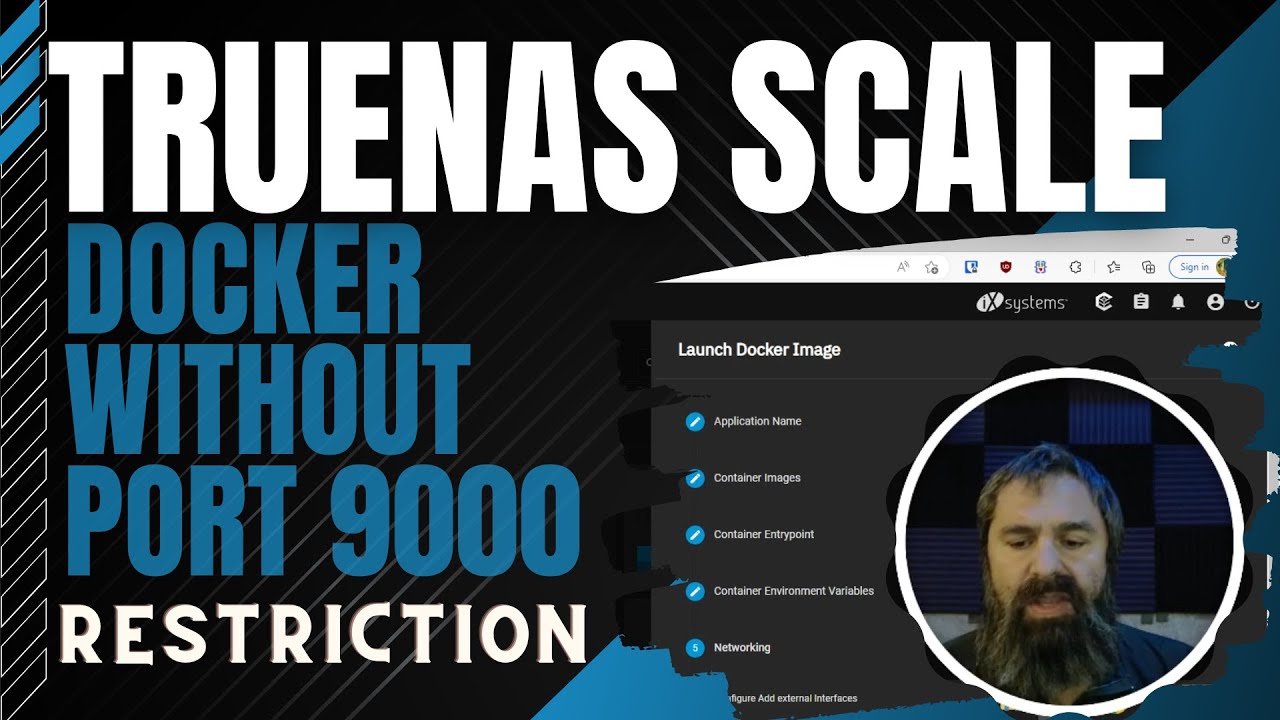unholyeyebrows
Explorer
- Joined
- Apr 19, 2012
- Messages
- 55
Hi
I have Nginx Proxy Manager running as an app on TrueNAS Scale to reverse proxy a few public web services. My router is set to forward https traffic to port 30002 (which is the port the proxy manager receives https) of my TrueNAS server and it all works fine.
However I also want some internal friendly URLs on my LAN but can’t figure out how to set this up. I would like to configure my pihole with some local DNS records to point to the reverse proxy which I know will work as I had this set up previously with a Traefik VM, along the lines of:
My.service.local -> ip.of.reverse.proxy
However Nginx Proxy Manager does not have a unique IP but instead is on a port on the server, meaning I cannot setup local DNS to point to it as DNS only works with IP addresses and not ports.
So looking for advice from anyone who has managed to achieve this setup. Thanks in advance.
I have Nginx Proxy Manager running as an app on TrueNAS Scale to reverse proxy a few public web services. My router is set to forward https traffic to port 30002 (which is the port the proxy manager receives https) of my TrueNAS server and it all works fine.
However I also want some internal friendly URLs on my LAN but can’t figure out how to set this up. I would like to configure my pihole with some local DNS records to point to the reverse proxy which I know will work as I had this set up previously with a Traefik VM, along the lines of:
My.service.local -> ip.of.reverse.proxy
However Nginx Proxy Manager does not have a unique IP but instead is on a port on the server, meaning I cannot setup local DNS to point to it as DNS only works with IP addresses and not ports.
So looking for advice from anyone who has managed to achieve this setup. Thanks in advance.