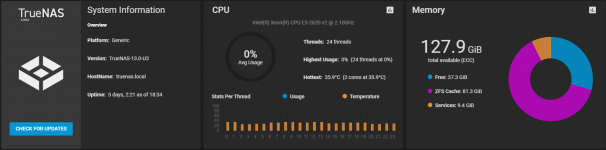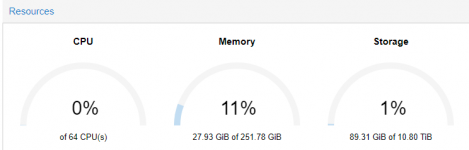I have Proxmox on one host and TrueNAS on my other host.
Both have 10GB fibre links over the network to talk to each other.
I have setup an NFS share on truenas that proxmox connects to, I have 5 vms and was getting annoyed with how slow it was to install windows.
I started investigating and stumbled on people saying disabling sync gets them faster nfs performance, at this point my vms were getting about 500MB/s read and 10MB/s Write, so I disabled sync on nfs and boom i suddenly get 500MB/s read and 1100MB/s write.
My Truenas has 6x3TB HDD, and 3x 120gb SSDs, hard drives are in a z2 raid and ssds are used as a Mirrored SLOG.
Any ideas on why this may be happening? Or any input as to how I can have sync on but with better performance as I dont want to have any loss of data Integrity.
Both have 10GB fibre links over the network to talk to each other.
I have setup an NFS share on truenas that proxmox connects to, I have 5 vms and was getting annoyed with how slow it was to install windows.
I started investigating and stumbled on people saying disabling sync gets them faster nfs performance, at this point my vms were getting about 500MB/s read and 10MB/s Write, so I disabled sync on nfs and boom i suddenly get 500MB/s read and 1100MB/s write.
My Truenas has 6x3TB HDD, and 3x 120gb SSDs, hard drives are in a z2 raid and ssds are used as a Mirrored SLOG.
Any ideas on why this may be happening? Or any input as to how I can have sync on but with better performance as I dont want to have any loss of data Integrity.