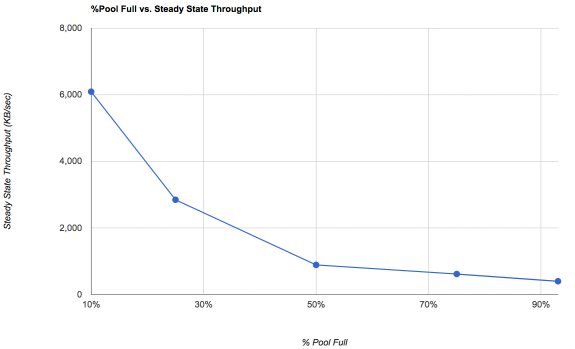I was looking for one of my old posts and stumbled upon this one, and just wanted to add my experiences with KVM and ZFS on Linux since I made the last post in February. I've been following the development of FreeNAS 10 and it looks gorgeous and I can't wait to use the final product, even though ZFS on Linux is treating me well, I do miss having a nice easy to use interface for everything. I hope Bhyve will be up to par performance wise compared to KVM because I have absolutely zero performance issues with KVM/qemu compared to phpVirtualBox that is in FreeNAS 9.3.
I'm running Arch Linux on the NAS itself and within all my KVMs. Just for the hell of it I ran iperf3 just to compare it to my above specs and all I can say is GOD DAMN!!
Code:
[root@usenet]: ~># iperf3 -c nas
Connecting to host nas, port 5201
[ 4] local 192.168.1.17 port 48700 connected to 192.168.1.6 port 5201
[ ID] Interval Transfer Bandwidth Retr Cwnd
[ 4] 0.00-1.00 sec 2.90 GBytes 24.9 Gbits/sec 0 3.08 MBytes
[ 4] 1.00-2.00 sec 3.46 GBytes 29.8 Gbits/sec 0 3.08 MBytes
[ 4] 2.00-3.00 sec 3.49 GBytes 29.9 Gbits/sec 0 3.08 MBytes
[ 4] 3.00-4.00 sec 3.47 GBytes 29.8 Gbits/sec 0 3.08 MBytes
[ 4] 4.00-5.00 sec 3.50 GBytes 30.0 Gbits/sec 0 3.08 MBytes
[ 4] 5.00-6.00 sec 3.49 GBytes 30.0 Gbits/sec 0 3.08 MBytes
[ 4] 6.00-7.00 sec 3.50 GBytes 30.1 Gbits/sec 0 3.08 MBytes
[ 4] 7.00-8.00 sec 3.48 GBytes 29.9 Gbits/sec 0 3.08 MBytes
[ 4] 8.00-9.00 sec 3.49 GBytes 30.0 Gbits/sec 0 3.08 MBytes
[ 4] 9.00-10.00 sec 3.49 GBytes 29.9 Gbits/sec 0 3.08 MBytes
- - - - - - - - - - - - - - - - - - - - - - - - -
[ ID] Interval Transfer Bandwidth Retr
[ 4] 0.00-10.00 sec 34.3 GBytes 29.4 Gbits/sec 0 sender
[ 4] 0.00-10.00 sec 34.3 GBytes 29.4 Gbits/sec receiver
iperf Done.
That was from the NAS itself to a KVM that lives on an XFS formatted partition on my SSD.
This is from Arch running in VirtualBox on a Windows 7 host, the VDI resides on an SSD, to the NAS itself.
Code:
Server listening on 5201
-----------------------------------------------------------
Accepted connection from 192.168.1.206, port 54642
[ 5] local 192.168.1.6 port 5201 connected to 192.168.1.206 port 54644
[ ID] Interval Transfer Bandwidth
[ 5] 0.00-1.00 sec 107 MBytes 897 Mbits/sec
[ 5] 1.00-2.00 sec 111 MBytes 933 Mbits/sec
[ 5] 2.00-3.00 sec 111 MBytes 933 Mbits/sec
[ 5] 3.00-4.00 sec 111 MBytes 933 Mbits/sec
[ 5] 4.00-5.00 sec 111 MBytes 933 Mbits/sec
[ 5] 5.00-6.00 sec 111 MBytes 933 Mbits/sec
[ 5] 6.00-7.00 sec 111 MBytes 933 Mbits/sec
[ 5] 7.00-8.00 sec 111 MBytes 933 Mbits/sec
[ 5] 8.00-9.00 sec 111 MBytes 933 Mbits/sec
[ 5] 9.00-9.99 sec 110 MBytes 933 Mbits/sec
- - - - - - - - - - - - - - - - - - - - - - - - -
[ ID] Interval Transfer Bandwidth
[ 5] 0.00-9.99 sec 0.00 Bytes 0.00 bits/sec sender
[ 5] 0.00-9.99 sec 1.08 GBytes 929 Mbits/sec receiver
And this is from the VirtualBox Arch VM to the Arch KVM
Code:
Server listening on 5201
-----------------------------------------------------------
Accepted connection from 192.168.1.206, port 55654
[ 5] local 192.168.1.17 port 5201 connected to 192.168.1.206 port 55656
[ ID] Interval Transfer Bandwidth
[ 5] 0.00-1.00 sec 107 MBytes 895 Mbits/sec
[ 5] 1.00-2.00 sec 111 MBytes 933 Mbits/sec
[ 5] 2.00-3.00 sec 111 MBytes 933 Mbits/sec
[ 5] 3.00-4.00 sec 111 MBytes 933 Mbits/sec
[ 5] 4.00-5.00 sec 111 MBytes 933 Mbits/sec
[ 5] 5.00-6.00 sec 111 MBytes 933 Mbits/sec
[ 5] 6.00-7.00 sec 111 MBytes 933 Mbits/sec
[ 5] 7.00-8.00 sec 111 MBytes 933 Mbits/sec
[ 5] 8.00-9.00 sec 111 MBytes 933 Mbits/sec
[ 5] 9.00-10.00 sec 111 MBytes 933 Mbits/sec
[ 5] 10.00-10.11 sec 11.9 MBytes 934 Mbits/sec
- - - - - - - - - - - - - - - - - - - - - - - - -
[ ID] Interval Transfer Bandwidth
[ 5] 0.00-10.11 sec 0.00 Bytes 0.00 bits/sec sender
[ 5] 0.00-10.11 sec 1.09 GBytes 929 Mbits/sec receiver
So I think it's pretty safe to say that phpVirtualBox sucks more than the vacuum of space hahahaha