nullthegrey
Cadet
- Joined
- Sep 12, 2016
- Messages
- 2
Hi all,
I've been having some issues since I set up an NFS share on my FreeNAS ( FreeNAS-9.10.1 (d989edd) )device. I can map the NFS share on my Ubuntu server, no problem, and I can create files directly on the share, also without problems. What I cannot seem to do is download to it using LFTP or copy files over to it. I get an error like:
But as I said, I can do this with no apparent issue:
The way I have my dataset set up in FreeNAS is this:
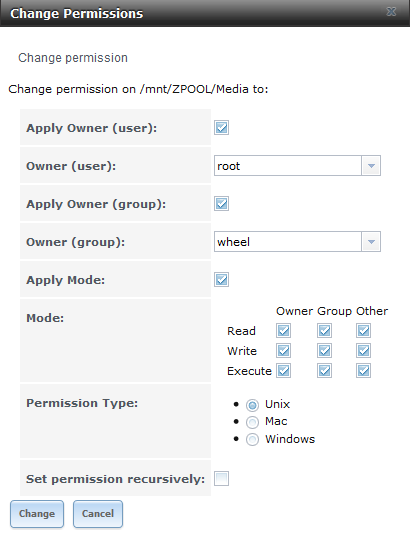
In the NFS sharing section I have this:
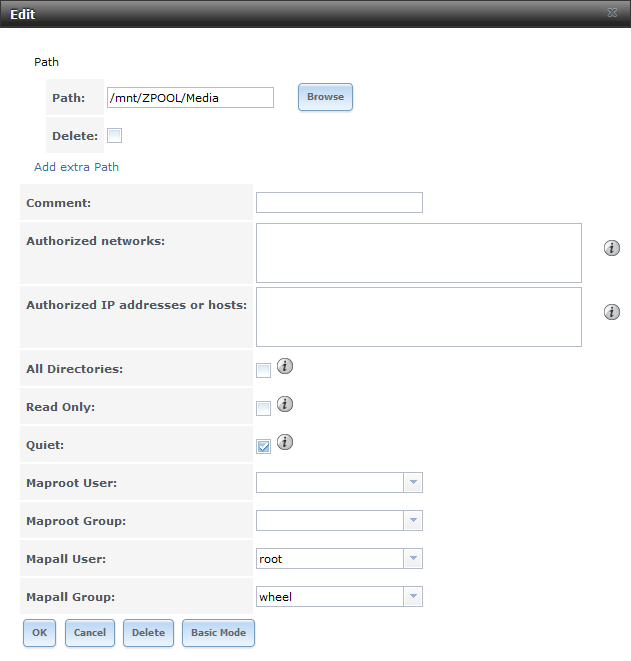
I'm not overly concerned about Security, I just need this to work. It's just a home network, sharing out my media files. I'm not really sure where to go from here. I've chown-ed all the files to root:wheel recursively, still cannot figure out what is going on. I mount it in Ubuntu with this command:
I should also add that I noticed another ODD behavior. If I try to copy my 100M dummy file, test.asc, I get the Operation not Permitted error. However it DOES make a file, just empty. Then if I attempt to copy the file again, It actually copies it.
I've been having some issues since I set up an NFS share on my FreeNAS ( FreeNAS-9.10.1 (d989edd) )device. I can map the NFS share on my Ubuntu server, no problem, and I can create files directly on the share, also without problems. What I cannot seem to do is download to it using LFTP or copy files over to it. I get an error like:
Code:
cp: cannot create regular file 'Media/download/test.asc': Operation not permitted
But as I said, I can do this with no apparent issue:
Code:
jabber@ubuntu:~/Media/download$ dd if=/dev/zero of=test.asc bs=1M count=100 100+0 records in 100+0 records out 104857600 bytes (105 MB, 100 MiB) copied, 0.711647 s, 147 MB/s
The way I have my dataset set up in FreeNAS is this:
In the NFS sharing section I have this:
I'm not overly concerned about Security, I just need this to work. It's just a home network, sharing out my media files. I'm not really sure where to go from here. I've chown-ed all the files to root:wheel recursively, still cannot figure out what is going on. I mount it in Ubuntu with this command:
Code:
sudo mount -t nfs 192.168.1.101:/mnt/ZPOOL/Media /home/jabber/Media
I should also add that I noticed another ODD behavior. If I try to copy my 100M dummy file, test.asc, I get the Operation not Permitted error. However it DOES make a file, just empty. Then if I attempt to copy the file again, It actually copies it.
Code:
jabber@ubuntu:~$ cp test.asc Media/download/ cp: cannot create regular file 'Media/download/test.asc': Operation not permitted jabber@ubuntu:~$ ls -l Media/download/ total 72 drwxrwxrwx 9 root root 9 Sep 8 08:26 chillhop drwxrwxrwx 2 root root 2 Sep 12 11:24 Movies -rwxrwxrwx 1 root root 0 Sep 12 13:54 test.asc drwxrwxrwx 2 root root 2 Sep 12 11:41 TV jabber@ubuntu:~$ cp test.asc Media/download/ jabber@ubuntu:~$ ls -l Media/download/ total 72 drwxrwxrwx 9 root root 9 Sep 8 08:26 chillhop drwxrwxrwx 2 root root 2 Sep 12 11:24 Movies -rwxrwxrwx 1 root root 104857600 Sep 12 13:54 test.asc drwxrwxrwx 2 root root 2 Sep 12 11:41 TV jabber@ubuntu:~$
Last edited:
