Nick Rozwadowski
Cadet
- Joined
- Jun 30, 2014
- Messages
- 8
I finally gave up on NexentaStor and moved my pool to FreeNAS. I thought I would have to reformat and start my pool from scratch, but the OS was able to read my existing one; so I'm not starting from a "clean" setup right now.
I've got my shares setup and can access the pool via AFP and CIFS, but I'm having issues with my 8GB of RAM filling up which leads to crashes (nginx stalls, AFP/CIFS shares become unaccessible). I haven't had RAM problems in the past on this same system with NexentaStor. I'm not using deduplication.
1. I need help figuring out which processes could be bleeding the RAM
2. Can I setup swap after the fact, or do I need to start my pool from scratch?
--Can't find much info in the man pages
System Info:
-FreeNAS installed on a 4GB USB drive
-Intel Xeon X3430 on a Supermicro MB
-Mirrored 40GB SSDs as ZIL
-40GB SSD for L2ARC
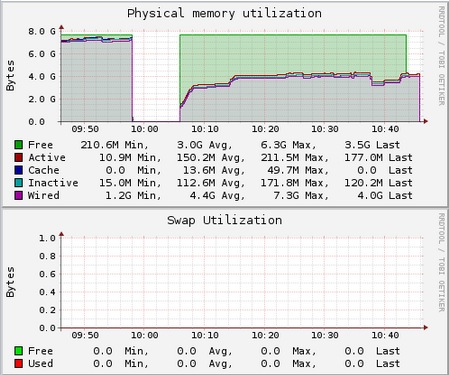
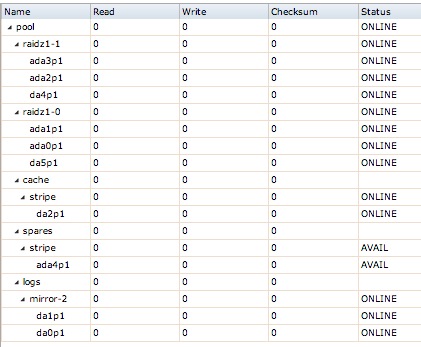
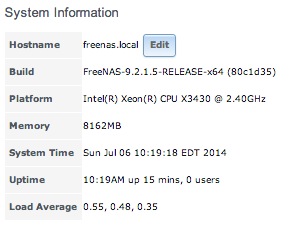
top output, truncated (Swap is blank):
I've got my shares setup and can access the pool via AFP and CIFS, but I'm having issues with my 8GB of RAM filling up which leads to crashes (nginx stalls, AFP/CIFS shares become unaccessible). I haven't had RAM problems in the past on this same system with NexentaStor. I'm not using deduplication.
1. I need help figuring out which processes could be bleeding the RAM
2. Can I setup swap after the fact, or do I need to start my pool from scratch?
--Can't find much info in the man pages
System Info:
-FreeNAS installed on a 4GB USB drive
-Intel Xeon X3430 on a Supermicro MB
-Mirrored 40GB SSDs as ZIL
-40GB SSD for L2ARC
top output, truncated (Swap is blank):
Code:
last pid: 4712; load averages: 0.30, 0.36, 0.33 up 0+00:21:46 10:25:50 39 processes: 1 running, 38 sleeping CPU: 0.0% user, 0.0% nice, 14.2% system, 1.1% interrupt, 84.7% idle Mem: 176M Active, 109M Inact, 4118M Wired, 3664K Cache, 92M Buf, 3484M Free ARC: 3400M Total, 83M MFU, 3236M MRU, 176K Anon, 71M Header, 9026K Other Swap: PID USERNAME THR PRI NICE SIZE RES STATE C TIME WCPU COMMAND 3164 root 6 27 0 343M 128M usem 3 0:06 0.00% python2.7 3312 root 12 20 0 141M 11364K uwait 3 0:01 0.00% collectd 3310 root 2 52 0 85632K 8172K select 3 0:01 0.00% afpd 3872 root 1 52 0 158M 46404K ttyin 3 0:00 0.00% python2.7 3318 root 4 52 0 168M 46348K select 1 0:00 0.00% python2.7 ...
