So I'm just getting into this TrueNAS system I built. I made the mistake of using a space in my first pool name. Because of that I was unable to install any plugins. I tried renaming the pool using the information gathered on the forums. I could not get it to work. I figured I did not have to much time at this point and would just delete the pool. (So I thought) I did the Export/Disconnect from the GUI. Everything appeared to go fine and the pool was gone from the list. I then recreated a pool without a space in the name. I then added a few vdevs and created some shares. That all went fine. When choosing a pool to install my plugin to, I received the following error:
Any ideas as to what is wrong? Was there additional steps needed after the Export/Disconnect that I missed? Any input would be greatly appreciated.
Error info below
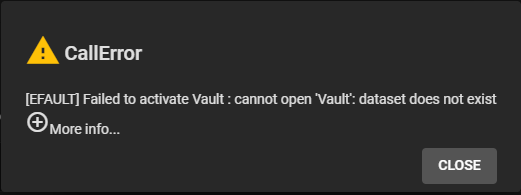
Error: Traceback (most recent call last):
File "/usr/local/lib/python3.8/site-packages/iocage_lib/zfs.py", line 20, in run
cp.check_returncode()
File "/usr/local/lib/python3.8/subprocess.py", line 444, in check_returncode
raise CalledProcessError(self.returncode, self.args, self.stdout,
subprocess.CalledProcessError: Command '['zfs', 'get', '-H', '-o', 'name,property,value', '-t', 'filesystem', 'all', 'Vault', 'boot-pool']' returned non-zero exit status 1.
During handling of the above exception, another exception occurred:
Traceback (most recent call last):
File "/usr/local/lib/python3.8/site-packages/middlewared/plugins/jail_freebsd.py", line 1455, in activate
iocage.activate(pool['name'])
File "/usr/local/lib/python3.8/site-packages/iocage_lib/iocage.py", line 379, in activate
pool.deactivate_pool()
File "/usr/local/lib/python3.8/site-packages/iocage_lib/pools.py", line 51, in deactivate_pool
Dataset(self.name, cache=self.cache).set_property(
File "/usr/local/lib/python3.8/site-packages/iocage_lib/dataset.py", line 38, in __init__
self._properties = deepcopy(cache.datasets.get(self.resource_name))
File "/usr/local/lib/python3.8/site-packages/iocage_lib/cache.py", line 72, in datasets
ioc_pool = self.iocage_activated_pool_internal(lock=False)
File "/usr/local/lib/python3.8/site-packages/iocage_lib/cache.py", line 42, in iocage_activated_pool_internal
all_properties([p for p in pools], types=['filesystem'])
File "/usr/local/lib/python3.8/site-packages/iocage_lib/zfs.py", line 72, in all_properties
data = run([
File "/usr/local/lib/python3.8/site-packages/iocage_lib/zfs.py", line 22, in run
raise ZFSException(cp.returncode, cp.stderr)
iocage_lib.zfs.ZFSException: cannot open 'Vault': dataset does not exist
During handling of the above exception, another exception occurred:
Traceback (most recent call last):
File "/usr/local/lib/python3.8/site-packages/middlewared/main.py", line 137, in call_method
result = await self.middleware._call(message['method'], serviceobj, methodobj, params, app=self,
File "/usr/local/lib/python3.8/site-packages/middlewared/main.py", line 1206, in _call
return await self.run_in_executor(prepared_call.executor, methodobj, *prepared_call.args)
File "/usr/local/lib/python3.8/site-packages/middlewared/main.py", line 1110, in run_in_executor
return await loop.run_in_executor(pool, functools.partial(method, *args, **kwargs))
File "/usr/local/lib/python3.8/concurrent/futures/thread.py", line 57, in run
result = self.fn(*self.args, **self.kwargs)
File "/usr/local/lib/python3.8/site-packages/middlewared/schema.py", line 977, in nf
return f(*args, **kwargs)
File "/usr/local/lib/python3.8/site-packages/middlewared/plugins/jail_freebsd.py", line 1457, in activate
raise CallError(f'Failed to activate {pool["name"]}: {e}')
middlewared.service_exception.CallError: [EFAULT] Failed to activate Vault : cannot open 'Vault': dataset does not exist
Any ideas as to what is wrong? Was there additional steps needed after the Export/Disconnect that I missed? Any input would be greatly appreciated.
Error info below
Error: Traceback (most recent call last):
File "/usr/local/lib/python3.8/site-packages/iocage_lib/zfs.py", line 20, in run
cp.check_returncode()
File "/usr/local/lib/python3.8/subprocess.py", line 444, in check_returncode
raise CalledProcessError(self.returncode, self.args, self.stdout,
subprocess.CalledProcessError: Command '['zfs', 'get', '-H', '-o', 'name,property,value', '-t', 'filesystem', 'all', 'Vault', 'boot-pool']' returned non-zero exit status 1.
During handling of the above exception, another exception occurred:
Traceback (most recent call last):
File "/usr/local/lib/python3.8/site-packages/middlewared/plugins/jail_freebsd.py", line 1455, in activate
iocage.activate(pool['name'])
File "/usr/local/lib/python3.8/site-packages/iocage_lib/iocage.py", line 379, in activate
pool.deactivate_pool()
File "/usr/local/lib/python3.8/site-packages/iocage_lib/pools.py", line 51, in deactivate_pool
Dataset(self.name, cache=self.cache).set_property(
File "/usr/local/lib/python3.8/site-packages/iocage_lib/dataset.py", line 38, in __init__
self._properties = deepcopy(cache.datasets.get(self.resource_name))
File "/usr/local/lib/python3.8/site-packages/iocage_lib/cache.py", line 72, in datasets
ioc_pool = self.iocage_activated_pool_internal(lock=False)
File "/usr/local/lib/python3.8/site-packages/iocage_lib/cache.py", line 42, in iocage_activated_pool_internal
all_properties([p for p in pools], types=['filesystem'])
File "/usr/local/lib/python3.8/site-packages/iocage_lib/zfs.py", line 72, in all_properties
data = run([
File "/usr/local/lib/python3.8/site-packages/iocage_lib/zfs.py", line 22, in run
raise ZFSException(cp.returncode, cp.stderr)
iocage_lib.zfs.ZFSException: cannot open 'Vault': dataset does not exist
During handling of the above exception, another exception occurred:
Traceback (most recent call last):
File "/usr/local/lib/python3.8/site-packages/middlewared/main.py", line 137, in call_method
result = await self.middleware._call(message['method'], serviceobj, methodobj, params, app=self,
File "/usr/local/lib/python3.8/site-packages/middlewared/main.py", line 1206, in _call
return await self.run_in_executor(prepared_call.executor, methodobj, *prepared_call.args)
File "/usr/local/lib/python3.8/site-packages/middlewared/main.py", line 1110, in run_in_executor
return await loop.run_in_executor(pool, functools.partial(method, *args, **kwargs))
File "/usr/local/lib/python3.8/concurrent/futures/thread.py", line 57, in run
result = self.fn(*self.args, **self.kwargs)
File "/usr/local/lib/python3.8/site-packages/middlewared/schema.py", line 977, in nf
return f(*args, **kwargs)
File "/usr/local/lib/python3.8/site-packages/middlewared/plugins/jail_freebsd.py", line 1457, in activate
raise CallError(f'Failed to activate {pool["name"]}: {e}')
middlewared.service_exception.CallError: [EFAULT] Failed to activate Vault : cannot open 'Vault': dataset does not exist
