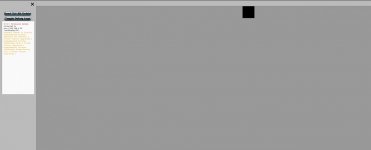CH4Pz
Explorer
- Joined
- Aug 24, 2017
- Messages
- 59
As mentioned in title, ive recently jumped over to scale, from core, and trying to set up my VM, all went ok in install (i think, i had to remake it a bunch of times due finding correct disk size), although i do think it kinda sux when your forced to use 20% off Zvol AND 20% off disk, so you lose 40% of your drive from the start?!!
regardless, once it started, i installed linux lite, then powered off the machine, and deleted the cdrom device, now when i start, the initial window comes up, asking if i want to launch ubuntu or advanced features etc, so i goto ubuntu (linux lite) and the window shrinks to a small box and several unsupported messages show at the bottom, and the system hangs. not being familiar with spice, i dont know what to expect.
If you cant tell already, not too savvy with all this, so go easy, if you can, and i'll try my best to provide what info i can find
heres the hang screen
regardless, once it started, i installed linux lite, then powered off the machine, and deleted the cdrom device, now when i start, the initial window comes up, asking if i want to launch ubuntu or advanced features etc, so i goto ubuntu (linux lite) and the window shrinks to a small box and several unsupported messages show at the bottom, and the system hangs. not being familiar with spice, i dont know what to expect.
If you cant tell already, not too savvy with all this, so go easy, if you can, and i'll try my best to provide what info i can find
heres the hang screen