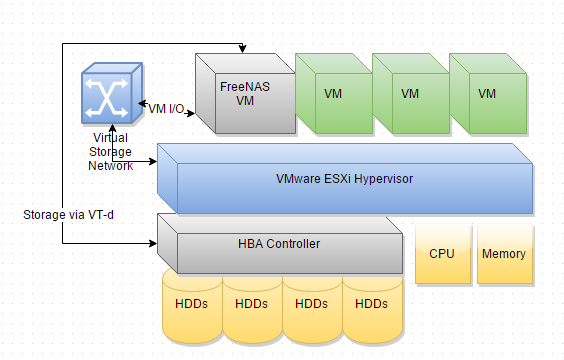This is my first post so please be kind!
I'm pretty new to networking so maybe what i'm trying to achieve is wrong and you may say why the hell am I doing that - so please bare with me..
Basically I have a Layer 3 Cisco that i'm using as my Core switch which is trunked/tagged to a Layer 2 HP switch in which some of my VLAN's pass over.
I have ports 1-4 setup for VLAN 10 and have setup the TrueNAS on 10.0.10.10/24 with a gateway of 10.0.10.1 everything working correctly with a failover.
What I am now trying to do is setup iSCSI but using a different subnet. So ports 10-14 are setup on the switch to allow VLAN 20 - 10.0.20.0/24. This work as I can plug in other devices and ping the switch and vice versa.
When setting up a network interface in TrueNAS I am unable to get the link up.. i'm assuming is because I have no gateway set on the interface but for the life of me I can't figure out how to do it?
Any idea's of what the issue could be? It could be blatantly obvious but thus far I've been unable to resolve it..
It could potentially be routing issue from the Cisco but again I am yes to figure it out and any help would be much appreciated!
Thanks,
I'm pretty new to networking so maybe what i'm trying to achieve is wrong and you may say why the hell am I doing that - so please bare with me..
Basically I have a Layer 3 Cisco that i'm using as my Core switch which is trunked/tagged to a Layer 2 HP switch in which some of my VLAN's pass over.
I have ports 1-4 setup for VLAN 10 and have setup the TrueNAS on 10.0.10.10/24 with a gateway of 10.0.10.1 everything working correctly with a failover.
What I am now trying to do is setup iSCSI but using a different subnet. So ports 10-14 are setup on the switch to allow VLAN 20 - 10.0.20.0/24. This work as I can plug in other devices and ping the switch and vice versa.
When setting up a network interface in TrueNAS I am unable to get the link up.. i'm assuming is because I have no gateway set on the interface but for the life of me I can't figure out how to do it?
Any idea's of what the issue could be? It could be blatantly obvious but thus far I've been unable to resolve it..
It could potentially be routing issue from the Cisco but again I am yes to figure it out and any help would be much appreciated!
Thanks,