freenasadmin12
Cadet
- Joined
- Mar 29, 2020
- Messages
- 3
Hello,
I have some networking issues and hope to find some help or guidance on what I can check.
With my current build I have the problem that the network sometimes slows down a lot (eg from ~60MiB/s to 1...5 MiB/s writing speed) or doesn't give good speeds at all with some complete timeouts inbetween. This problem seems to affect all network traffic as far as I can tell (SMB, web interface, nextcloud plugin). This is also persistent over multiple updates (just updated from 11.2 to 11.3).
So far I tried different NICs (Intel card vs onboard), different cables and different hosts (linux notebook, android TV box). I looked into /var/log/messages but can't find anything suspicious or fitting the times I notice these problems. Here is how it looks on the UI:
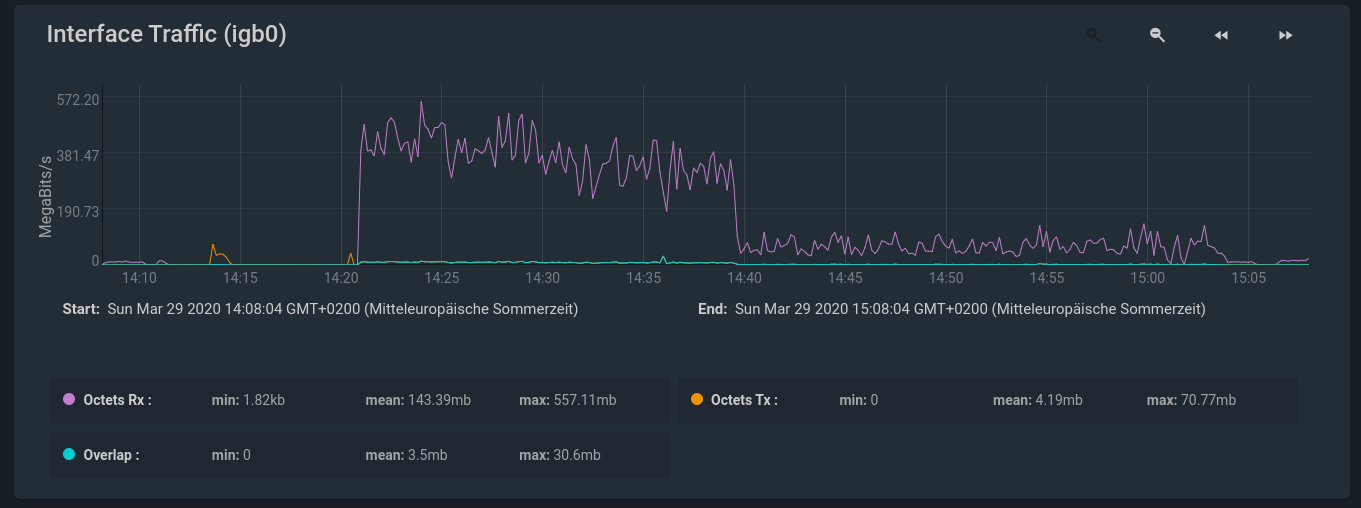
It slows down at 14:40 with some timeouts after 15:05.
The ifconfig output states:
# ifconfig igb0
igb0: flags=8943<UP,BROADCAST,RUNNING,PROMISC,SIMPLEX,MULTICAST> metric 0 mtu 1500
options=2400b9<RXCSUM,VLAN_MTU,VLAN_HWTAGGING,JUMBO_MTU,VLAN_HWCSUM,VLAN_HWTSO,RXCSUM_IPV6>
ether 00:25:90:47:5d:78
hwaddr 00:25:90:47:5d:78
inet 192.168.178.177 netmask 0xffffff00 broadcast 192.168.178.255
nd6 options=1<PERFORMNUD>
media: Ethernet autoselect (1000baseT <full-duplex>)
status: active
The used hardware is:
Xeon E3-1230v3, 16GB RAM
Supermicro X10SLL-F
3xWD40EZRZ
Please let me know what else I should check or which data you might need.
Thanks a lot!
I have some networking issues and hope to find some help or guidance on what I can check.
With my current build I have the problem that the network sometimes slows down a lot (eg from ~60MiB/s to 1...5 MiB/s writing speed) or doesn't give good speeds at all with some complete timeouts inbetween. This problem seems to affect all network traffic as far as I can tell (SMB, web interface, nextcloud plugin). This is also persistent over multiple updates (just updated from 11.2 to 11.3).
So far I tried different NICs (Intel card vs onboard), different cables and different hosts (linux notebook, android TV box). I looked into /var/log/messages but can't find anything suspicious or fitting the times I notice these problems. Here is how it looks on the UI:
It slows down at 14:40 with some timeouts after 15:05.
The ifconfig output states:
# ifconfig igb0
igb0: flags=8943<UP,BROADCAST,RUNNING,PROMISC,SIMPLEX,MULTICAST> metric 0 mtu 1500
options=2400b9<RXCSUM,VLAN_MTU,VLAN_HWTAGGING,JUMBO_MTU,VLAN_HWCSUM,VLAN_HWTSO,RXCSUM_IPV6>
ether 00:25:90:47:5d:78
hwaddr 00:25:90:47:5d:78
inet 192.168.178.177 netmask 0xffffff00 broadcast 192.168.178.255
nd6 options=1<PERFORMNUD>
media: Ethernet autoselect (1000baseT <full-duplex>)
status: active
The used hardware is:
Xeon E3-1230v3, 16GB RAM
Supermicro X10SLL-F
3xWD40EZRZ
Please let me know what else I should check or which data you might need.
Thanks a lot!
