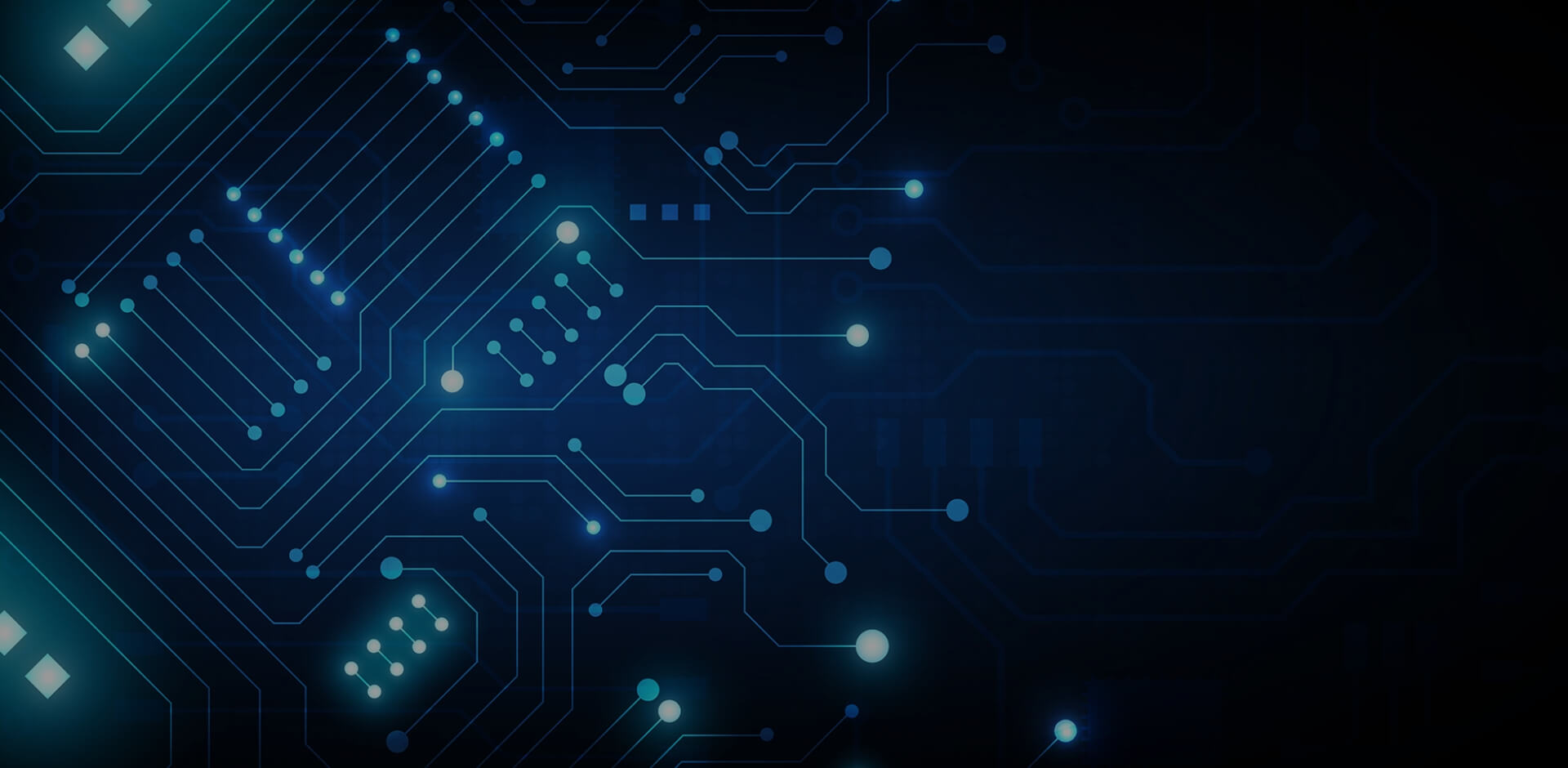Viandoriel
Dabbler
- Joined
- Jul 17, 2021
- Messages
- 20
Hello!
since upgrade from TrueNAS 12.0-U8.1 to TrueNAS 13.0-U2 the network speed slow's down to only 1GBit/s instead of 2,5GBit/s.
With Version 12 this was working fine. Nothing else has changed from my side, and I can exclude the other (Client) Side. There is no Switch connected. It's a direct connection to one single PC which got cross checked already. Network drivers on the Client side are up to date (original Intel driver, not via Windows Update).
Hardware is an IntelX550 on board on a ASRock Rack E3C246D4I-2T Mainboard.
Mainboard: https://www.asrockrack.com/general/productdetail.asp?Model=E3C246D4I-2T
Screenshot:
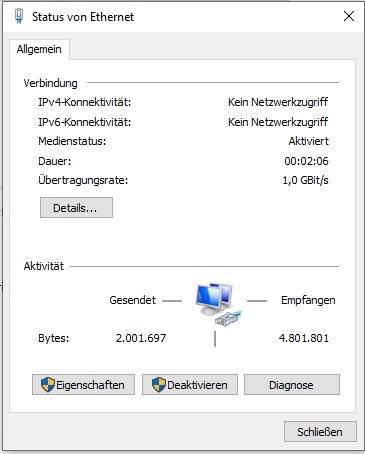
Can anybody help or have an Idea?
I would assume that there is some driver issue on the TrueNAS side. But I have no Idea how I can verify this.
Regards,
V.
since upgrade from TrueNAS 12.0-U8.1 to TrueNAS 13.0-U2 the network speed slow's down to only 1GBit/s instead of 2,5GBit/s.
With Version 12 this was working fine. Nothing else has changed from my side, and I can exclude the other (Client) Side. There is no Switch connected. It's a direct connection to one single PC which got cross checked already. Network drivers on the Client side are up to date (original Intel driver, not via Windows Update).
Hardware is an IntelX550 on board on a ASRock Rack E3C246D4I-2T Mainboard.
Mainboard: https://www.asrockrack.com/general/productdetail.asp?Model=E3C246D4I-2T
Screenshot:
Can anybody help or have an Idea?
I would assume that there is some driver issue on the TrueNAS side. But I have no Idea how I can verify this.
Regards,
V.