Joseph Sharbutt
Dabbler
- Joined
- Apr 12, 2014
- Messages
- 28
Please see excerpt from my console log. This is happening 24/7. The network still appears to be functioning, fine, but I can't imagine that the adapters are supposed to bounce like that. I have two dual Gb Intel server NICs, one set up as an LACP LAGG connected to a Gig Cisco Switch with LACP configured.
I'm also running two or three jails. Could this have something do do with it? I've been fighting it for awhile now, and I'm about to just remove all of the NICs and start over with a simple network setup and go from there.
11.3 also appeared to have killed my Active Directory connection. I've done nothing the last two days but try to figure out why I can't get FreeNAS to connect to my domain. It has been working for years.
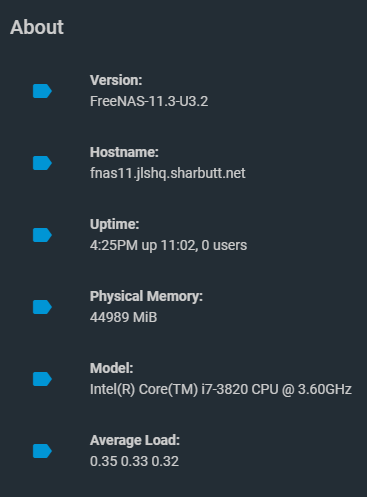
I'm also running two or three jails. Could this have something do do with it? I've been fighting it for awhile now, and I'm about to just remove all of the NICs and start over with a simple network setup and go from there.
11.3 also appeared to have killed my Active Directory connection. I've done nothing the last two days but try to figure out why I can't get FreeNAS to connect to my domain. It has been working for years.
Jul 16 05:25:31 fnas11.jlshq.sharbutt.net kernel: em0: link state changed to UP
Jul 16 05:25:31 fnas11.jlshq.sharbutt.net kernel: em0: link state changed to UP
Jul 16 05:25:31 fnas11.jlshq.sharbutt.net kernel: lagg0: link state changed to UP
Jul 16 05:25:31 fnas11.jlshq.sharbutt.net kernel: lagg0: link state changed to UP
Jul 16 05:25:31 fnas11.jlshq.sharbutt.net kernel: em1: link state changed to UP
Jul 16 05:25:31 fnas11.jlshq.sharbutt.net kernel: em1: link state changed to UP
Jul 16 05:25:48 fnas11.jlshq.sharbutt.net nfsd: can't register svc name
Jul 16 05:26:06 fnas11.jlshq.sharbutt.net bridge0: Ethernet address: 02:10:0f:1b:f7:00
Jul 16 05:26:06 fnas11.jlshq.sharbutt.net epair0a: Ethernet address: 02:17:d0:00:09:0a
Jul 16 05:26:06 fnas11.jlshq.sharbutt.net epair0b: Ethernet address: 02:cc:20:00:0a:0b
Jul 16 05:26:06 fnas11.jlshq.sharbutt.net kernel: epair0a: link state changed to UP
Jul 16 05:26:06 fnas11.jlshq.sharbutt.net kernel: epair0a: link state changed to UP
Jul 16 05:26:06 fnas11.jlshq.sharbutt.net kernel: epair0b: link state changed to UP
Jul 16 05:26:06 fnas11.jlshq.sharbutt.net kernel: epair0b: link state changed to UP
Jul 16 05:26:06 fnas11.jlshq.sharbutt.net kernel: epair0a: changing name to 'vnet0.1'
Jul 16 05:26:06 fnas11.jlshq.sharbutt.net kernel: em0: promiscuous mode enabled
Jul 16 05:26:06 fnas11.jlshq.sharbutt.net kernel: em1: promiscuous mode enabled
Jul 16 05:26:06 fnas11.jlshq.sharbutt.net kernel: lagg0: promiscuous mode enabled
Jul 16 05:26:06 fnas11.jlshq.sharbutt.net kernel: bridge0: link state changed to UP
Jul 16 05:26:06 fnas11.jlshq.sharbutt.net kernel: bridge0: link state changed to UP
Jul 16 05:26:07 fnas11.jlshq.sharbutt.net kernel: vnet0.1: promiscuous mode enabled
Jul 16 05:26:07 fnas11.jlshq.sharbutt.net kernel: em0: link state changed to DOWN
Jul 16 05:26:07 fnas11.jlshq.sharbutt.net kernel: em0: link state changed to DOWN
Jul 16 05:26:07 fnas11.jlshq.sharbutt.net kernel: em1: link state changed to DOWN
Jul 16 05:26:07 fnas11.jlshq.sharbutt.net kernel: em1: link state changed to DOWN
Jul 16 05:26:07 fnas11.jlshq.sharbutt.net kernel: lagg0: link state changed to DOWN
Jul 16 05:26:07 fnas11.jlshq.sharbutt.net kernel: lagg0: link state changed to DOWN
Jul 16 05:26:09 fnas11.jlshq.sharbutt.net kernel: lo0: link state changed to UP
Jul 16 05:26:09 fnas11.jlshq.sharbutt.net kernel: lo0: link state changed to UP
Jul 16 05:26:10 fnas11.jlshq.sharbutt.net kernel: em0: link state changed to UP
Jul 16 05:26:10 fnas11.jlshq.sharbutt.net kernel: em0: link state changed to UP
Jul 16 05:26:10 fnas11.jlshq.sharbutt.net kernel: lagg0: link state changed to UP
Jul 16 05:26:10 fnas11.jlshq.sharbutt.net kernel: lagg0: link state changed to UP
Jul 16 05:26:10 fnas11.jlshq.sharbutt.net kernel: em1: link state changed to UP
Jul 16 05:26:10 fnas11.jlshq.sharbutt.net kernel: em1: link state changed to UP
Jul 16 16:03:01 fnas11.jlshq.sharbutt.net kernel: vnet0.1: link state changed to DOWN
Jul 16 16:03:01 fnas11.jlshq.sharbutt.net kernel: vnet0.1: link state changed to DOWN
Jul 16 16:03:01 fnas11.jlshq.sharbutt.net kernel: epair0b: link state changed to DOWN
Jul 16 16:03:01 fnas11.jlshq.sharbutt.net kernel: epair0b: link state changed to DOWN
Jul 16 16:03:02 fnas11.jlshq.sharbutt.net kernel: em0: link state changed to DOWN
Jul 16 16:03:02 fnas11.jlshq.sharbutt.net kernel: em0: link state changed to DOWN
Jul 16 16:03:02 fnas11.jlshq.sharbutt.net kernel: em1: link state changed to DOWN
Jul 16 16:03:02 fnas11.jlshq.sharbutt.net kernel: em1: link state changed to DOWN
Jul 16 16:03:02 fnas11.jlshq.sharbutt.net kernel: lagg0: link state changed to DOWN
Jul 16 16:03:02 fnas11.jlshq.sharbutt.net kernel: lagg0: link state changed to DOWN
Jul 16 16:03:04 fnas11.jlshq.sharbutt.net kernel: em0: link state changed to UP
Jul 16 16:03:04 fnas11.jlshq.sharbutt.net kernel: em0: link state changed to UP
Jul 16 16:03:04 fnas11.jlshq.sharbutt.net kernel: lagg0: link state changed to UP
Jul 16 16:03:04 fnas11.jlshq.sharbutt.net kernel: lagg0: link state changed to UP
Jul 16 16:03:04 fnas11.jlshq.sharbutt.net kernel: em1: link state changed to UP
Jul 16 16:03:04 fnas11.jlshq.sharbutt.net kernel: em1: link state changed to UP
