briandm81
Dabbler
- Joined
- Jun 8, 2016
- Messages
- 33
I have had some pretty good luck with my FreeNAS NFS testing, so I've moved on to iSCSI testing! I've created an iSCSI datastore on my ESXi box and benchmarked the performance. Here's what I'm seeing:
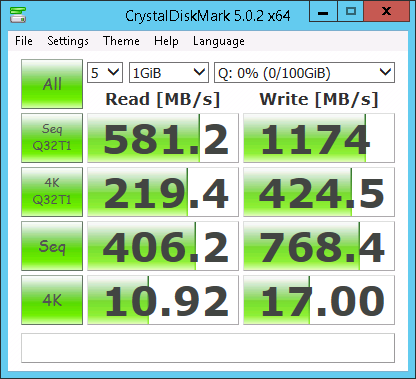
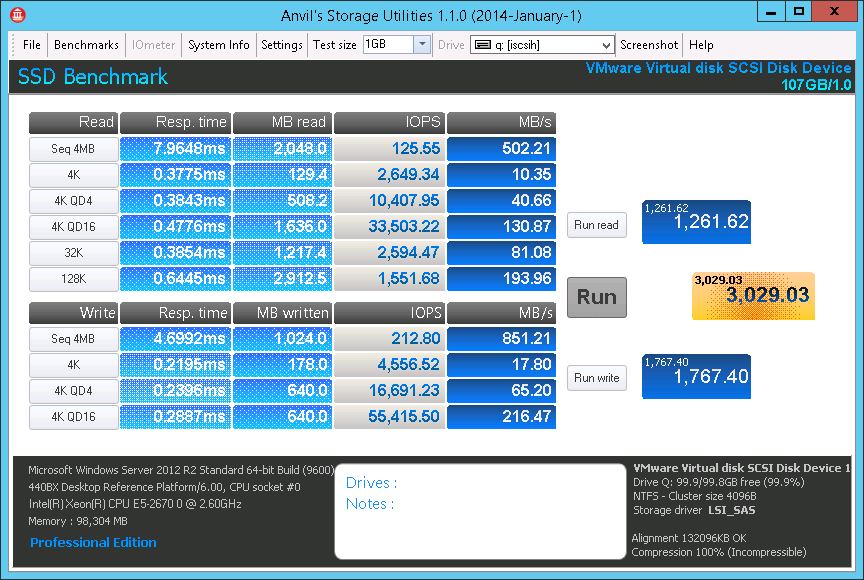
The read numbers are a little slower than the NFS share on the same zpool, but I'm not terribly worried about that. The write speeds seem waaaaay fast. I have an X520 on each side that are connected with a twinax. I know that these are synthetic benchmarks, but is this to be expected given my specs? This is the hard drive array with no SLOG, not the NVMe. The NVMe volume looks awfully similar:
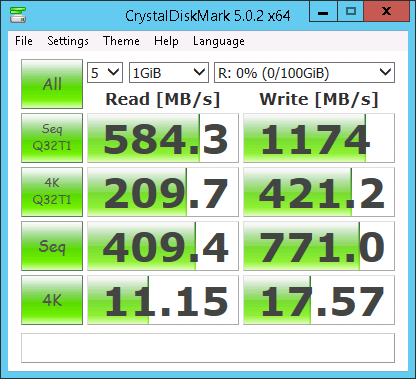
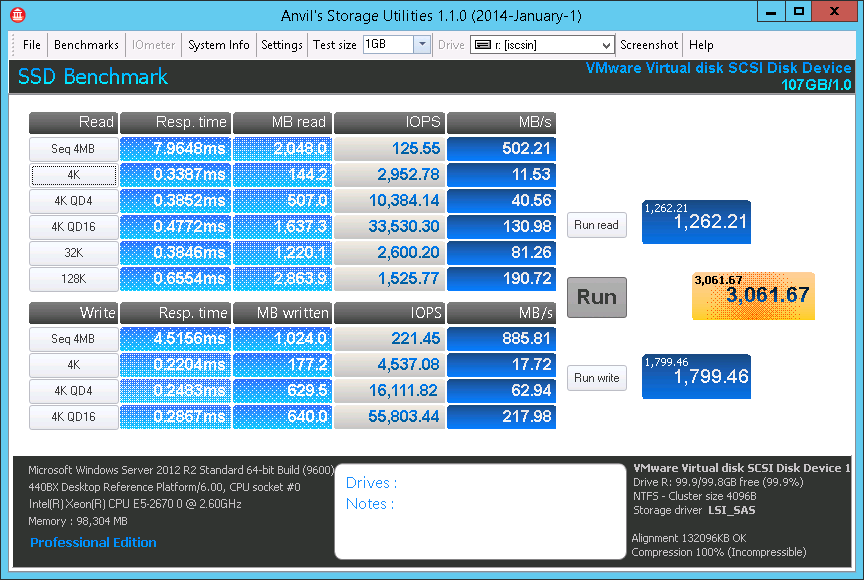
And my specs:
Thanks in advance as always!
The read numbers are a little slower than the NFS share on the same zpool, but I'm not terribly worried about that. The write speeds seem waaaaay fast. I have an X520 on each side that are connected with a twinax. I know that these are synthetic benchmarks, but is this to be expected given my specs? This is the hard drive array with no SLOG, not the NVMe. The NVMe volume looks awfully similar:
And my specs:
- SuperChassis 846TQ-R900B (with Supermicro 1200W model PWS-1K21P-1R)
- (2) E5-2670 @ 2.6 GHz
- Supermicro X9DR7-LN4F-JBOD
- 256GB Registered ECC DDR3 RAM (16 x 16GB)
- Noctua i4 Heatsinks
- (5) Noctua NF-R8 (to bring the noise level down on the chassis)
- (2) Intel S3500 80GB SSD's (mirrored for FreeNAS install)
- (1) Supermicro AOC-2308-l8e
- (2) Full-Height LSI Backplates (for the AOC-2308 and the P3605)
- (6) Mini-SAS Breakout Cables
- Intel P3605 1.6TB PCIe SSD
- (9) 2TB HGST Ultrastar 7K3000 Hard Drives
- (4) 10Gb Twinax DAC Cables
- (2) Intel X520-DA2
Thanks in advance as always!
