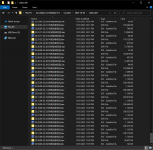Sokonomi
Contributor
- Joined
- Jul 15, 2018
- Messages
- 115
Zoneminder is a whole other beast. It requires bucketloads of compute power to 24/7 record five 4mp cameras to x265. Something the cameras themselves can do natively without stressing my server. It's just that juggling the files seems a bit tricky. I wonder if Dahua made their own kind of DVR recording management software..Are you sure your cameras won't work with ZoneMinder?
You can create a FreeBSD 13.2-RELEASE jail (Basejail), switch to the "latest" repository, and then install and configurezoneminderin the jail.
Then just add the proper "mountpoint" for the jail (/mnt/Tank2/Surveillance), and go from there.
ZoneMinder can automatically prune old video files, among other things.
Seems more pragmatic than playing this dance of scripting.
The cameras are also capable of depositing files using a NFS, but that turned out unreliable for some reason. They occasionally drop connection to that somehow, recordings went missing. Maybe the cams own pruning system would work with that, but if recordings don't reliably make it to the NAS thats a no-go.
Its likely I will end up having to rely on some kind of cronjob to keep this thing alive..
Likely a remnant from when I had openAI write a basic script for me so I could have a frame to work with. Me being completely new to bash scripting, I just left it in thinking it just belonged there. :')The first and the last line:
```bash
and
```
don't belong in the script, delete them.
That's markdown formatting instructions - how did they end up in your script? When reading your initial post I thought you put them in there to format for the forum ...
Every script should start with a line starting with#!followed by the interpreter for the script language.