I just set up my freenas box. I played around with volumes and data sets and thought I had everything squared away so I copied about 1tb worth of data over to the nas. Well, now I am realizing I should have separate data sets for different types of data. I created a new data set and tried to move the files from one folder to another folder within the data set using OS X finder and it crashed. So I did some searching on the forum and found a post recommending I use the command line within freenas to move the data and that didn't work for me. I must have gotten the syntax wrong because it gave me a bunch of errors. This is the code I tried to follow:
I am bit confused on the whole volume/data set thing because I thought the top level was the volume and the next level was a data set. I tried to create a second data set on the same level as my first data set, but it would only let me create a data set "under" my original one. See the attached photo.
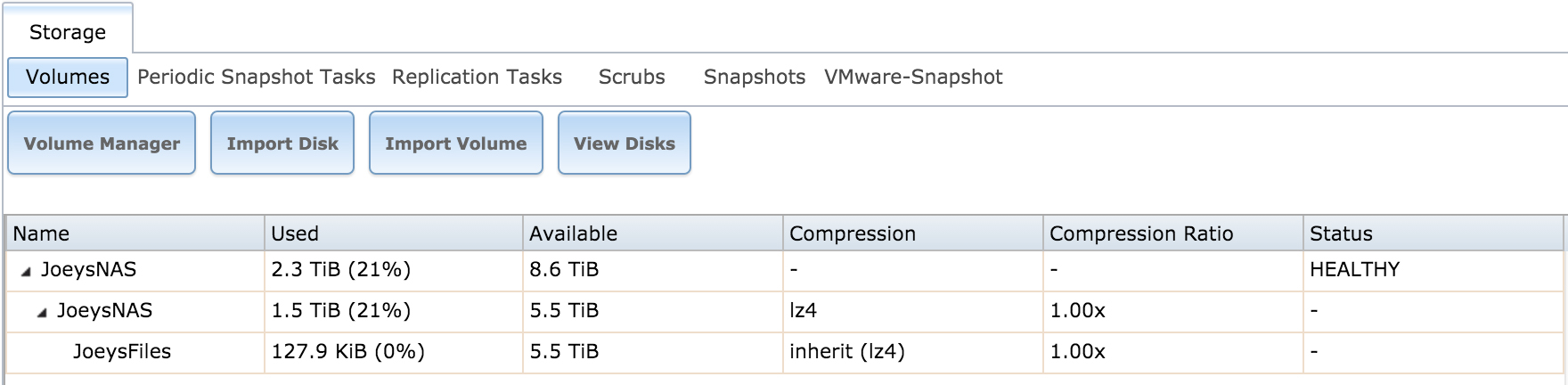
So to sum up, my main questions is: How can I move 1TB worth of data from one folder/data set to another without having to copy the files again?
Hardware:
ASRock C2750D4I
16GB Crucial DDR3 ECC Ram
3x 4TB Seagate NAS HDDs
Code:
zfs send -Rv JoeysNAS@copy | zfs receive -F JoeysNAS/JoeysFiles
I am bit confused on the whole volume/data set thing because I thought the top level was the volume and the next level was a data set. I tried to create a second data set on the same level as my first data set, but it would only let me create a data set "under" my original one. See the attached photo.
So to sum up, my main questions is: How can I move 1TB worth of data from one folder/data set to another without having to copy the files again?
Hardware:
ASRock C2750D4I
16GB Crucial DDR3 ECC Ram
3x 4TB Seagate NAS HDDs
