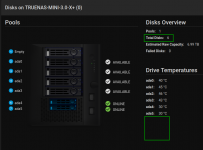I just got my new new TrueNAS Mini X appliance, and it's not showing the correct drive assignment in the "View Enclosure" menu.
This is running TrueNAS-12.0-U2.1 (platform "TRUENAS-MINI-3.0-X", the 16GB variant, ordered diskless in case it makes a difference). The appliance came with FreeNAS 11 preinstalled, but I immediately updated it to 12 before putting in any disks, so I can't tell if that issue was already there in 11.
I added 5 disks to the 3.5 slots and made a raidz-2 pool out of these 5 disks. Nothing in the two 2.5 slots yet.
The "View Enclosure" menu shows only two of the 3.5 slots used, three empty, and both 2.5 slots used. The 5th disk doesn't show up at all.
Even more annoying, it's also only showing 4 disks in the "temperatures" section, and showing "total disks 4" in the overview (should be 5).
See attached screenshot.

All 5 disks are showing up as expected from other interfaces (e.g. storage->pools->pool status, or simply zpool status on the cmdline), and also working.
Is there any configuration step I'm missing for "View Enclosure"? Anything I can do to fix this?
To be honest, I don't know how the system is supposed to get that information from the disk enclosure. Is this a matter of matching SATA ports on the mainboard to enclosure slots in some config file?
This is running TrueNAS-12.0-U2.1 (platform "TRUENAS-MINI-3.0-X", the 16GB variant, ordered diskless in case it makes a difference). The appliance came with FreeNAS 11 preinstalled, but I immediately updated it to 12 before putting in any disks, so I can't tell if that issue was already there in 11.
I added 5 disks to the 3.5 slots and made a raidz-2 pool out of these 5 disks. Nothing in the two 2.5 slots yet.
The "View Enclosure" menu shows only two of the 3.5 slots used, three empty, and both 2.5 slots used. The 5th disk doesn't show up at all.
Even more annoying, it's also only showing 4 disks in the "temperatures" section, and showing "total disks 4" in the overview (should be 5).
See attached screenshot.

All 5 disks are showing up as expected from other interfaces (e.g. storage->pools->pool status, or simply zpool status on the cmdline), and also working.
Is there any configuration step I'm missing for "View Enclosure"? Anything I can do to fix this?
To be honest, I don't know how the system is supposed to get that information from the disk enclosure. Is this a matter of matching SATA ports on the mainboard to enclosure slots in some config file?