finsfree
Dabbler
- Joined
- Jan 7, 2015
- Messages
- 46
Why are my files not being compressed?
I have created a Volume (Vol1) and a Dataset (Dataset1). The Dataset1 is inheriting the lz4 compression from the Volume (Vol1). However, when I compare a file that is in the Dataset with the same file on my c: drive they are the same size. I do not see where it is being compressed.
I am viewing/comparing the files using File Explorer running on Windows 10. I have a mapped drive to my FreeNAS box (FreeNAS 11.1-U2).
Here is a screen shot of my storage. You can see the lz4 compression is enabled.
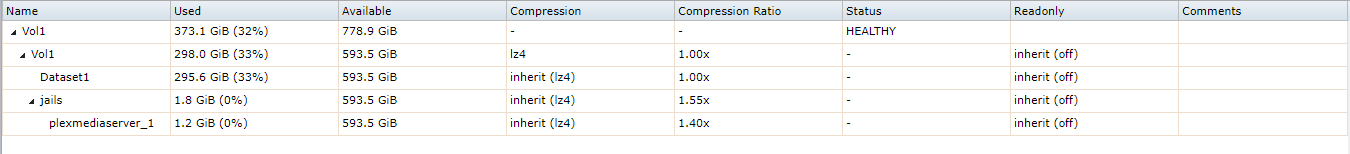
I have created a Volume (Vol1) and a Dataset (Dataset1). The Dataset1 is inheriting the lz4 compression from the Volume (Vol1). However, when I compare a file that is in the Dataset with the same file on my c: drive they are the same size. I do not see where it is being compressed.
I am viewing/comparing the files using File Explorer running on Windows 10. I have a mapped drive to my FreeNAS box (FreeNAS 11.1-U2).
Here is a screen shot of my storage. You can see the lz4 compression is enabled.
