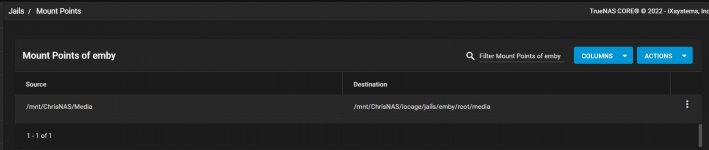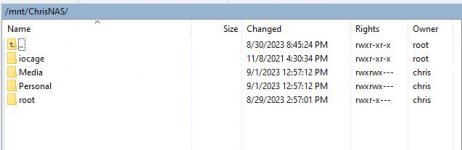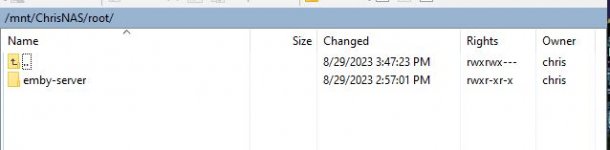Hi everyone,
I really hope you can help me. On August 29th, my Pool showed 8.16TiB used and 2.25TiB available. see attachment. I did add a few movies to my NAS , but nothing more than 100Gb worth of data. I also configured WinSCP to SSH into my NAS so that I can copy files between my Windows machine and my NAS. I tested by copying a few files, but then deleted them. The next morning my NAS was running very slow and I could not access my Emby server. I also could barely open my media drives via Windows. They would sit and open after about a minute. The same went for WinSCP. All of a sudden it wouldn't open until after a minute or two. I checked my NAS and noticed it was showing only 5.34MiB of space left, see attachment. Where did all of my space go? If you look at both of the Pool attachments, you can see iocage, Media and Personal are all pretty much that same in both captures. So where is all this extra data?
I did read a few other threads about lost space overnight and ran a zfs list and a zfs list -t snapshot and attached them. The output was too large to grab screen shots., so I copied the output into a Word file and created a PDF. Although there seems to be a lot of Snapshots, I do not have Snapshots turned on, see attachment.
Is anyone able to determine what happened overnight? Is there a log file I can check to see what was written overnight and where to?
I'm wondering if at this point it just makes sense to start over with TrueNAS 13, I'm on 12. I do have a few Config Files based on my 12 setup. Would I be able to start clean with 13 and import the 12 Config? Would that work or would I really have to start all over from scratch?
If anyone can help, I'd greatly appreciate it.
Thanks,
Chris
I really hope you can help me. On August 29th, my Pool showed 8.16TiB used and 2.25TiB available. see attachment. I did add a few movies to my NAS , but nothing more than 100Gb worth of data. I also configured WinSCP to SSH into my NAS so that I can copy files between my Windows machine and my NAS. I tested by copying a few files, but then deleted them. The next morning my NAS was running very slow and I could not access my Emby server. I also could barely open my media drives via Windows. They would sit and open after about a minute. The same went for WinSCP. All of a sudden it wouldn't open until after a minute or two. I checked my NAS and noticed it was showing only 5.34MiB of space left, see attachment. Where did all of my space go? If you look at both of the Pool attachments, you can see iocage, Media and Personal are all pretty much that same in both captures. So where is all this extra data?
I did read a few other threads about lost space overnight and ran a zfs list and a zfs list -t snapshot and attached them. The output was too large to grab screen shots., so I copied the output into a Word file and created a PDF. Although there seems to be a lot of Snapshots, I do not have Snapshots turned on, see attachment.
Is anyone able to determine what happened overnight? Is there a log file I can check to see what was written overnight and where to?
I'm wondering if at this point it just makes sense to start over with TrueNAS 13, I'm on 12. I do have a few Config Files based on my 12 setup. Would I be able to start clean with 13 and import the 12 Config? Would that work or would I really have to start all over from scratch?
If anyone can help, I'd greatly appreciate it.
Thanks,
Chris
Attachments
-
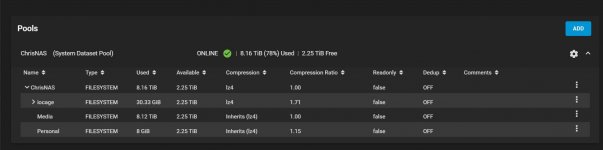 Pools - 8-29.JPG51.4 KB · Views: 159
Pools - 8-29.JPG51.4 KB · Views: 159 -
ZFS List.pdf83.5 KB · Views: 215
-
Snapshots.pdf82.1 KB · Views: 181
-
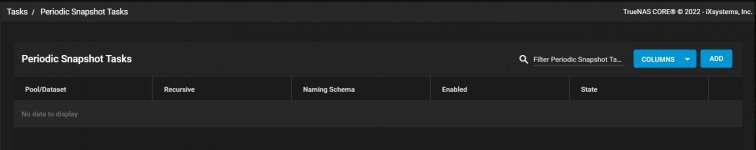 Snapshots.JPG38.6 KB · Views: 161
Snapshots.JPG38.6 KB · Views: 161 -
 Pools - 8-30.JPG51.2 KB · Views: 150
Pools - 8-30.JPG51.2 KB · Views: 150 -
 Pools - 8-29.JPG51.4 KB · Views: 145
Pools - 8-29.JPG51.4 KB · Views: 145 -
ZFS List.pdf83.5 KB · Views: 201
-
Snapshots.pdf82.1 KB · Views: 172
-
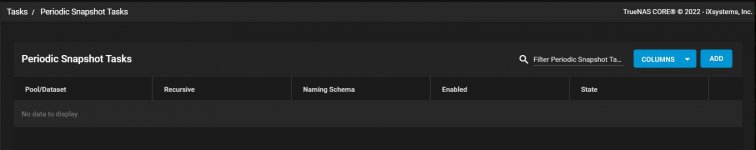 Snapshots.JPG38.6 KB · Views: 159
Snapshots.JPG38.6 KB · Views: 159 -
 Pools - 8-30.JPG51.2 KB · Views: 155
Pools - 8-30.JPG51.2 KB · Views: 155