mysticpete
Contributor
- Joined
- Nov 2, 2013
- Messages
- 148
Hi
I have noticed since setting up my media server that if I start playing streams the memory allocated to the Lan increases, however once I stop streaming and have no other connection i.e. I unplug the Lan cable. I still find the memory is all used up and if not after a short period the Lan will take it all and not release it.
could anyone provide some advice to resolve this issue?
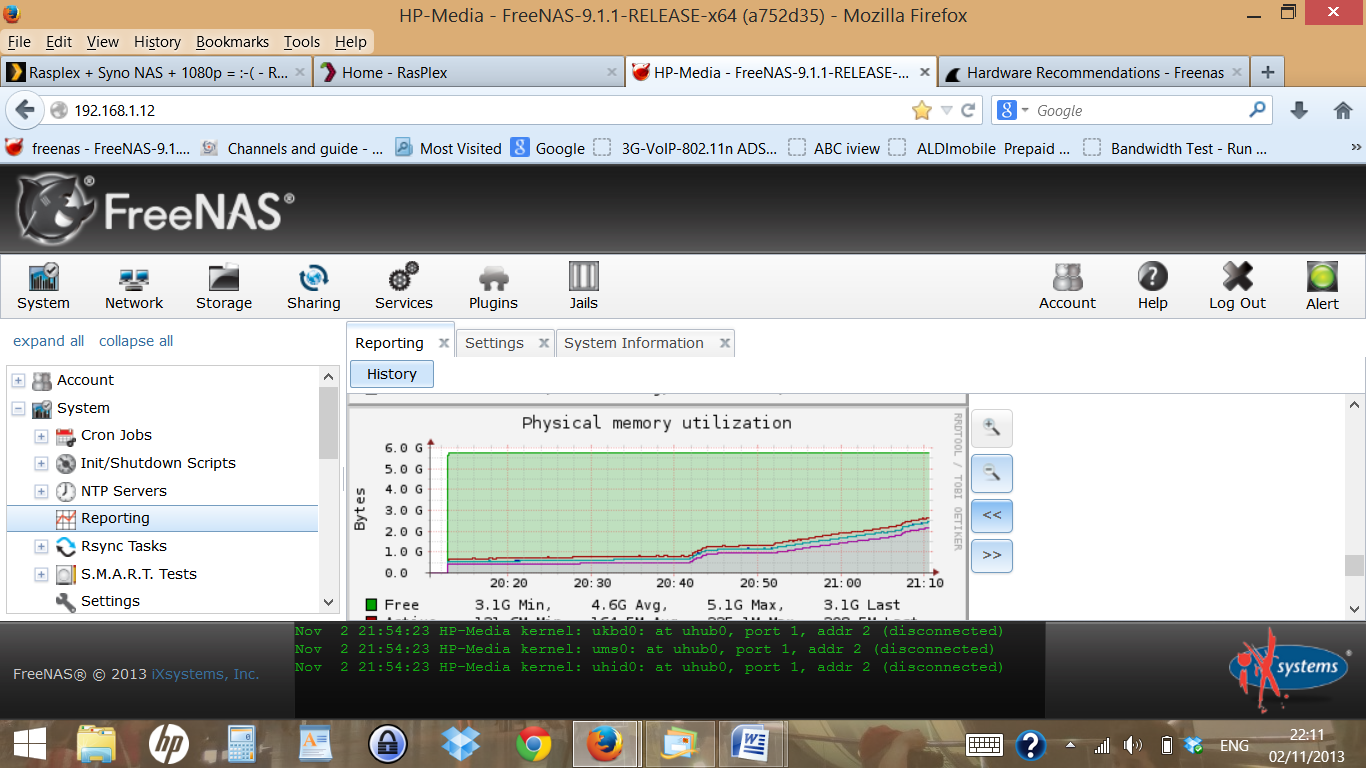
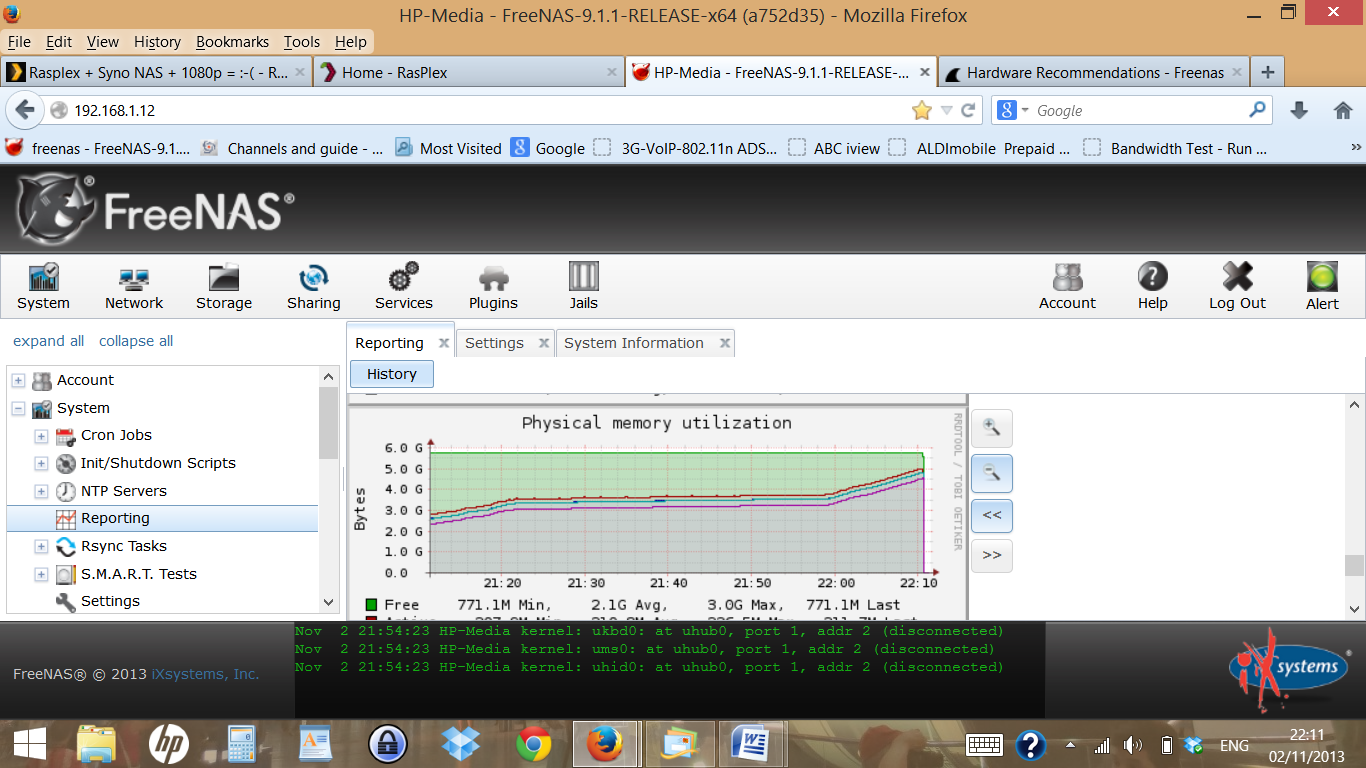
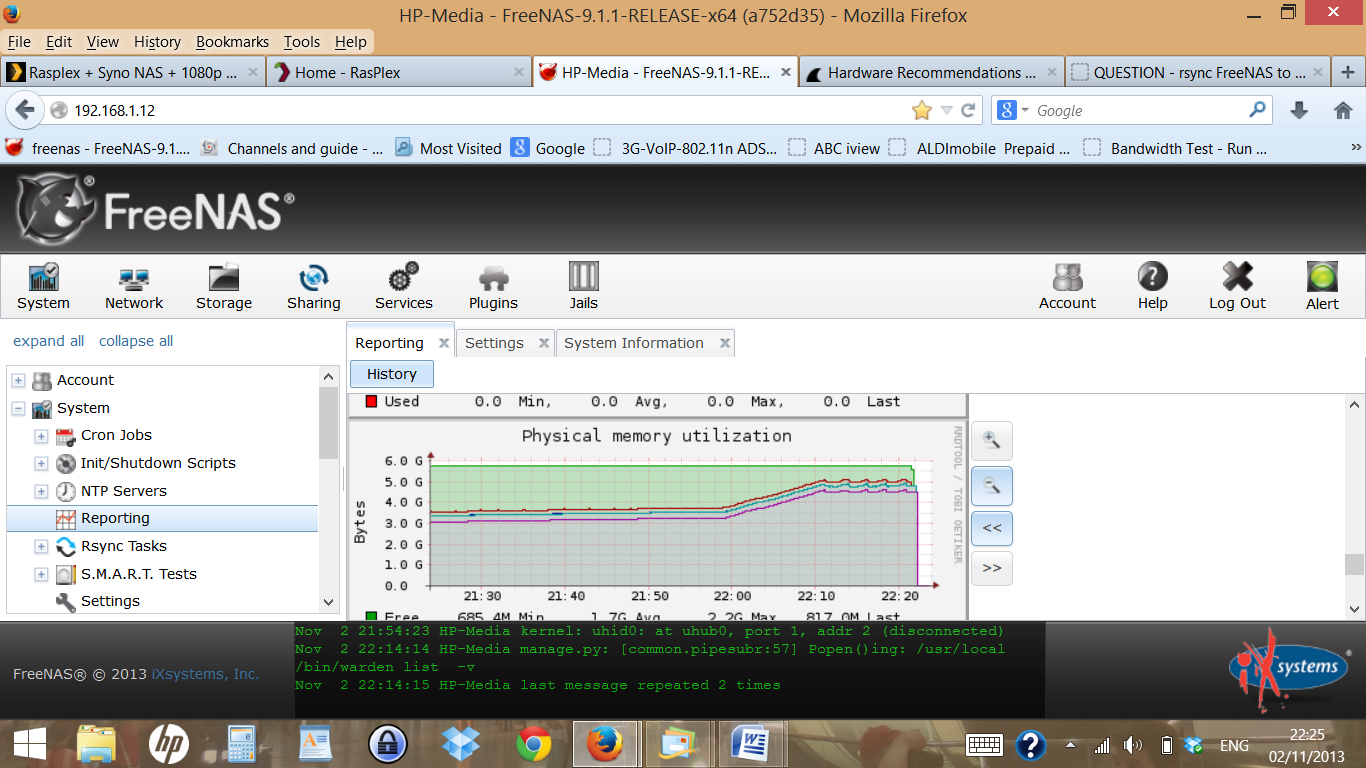
I have noticed since setting up my media server that if I start playing streams the memory allocated to the Lan increases, however once I stop streaming and have no other connection i.e. I unplug the Lan cable. I still find the memory is all used up and if not after a short period the Lan will take it all and not release it.
could anyone provide some advice to resolve this issue?
