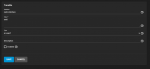well, have you tried just shutting down that vm and see what happens on your network? Id start walking back things one at a time, as much as you can, and see what changes have an impact, if any. It would at least narrow down the culprit, a bit.
-
Important Announcement for the TrueNAS Community.
The TrueNAS Community has now been moved. This forum has become READ-ONLY for historical purposes. Please feel free to join us on the new TrueNAS Community Forums
Jails Unable to Resolve Domain Names
- Thread starter aiden21c
- Start date