Bibi40k
Contributor
- Joined
- Jan 26, 2018
- Messages
- 136
Hi,
i have a little story to tell in case will help someone :)
I. PCI Express:
There are two things to consider: connector and version
There are 4 types of connectors:
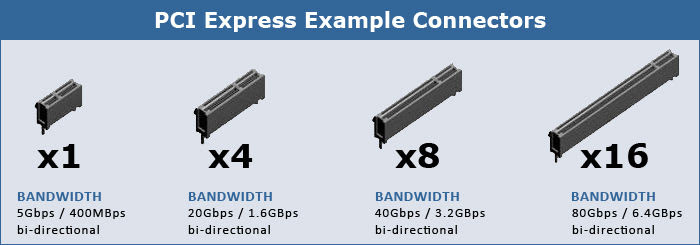
And 4 versions:
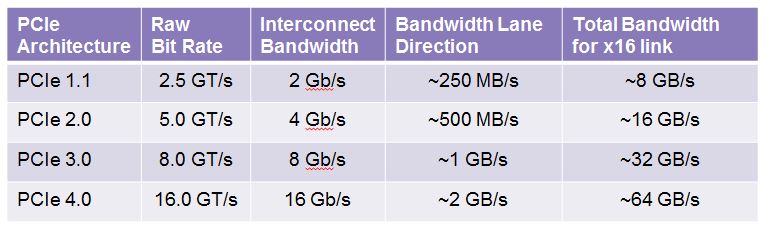
If you have a X1 type controller you can insert it into X4, X8, X16 as long as it's version is supported by that specific connector. You are not forced to plug a X1 type controller into a X1 type connector.
II. MS-DOS Bootable USB Stick:
Download Rufus and create a MS-DOS/FreeDOS Bootable USB stick drive.
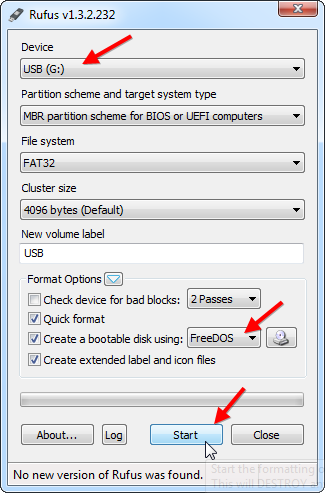
III. Firmware:
- Download the latest firmware [ZIP] SAS3041ER_ Package_P21_IR_IT_Firmware_BIOS_for_MSDOS_Windows from www.broadcom.com
- You can also download [ZIP] SASFlash Quick Reference Guide for detailed explanations
- create a folder on the Bootable USB Stick named "SAS3041" and all the extracted files from the zip. You can skip Windows versions and make sure you copy DOS versions executable.
IV. Flashig to IT mode:
- Boot from the USB Stick
- Enter to our folder "cd SAS3041"
- Run "sasflash -list" and write down all the necessary info
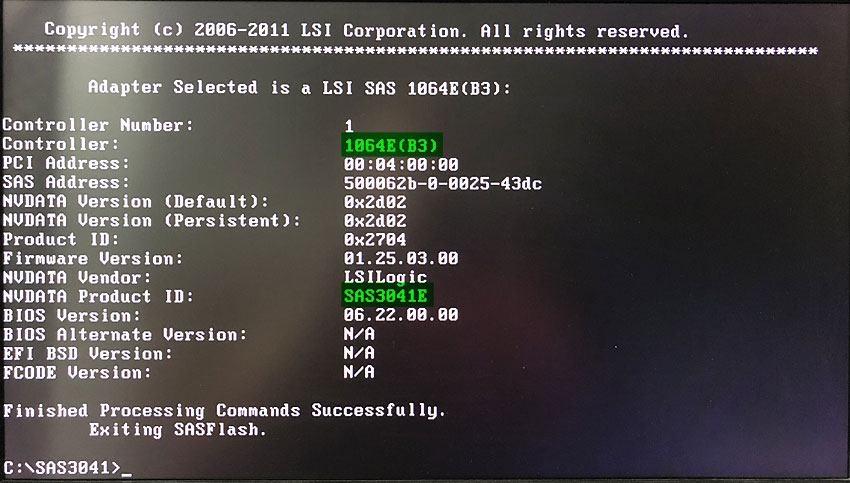
- Let's start "hbaFlash.bat"
- Save actual firmware and bios
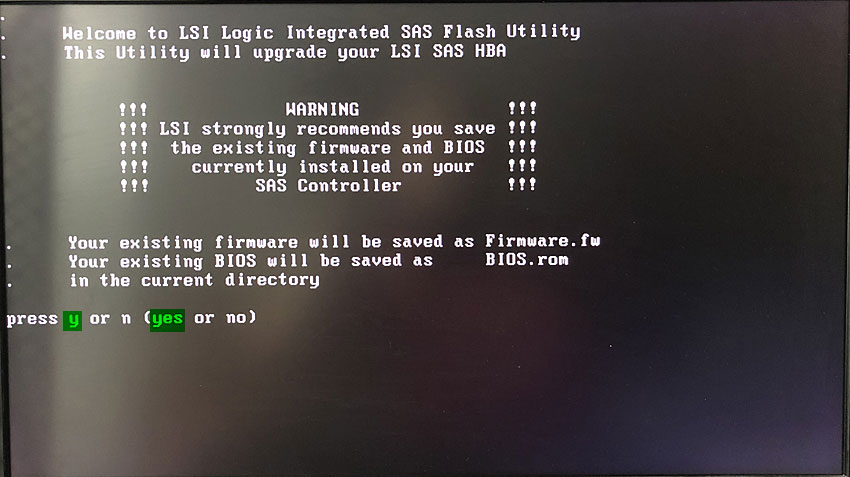
- Ask the questions based on data you saw before ( i'll post my options ), confirm your selections and command the flash (let's pray)
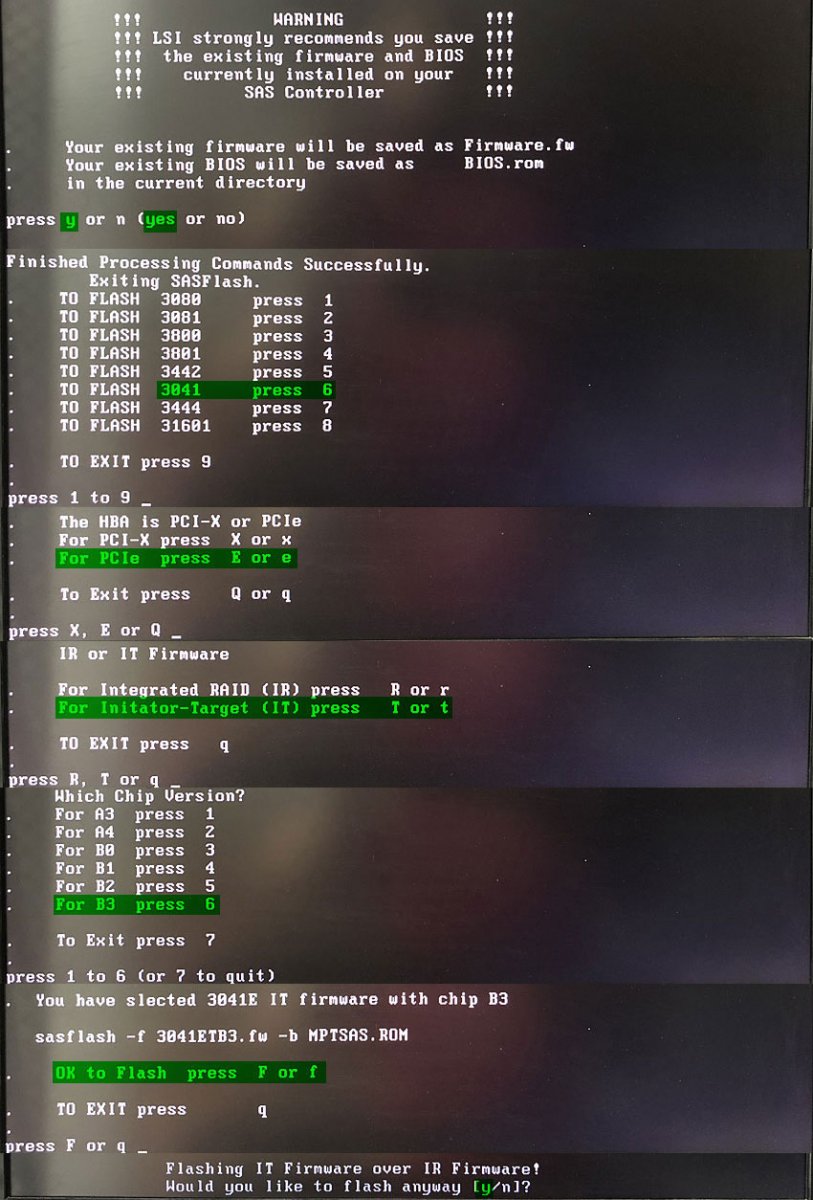
- If everything goes OK you'll get the confirmations
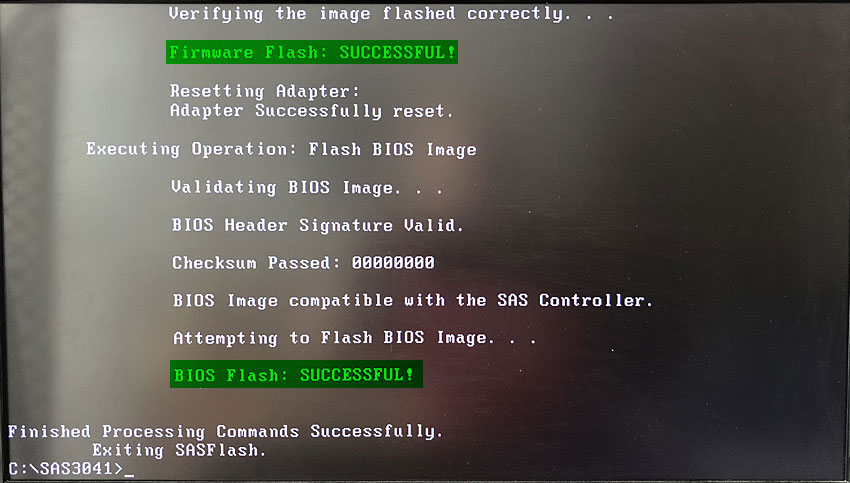
- I was happy and then sad, due to HDD capacity limitation to 2TB ( mine are 4TB )
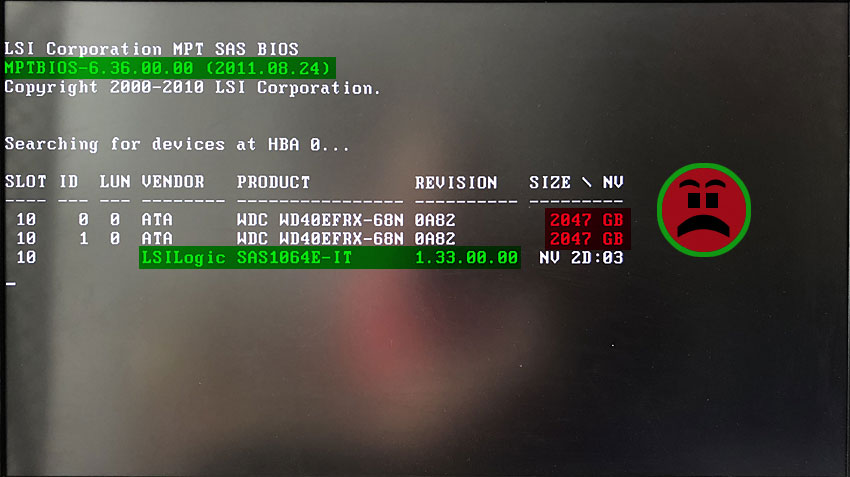
Here is the confirmation on Broadcom website https://www.broadcom.com/support/kn...sing-drives-2tb-in-capacity-with-lsi-sas-hbas
NOTE:
If sasflash breaks due to HP branding - you have to erase the card first.
- Reboot than "sasflash -o -e X" X=Parameter ( use Parameter=6 when I want to reflash to a LSI card )
- Do NOT reboot after erase - run the batch with "sasflash -o -sasadd 500x" ( x= numbers for SAS address )
- You have done.
In my case everything worked ok but if you have any problem please read [ZIP] SASFlash Quick Reference Guide for detailed explanations.
I hope this will help someone... i couldn't enjoy myself till the end...
i have a little story to tell in case will help someone :)
I. PCI Express:
There are two things to consider: connector and version
There are 4 types of connectors:
And 4 versions:
If you have a X1 type controller you can insert it into X4, X8, X16 as long as it's version is supported by that specific connector. You are not forced to plug a X1 type controller into a X1 type connector.
II. MS-DOS Bootable USB Stick:
Download Rufus and create a MS-DOS/FreeDOS Bootable USB stick drive.
III. Firmware:
- Download the latest firmware [ZIP] SAS3041ER_ Package_P21_IR_IT_Firmware_BIOS_for_MSDOS_Windows from www.broadcom.com
- You can also download [ZIP] SASFlash Quick Reference Guide for detailed explanations
- create a folder on the Bootable USB Stick named "SAS3041" and all the extracted files from the zip. You can skip Windows versions and make sure you copy DOS versions executable.
IV. Flashig to IT mode:
- Boot from the USB Stick
- Enter to our folder "cd SAS3041"
- Run "sasflash -list" and write down all the necessary info
- Let's start "hbaFlash.bat"
- Save actual firmware and bios
- Ask the questions based on data you saw before ( i'll post my options ), confirm your selections and command the flash (let's pray)
- If everything goes OK you'll get the confirmations
- I was happy and then sad, due to HDD capacity limitation to 2TB ( mine are 4TB )
Here is the confirmation on Broadcom website https://www.broadcom.com/support/kn...sing-drives-2tb-in-capacity-with-lsi-sas-hbas
NOTE:
If sasflash breaks due to HP branding - you have to erase the card first.
- Reboot than "sasflash -o -e X" X=Parameter ( use Parameter=6 when I want to reflash to a LSI card )
- Do NOT reboot after erase - run the batch with "sasflash -o -sasadd 500x" ( x= numbers for SAS address )
- You have done.
In my case everything worked ok but if you have any problem please read [ZIP] SASFlash Quick Reference Guide for detailed explanations.
I hope this will help someone... i couldn't enjoy myself till the end...
