hello
running freenas 9x ; i plugged NF-a14 pwm directly to supermicro x11ssl-f board.
Also, I plugged another 3x nf-s12b redux fans to the board.
Currently, what is happening is that NF-a14 is during the same time intervals I think each 15sec? Speed-up like a crazy / then lower speed and repeats with the same behaviour... is that a MB setup issue / or freenas issue? The drives are completely idle ... so there is no extra heat etc...
that's what i got from IPIM
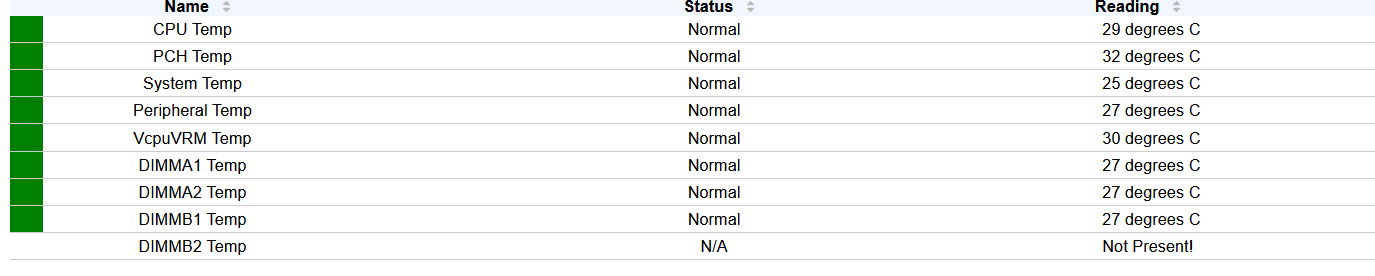
i don't think it works correctly?
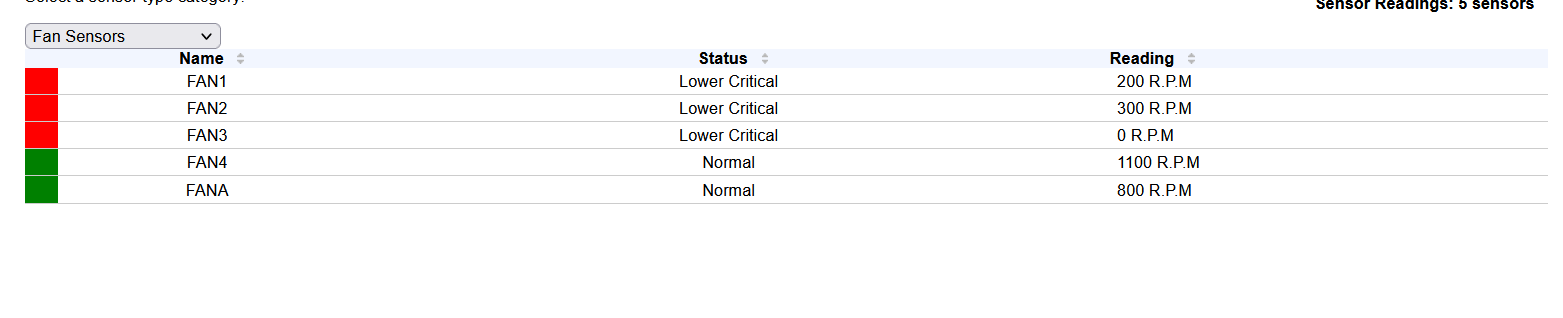
after refresh
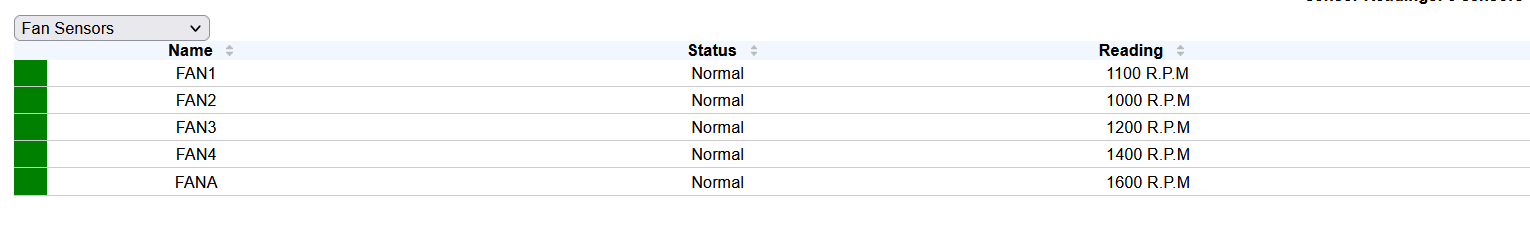
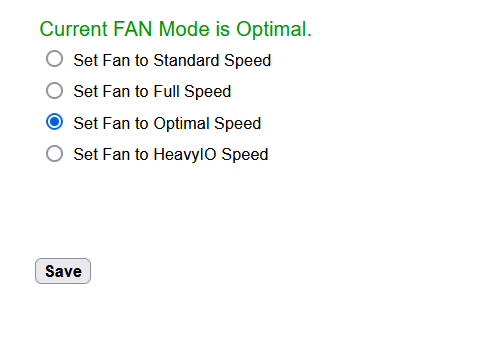
maybe i need to Limit fan4 to max 1100-1200 RPM instead of 1400?
can i disconnect the fan4 during the machine is running from MB and put there low-noise-adapter which limits its speed to 1200 max.
Or maybe by software somehow lower its speed to 1200 max?
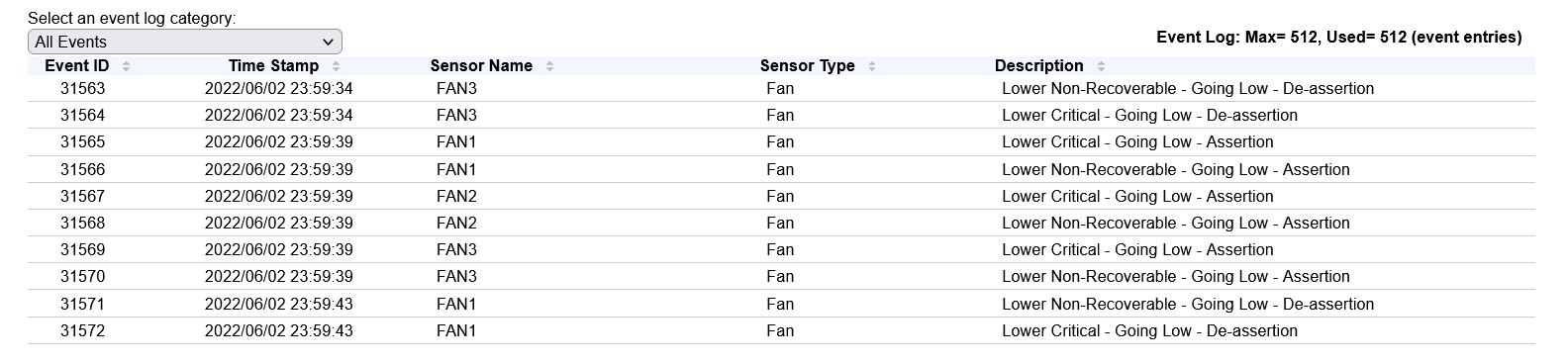
the strange thing is why these fans are not rotating constantly with lets say 800rpm instead they are going from almost zero to 1200 then speed decreases and increases ... weird.
Okay it looks like that noise is not generated by only one fan ie 1400rpm , but as the speed of all fans is constantly oscillating ... that's the reason for the noise... the question would be why it's oscillating? Why they don't rotate with a constant speed ie 600 or 800rpm etc - (can i somehow set it manually?)
thanks
running freenas 9x ; i plugged NF-a14 pwm directly to supermicro x11ssl-f board.
Also, I plugged another 3x nf-s12b redux fans to the board.
Currently, what is happening is that NF-a14 is during the same time intervals I think each 15sec? Speed-up like a crazy / then lower speed and repeats with the same behaviour... is that a MB setup issue / or freenas issue? The drives are completely idle ... so there is no extra heat etc...
that's what i got from IPIM
i don't think it works correctly?
after refresh
maybe i need to Limit fan4 to max 1100-1200 RPM instead of 1400?
can i disconnect the fan4 during the machine is running from MB and put there low-noise-adapter which limits its speed to 1200 max.
Or maybe by software somehow lower its speed to 1200 max?
the strange thing is why these fans are not rotating constantly with lets say 800rpm instead they are going from almost zero to 1200 then speed decreases and increases ... weird.
Okay it looks like that noise is not generated by only one fan ie 1400rpm , but as the speed of all fans is constantly oscillating ... that's the reason for the noise... the question would be why it's oscillating? Why they don't rotate with a constant speed ie 600 or 800rpm etc - (can i somehow set it manually?)
thanks
Last edited:
