I'm trying to install MSSQL 2022 (Express - free version) on a bhyve VM running Ubuntu server 20.04.6. My friend runs a small business and needs to have an MSSQL instance for some software that he runs.
I'm following the instructions as laid out by Microsoft here: https://learn.microsoft.com/en-us/sql/linux/quickstart-install-connect-ubuntu?view=sql-server-ver16
I suspect that I'm having similar issues to what is described in this thread, except that I'm running on Ubuntu server 20.04.6: https://www.truenas.com/community/threads/set-disk-sector-size.60560/
I get the following crash during the sudo /opt/mssql/bin/mssql-conf setup step. It indicates a stack overflow, but I don't think the issue is really CPU or stack related. I've tried increasing the ulimit (although I am fairly Linux noob, maybe I didn't do it properly), and I've also tried multiple CPU configurations during the bhyve VM configuration. (2 cores 2 threads, 2 cores 1 thread, 1 core 1 thread).
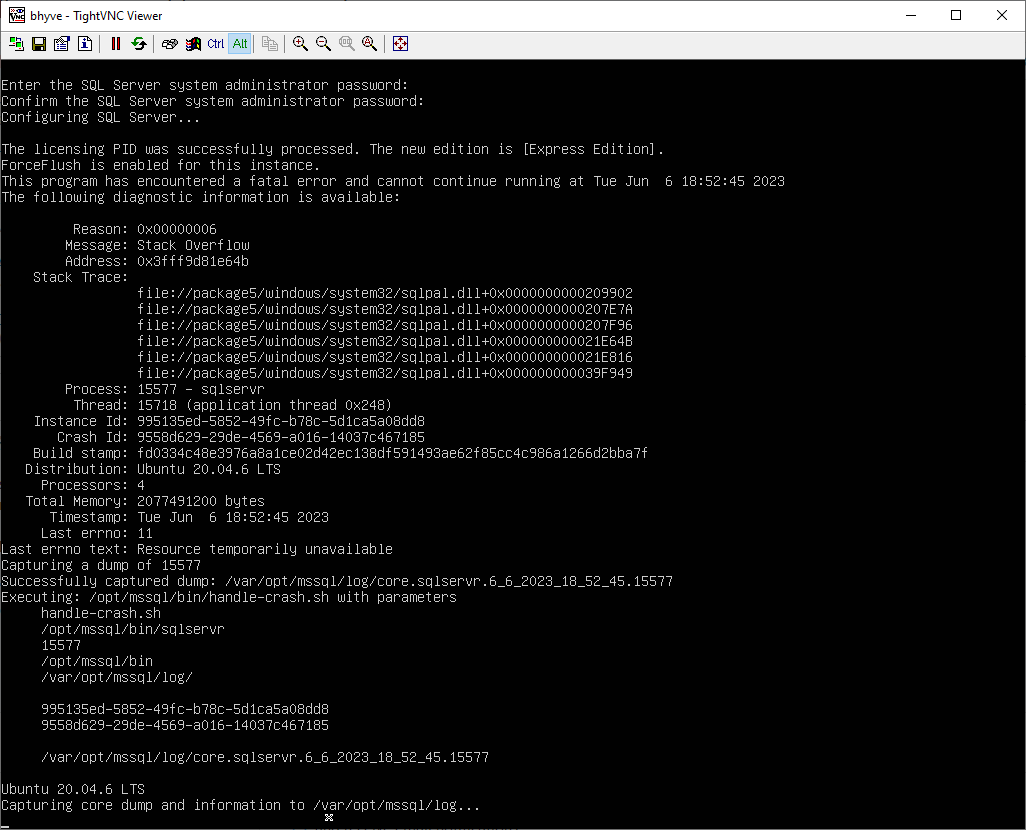
The last line in the screenshot above says to look at /var/opt/mssql/log/errorlog. The contents of that log are as follows. I think the last line is where the true problem might lie. I think there might be an issue with the VM writing to the zvol.
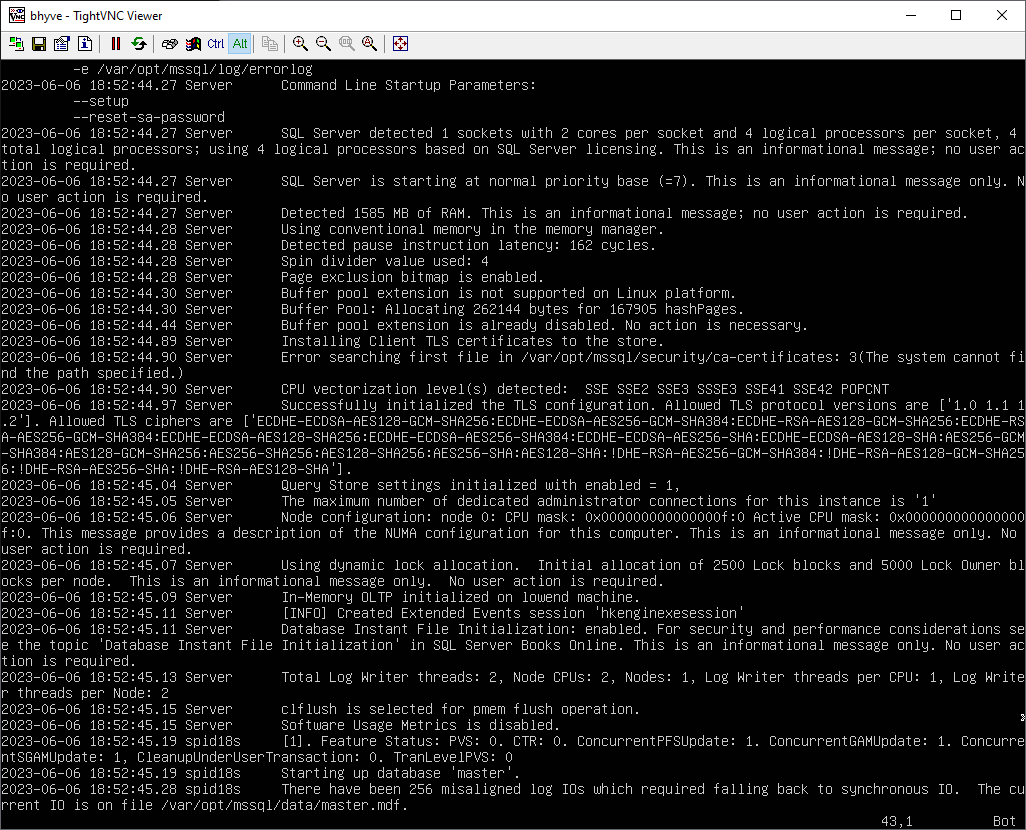
During the zvol configuration I've tried several Record Size settings including 512B (ignoring the warning about pool topology), but none of those seem to make a difference.
Reading around online makes me think that the sector size may be the issue. Below is what fdisk -l shows for my bhyve VM disk. The 16384 bytes looks suspicious to me, but I'm not sure how to change that.
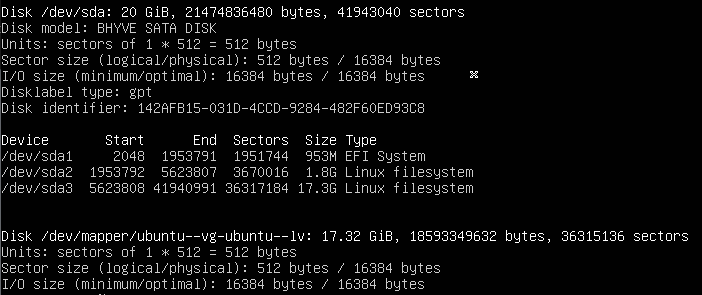
One thing I did do was to set up a VirtualBox VM on my Windows desktop (host) running the same software as above (Ubuntu Server 20.04.6, MSSQL Server 2022). The same software on that VM works fine. This is what fdisk -l looks like on that install.
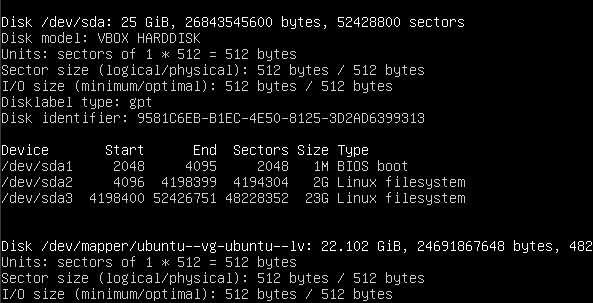
And this is what the /var/opt/mssql/log/errorlog looks like on the working VirtualBox VM at the same point in the log file. It got past the Starting up database 'master' line.
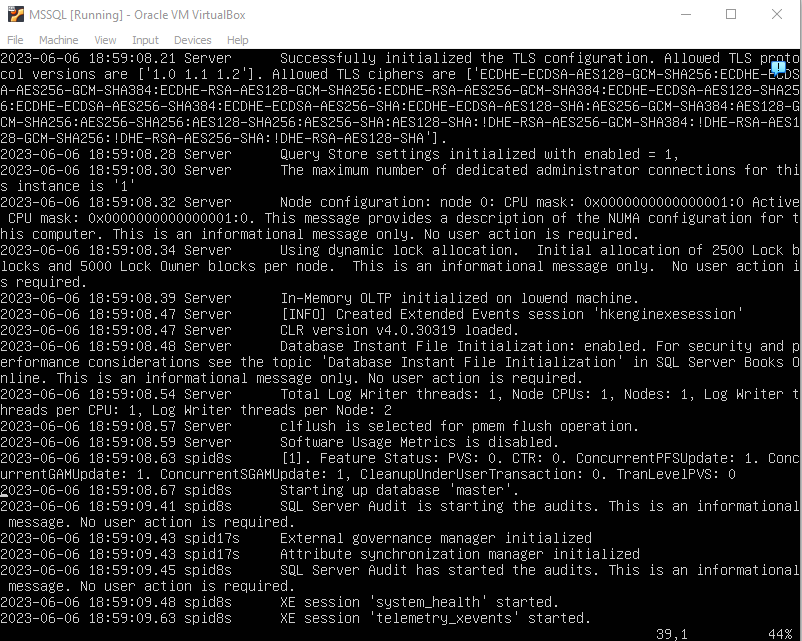
Thanks in advance for any help. :)
I'm following the instructions as laid out by Microsoft here: https://learn.microsoft.com/en-us/sql/linux/quickstart-install-connect-ubuntu?view=sql-server-ver16
I suspect that I'm having similar issues to what is described in this thread, except that I'm running on Ubuntu server 20.04.6: https://www.truenas.com/community/threads/set-disk-sector-size.60560/
I get the following crash during the sudo /opt/mssql/bin/mssql-conf setup step. It indicates a stack overflow, but I don't think the issue is really CPU or stack related. I've tried increasing the ulimit (although I am fairly Linux noob, maybe I didn't do it properly), and I've also tried multiple CPU configurations during the bhyve VM configuration. (2 cores 2 threads, 2 cores 1 thread, 1 core 1 thread).
The last line in the screenshot above says to look at /var/opt/mssql/log/errorlog. The contents of that log are as follows. I think the last line is where the true problem might lie. I think there might be an issue with the VM writing to the zvol.
During the zvol configuration I've tried several Record Size settings including 512B (ignoring the warning about pool topology), but none of those seem to make a difference.
Reading around online makes me think that the sector size may be the issue. Below is what fdisk -l shows for my bhyve VM disk. The 16384 bytes looks suspicious to me, but I'm not sure how to change that.
One thing I did do was to set up a VirtualBox VM on my Windows desktop (host) running the same software as above (Ubuntu Server 20.04.6, MSSQL Server 2022). The same software on that VM works fine. This is what fdisk -l looks like on that install.
And this is what the /var/opt/mssql/log/errorlog looks like on the working VirtualBox VM at the same point in the log file. It got past the Starting up database 'master' line.
Thanks in advance for any help. :)
