Hello
I have two SuperMicro AS -1114S-WN10RT servers. Fully patched to latest bios.
One running ESX 6.7U3 (downgraded from the infamous 7…), the other TrueNAS (latest build) on “bare metal”. 256Gb RAM, 10x 2Tb NVME SSD into one pool. TrueNAS is connected via 10Gb direct link and presents an iSCSI storage for ESX.
Setup was pretty straightforward and things are working mostly ok, except that we are seeing these kind of errors at what appear to be random intervals (but a few times per day)
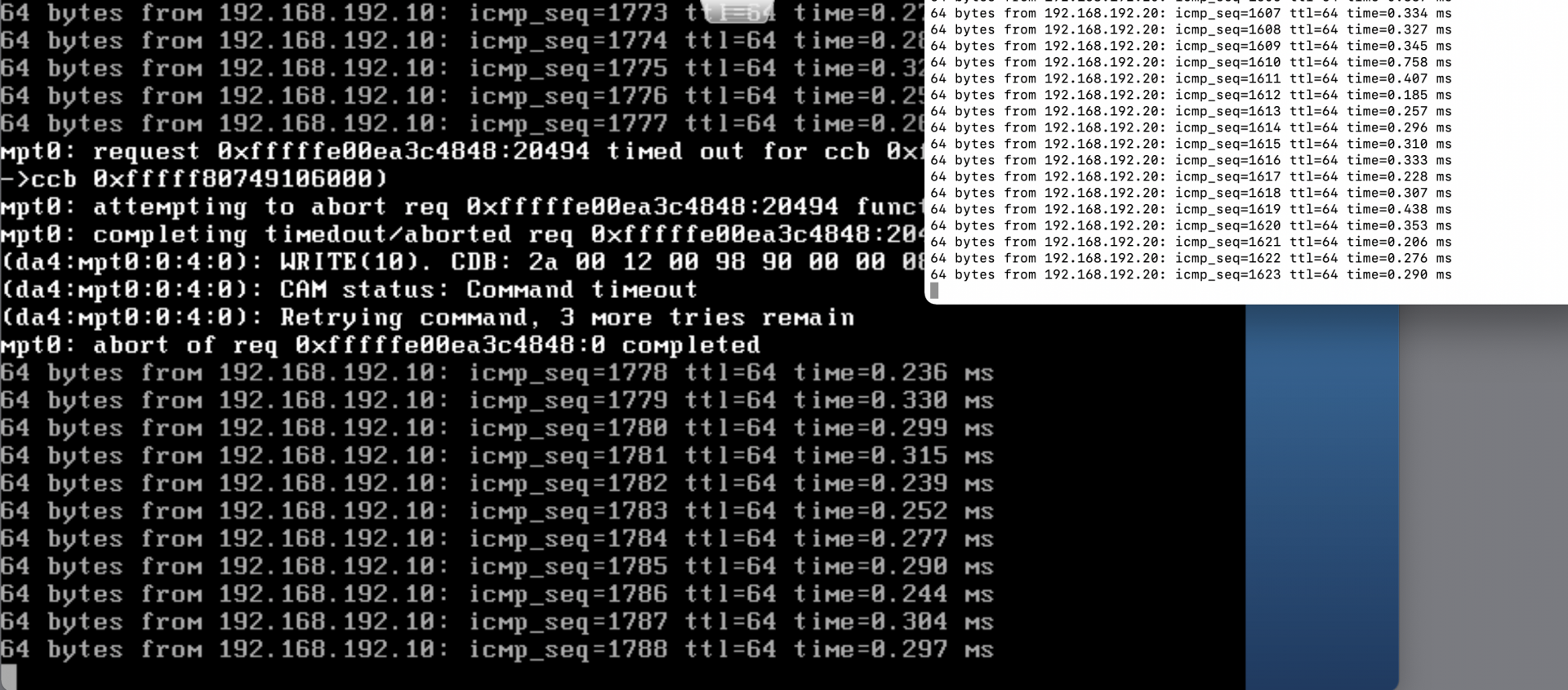
Obviously this translates into a “freeze” of one or more VM. Thankfully no data loss / corruption thus far but clearly not acceptable.
The ping being shown are from NAS to ESX and ESX to NAS. The link seems solid and stable.
I’ve gone trough the forum and found a few similar issues but no clear resolution except “update your drivers” (which I have…). One suggestion was to disable speed negotiation on the NIC, which I have done (set to 10Gb).
Any suggestions as of how to diagnose / solve this would be most welcome. And if anyone has a similar setup defnitely interrested to hear from you !
I have two SuperMicro AS -1114S-WN10RT servers. Fully patched to latest bios.
One running ESX 6.7U3 (downgraded from the infamous 7…), the other TrueNAS (latest build) on “bare metal”. 256Gb RAM, 10x 2Tb NVME SSD into one pool. TrueNAS is connected via 10Gb direct link and presents an iSCSI storage for ESX.
Setup was pretty straightforward and things are working mostly ok, except that we are seeing these kind of errors at what appear to be random intervals (but a few times per day)
Obviously this translates into a “freeze” of one or more VM. Thankfully no data loss / corruption thus far but clearly not acceptable.
The ping being shown are from NAS to ESX and ESX to NAS. The link seems solid and stable.
I’ve gone trough the forum and found a few similar issues but no clear resolution except “update your drivers” (which I have…). One suggestion was to disable speed negotiation on the NIC, which I have done (set to 10Gb).
Any suggestions as of how to diagnose / solve this would be most welcome. And if anyone has a similar setup defnitely interrested to hear from you !
