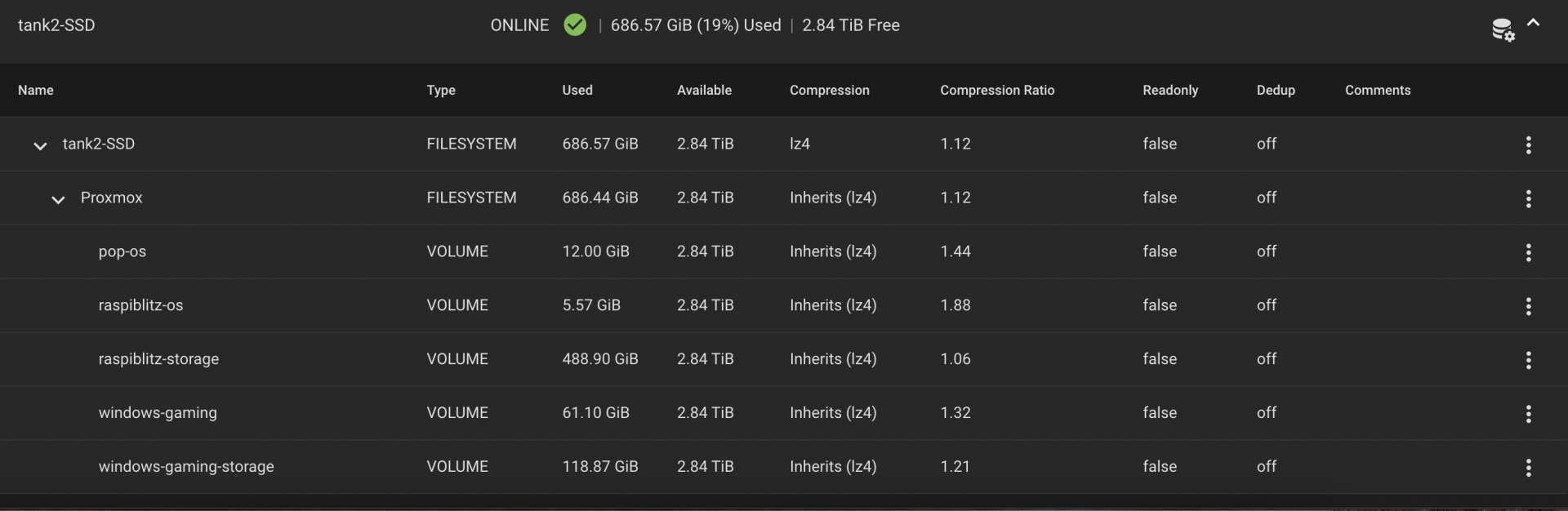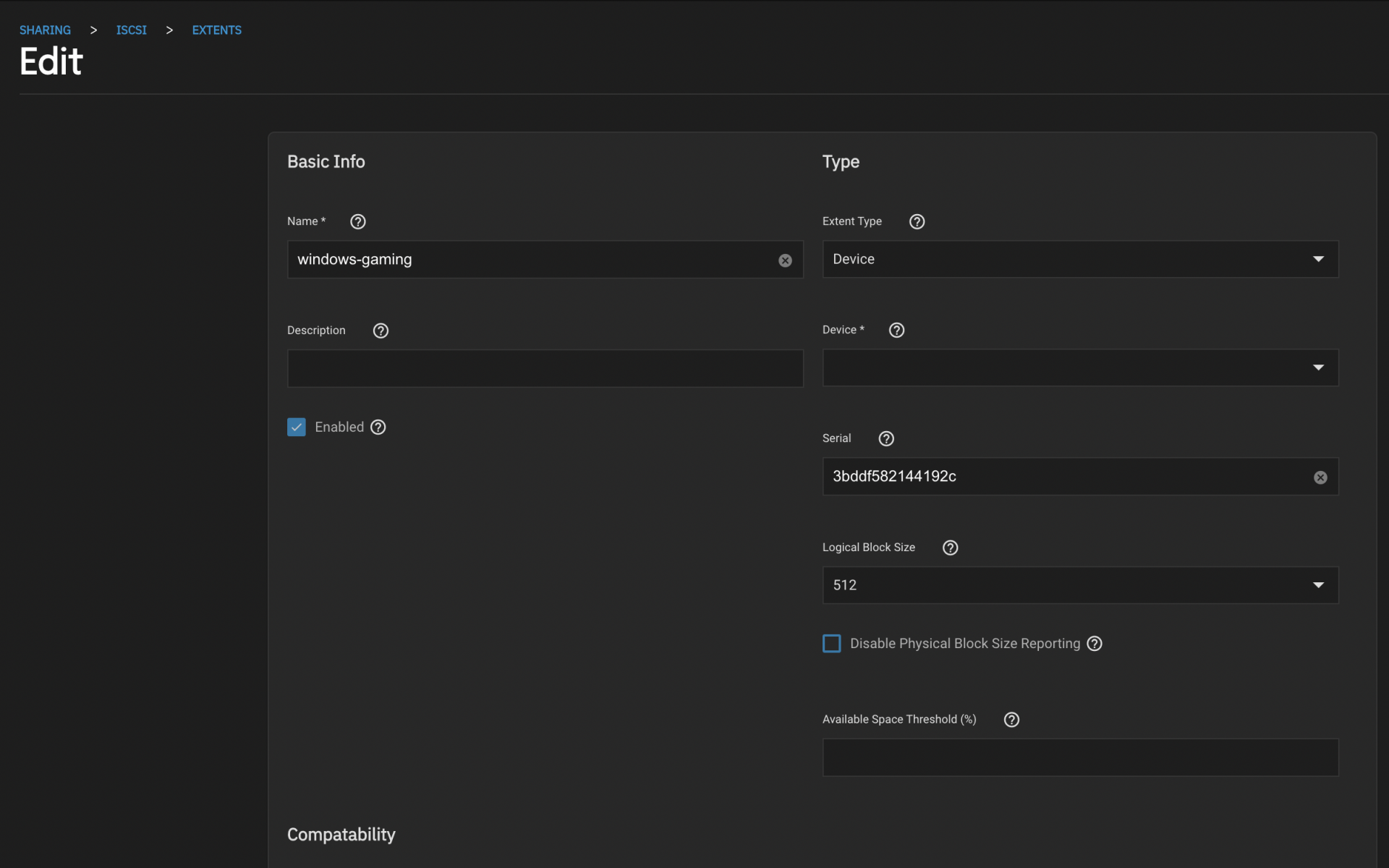Mostly the background information on the system... software and hardware
"When discussing a piece of software, please provide the exact build number. For FreeNAS, this can be found at System ‣ Information. You'll also want to post the amount of RAM in the system. If additional hardware information is needed, you will be asked to attach a debug file. Debug files are created with the System ‣ Advanced ‣ Save Debug menu entry.
It's important to remember that hardware information is extremely important when diagnosing problems so please make sure to include this information if you need help troubleshooting a problem. This includes:
- Motherboard make and model
- CPU make and model
- RAM quantity
- Hard drives, quantity, model numbers, and RAID configuration, including boot drives
- Hard disk controllers
- Network cards"
Something unusual has gone on.. no-one else reporting something similar. So now the challenge is finding out why your system. is it software, hardware or some unusual sequence of events?