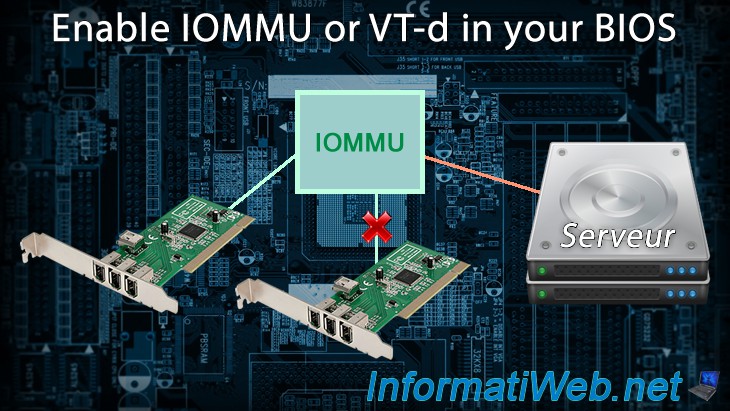OneMoreThing
Cadet
- Joined
- Mar 7, 2022
- Messages
- 6
Hi everyone,
I'm a first time TrueNAS user. I'm attempting to migrate from a closed NAS system to something with a little more flexibility. I was able to get some older equipment from friends who had upgraded and found a compatible CPU for cheap online which I snapped up. The specs are as follows:
When I open System Configuration > Advanced > GPU Isolation I am able to select the P400 there with no issue. Then I go to the VM > Edit > GPUs and select the Isolated P400, I get the following error:
If I open the shell and execute lspci -v I see that the VGA and Audio parts of the P400 are there and they are the only items listed in IOMMU group 0.
If I look at the devices of the VM and select Add > Type: PCI Passthrough Device the P400 PCI device ID is not listed in the dropdown. I have tried with with SR-IOV enabled and disabled with no discernable difference.
As I said earlier, I am very new to this, but I have done some searching and have not found anything that has helped. I was able to passthrough the iGPU in the 5600G with no problem at all. It is likely that I don't know enough to get the correct keywords to find the answer to this problem so any guidance would be appreciated.
I'm a first time TrueNAS user. I'm attempting to migrate from a closed NAS system to something with a little more flexibility. I was able to get some older equipment from friends who had upgraded and found a compatible CPU for cheap online which I snapped up. The specs are as follows:
- ASRock x470 mITX
- 32GB RAM
- Ryzen 5600G
- Nvidia Quadro P400
- 256GB Samsung 970 NVME - boot
- 250GB Crucial SSD - VMs
- 3 x 3GB WD Red - Dataset Pool
When I open System Configuration > Advanced > GPU Isolation I am able to select the P400 there with no issue. Then I go to the VM > Edit > GPUs and select the Isolated P400, I get the following error:
Code:
[EINVAL] attribute.pptdev: Not a valid choice. The PCI device is not available for passthru: Following errors were found with the device: Unable to determine iommu group
If I open the shell and execute lspci -v I see that the VGA and Audio parts of the P400 are there and they are the only items listed in IOMMU group 0.
Code:
01:00.0 VGA compatible controller: NVIDIA Corporation GP107GL [Quadro P400] (rev a1) (prog-if 00 [VGA controller])
Subsystem: NVIDIA Corporation GP107GL [Quadro P400]
Flags: bus master, fast devsel, latency 0, IRQ 11, IOMMU group 0
Memory at fb000000 (32-bit, non-prefetchable) [size=16M]
Memory at b0000000 (64-bit, prefetchable) [size=256M]
Memory at c0000000 (64-bit, prefetchable) [size=32M]
I/O ports at f000
Expansion ROM at 000c0000 [disabled] [size=128K]
Capabilities: [60] Power Management version 3
Capabilities: [68] MSI: Enable- Count=1/1 Maskable- 64bit+
Capabilities: [78] Express Legacy Endpoint, MSI 00
Capabilities: [100] Virtual Channel
Capabilities: [250] Latency Tolerance Reporting
Capabilities: [128] Power Budgeting <?>
Capabilities: [420] Advanced Error Reporting
Capabilities: [600] Vendor Specific Information: ID=0001 Rev=1 Len=024 <?>
Capabilities: [900] Secondary PCI Express
Kernel driver in use: vfio-pci
Kernel modules: nouveau, nvidia_current_drm, nvidia_current
01:00.1 Audio device: NVIDIA Corporation GP107GL High Definition Audio Controller (rev a1)
Subsystem: NVIDIA Corporation GP107GL High Definition Audio Controller
Flags: bus master, fast devsel, latency 0, IRQ 10, IOMMU group 0
Memory at fc080000 (32-bit, non-prefetchable) [size=16K]
Capabilities: [60] Power Management version 3
Capabilities: [68] MSI: Enable- Count=1/1 Maskable- 64bit+
Capabilities: [78] Express Endpoint, MSI 00
Capabilities: [100] Advanced Error Reporting
Kernel driver in use: vfio-pci
Kernel modules: snd_hda_intelIf I look at the devices of the VM and select Add > Type: PCI Passthrough Device the P400 PCI device ID is not listed in the dropdown. I have tried with with SR-IOV enabled and disabled with no discernable difference.
As I said earlier, I am very new to this, but I have done some searching and have not found anything that has helped. I was able to passthrough the iGPU in the 5600G with no problem at all. It is likely that I don't know enough to get the correct keywords to find the answer to this problem so any guidance would be appreciated.
Last edited by a moderator: