dontplexonme
Dabbler
- Joined
- May 13, 2022
- Messages
- 10
Hey guys,
Still running into a few annoying things here and there. This one has me scratching my head.
So running the Stable Version of TrueNAS Scale, and all was running well until yesterday. I Noticed my UHD 630 disappeared off of my kubernetes docker container. Thought it was weird, but restarted TrueNAS and it returned again.
So Today, I let the server do some encoding and my Tdarr crashed - Attempted to restart it, but no luck. So I restarted the server, but still not getting past Deploying.
So I looked into the Container and noticed that the UHD 630 (i915 driver) was not saying Allocate 1 GPU, instead it was saying 0.
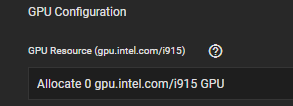
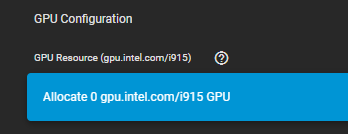
Here is the list from the lspci output in shell
Ive gone into my BIOS settings and forced the Graphics settings to the Integrated option, I've also enabled multi-monitor support. I am using an HDMI Dummy Plug to act as like a Monitor is being used, have not tried disconnecting that yet.
Edit: Disconnecting the dummy plug did not resolve the issue.
Any Suggestions?
Still running into a few annoying things here and there. This one has me scratching my head.
So running the Stable Version of TrueNAS Scale, and all was running well until yesterday. I Noticed my UHD 630 disappeared off of my kubernetes docker container. Thought it was weird, but restarted TrueNAS and it returned again.
So Today, I let the server do some encoding and my Tdarr crashed - Attempted to restart it, but no luck. So I restarted the server, but still not getting past Deploying.
So I looked into the Container and noticed that the UHD 630 (i915 driver) was not saying Allocate 1 GPU, instead it was saying 0.
Here is the list from the lspci output in shell
00:00.0 Host bridge: Intel Corporation 8th Gen Core Processor Host Bridge/DRAM Registers (rev 07)
00:02.0 VGA compatible controller: Intel Corporation CometLake-S GT2 [UHD Graphics 630]
00:12.0 Signal processing controller: Intel Corporation Cannon Lake PCH Thermal Controller (rev 10)
00:14.0 USB controller: Intel Corporation Cannon Lake PCH USB 3.1 xHCI Host Controller (rev 10)
00:14.2 RAM memory: Intel Corporation Cannon Lake PCH Shared SRAM (rev 10)
00:14.3 Network controller: Intel Corporation Wireless-AC 9560 [Jefferson Peak] (rev 10)
00:16.0 Communication controller: Intel Corporation Cannon Lake PCH HECI Controller (rev 10)
00:17.0 SATA controller: Intel Corporation Cannon Lake PCH SATA AHCI Controller (rev 10)
00:1b.0 PCI bridge: Intel Corporation Cannon Lake PCH PCI Express Root Port #21 (rev f0)
00:1d.0 PCI bridge: Intel Corporation Cannon Lake PCH PCI Express Root Port #9 (rev f0)
00:1f.0 ISA bridge: Intel Corporation Z390 Chipset LPC/eSPI Controller (rev 10)
00:1f.3 Audio device: Intel Corporation Cannon Lake PCH cAVS (rev 10)
00:1f.4 SMBus: Intel Corporation Cannon Lake PCH SMBus Controller (rev 10)
00:1f.5 Serial bus controller [0c80]: Intel Corporation Cannon Lake PCH SPI Controller (rev 10)
00:1f.6 Ethernet controller: Intel Corporation Ethernet Connection (7) I219-V (rev 10)
02:00.0 Non-Volatile memory controller: Sandisk Corp WD Blue SN550 NVMe SSD (rev 01)
Ive gone into my BIOS settings and forced the Graphics settings to the Integrated option, I've also enabled multi-monitor support. I am using an HDMI Dummy Plug to act as like a Monitor is being used, have not tried disconnecting that yet.
Edit: Disconnecting the dummy plug did not resolve the issue.
Any Suggestions?
Last edited:
