Chris Tobey
Contributor
- Joined
- Feb 11, 2014
- Messages
- 114
Hi everyone,
I am trying to install a P5800X to use as an L2ARC, and first I wanted to set the sector size to 4kb as it has been shown to be beneficial on the P4800X.
I setup a Windows server with PCIe 4.0 slots, installed the P5800X onto a Startech U.2 to PCIe adapter, and thought I was good to go.
First I ran some benchmarks with these out of the box:
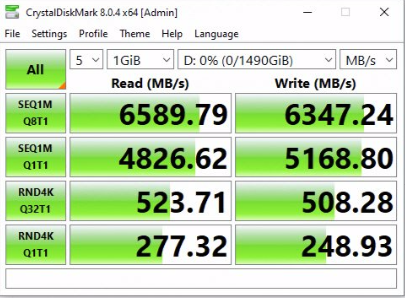
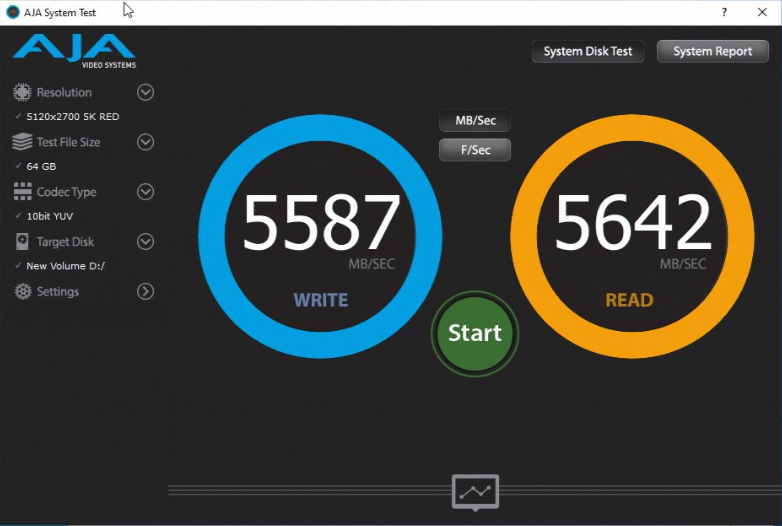
Then in the Intel MAS GUI, it suggested I update the firmware from L0310100 to L0310200, so I did that and rebooted.
Next I tried the Intel SSD Data Center Tool (isdct.exe), but it was giving errors. I switched to the Intel Memory and Storage Tool (IntelMAS.exe) and was able to make some progress.
Now I have this:
Next I want to set the sector size to 4096, which should be straight forward like here: https://www.intel.ca/content/www/ca/en/support/articles/000057964/memory-and-storage.html
But when I run the command, I get an error like this:
Does anyone have any experience with the P5800X?
Also, can I do this from within TrueNAS or a Jail instead of the Windows PC?
I am trying to install a P5800X to use as an L2ARC, and first I wanted to set the sector size to 4kb as it has been shown to be beneficial on the P4800X.
I setup a Windows server with PCIe 4.0 slots, installed the P5800X onto a Startech U.2 to PCIe adapter, and thought I was good to go.
First I ran some benchmarks with these out of the box:
Then in the Intel MAS GUI, it suggested I update the firmware from L0310100 to L0310200, so I did that and rebooted.
Next I tried the Intel SSD Data Center Tool (isdct.exe), but it was giving errors. I switched to the Intel Memory and Storage Tool (IntelMAS.exe) and was able to make some progress.
Now I have this:
Code:
PS C:\Program Files\Intel\Intel(R) Memory and Storage Tool> .\IntelMAS.exe show -intelssd 1 - 1 Intel Optane SSD P5800X Series PHAL122200B01P6EGN - Bootloader : LB3B0161 Capacity : 1490.42 GB DevicePath : \\.\PHYSICALDRIVE1 DeviceStatus : Healthy Firmware : L0310200 FirmwareUpdateAvailable : The selected drive contains current firmware as of this tool release. Index : 1 MaximumLBA : 3125627567 ModelNumber : INTEL SSDPF21Q016TB NamespaceId : 1 PercentOverProvisioned : Property not found ProductFamily : Intel Optane SSD P5800X Series SMARTEnabled : True SectorDataSize : 512 SerialNumber : PHAL122200B01P6EGN
Next I want to set the sector size to 4096, which should be straight forward like here: https://www.intel.ca/content/www/ca/en/support/articles/000057964/memory-and-storage.html
But when I run the command, I get an error like this:
Code:
PS C:\Program Files\Intel\Intel(R) Memory and Storage Tool> .\IntelMAS.exe start -intelssd 0 -nvmeformat LBAformat=3 WARNING! You have selected to format the drive! Proceed with the format? (Y|N): y Formatting...(This can take several minutes to complete) IOCTL error format nvm failed
Does anyone have any experience with the P5800X?
Also, can I do this from within TrueNAS or a Jail instead of the Windows PC?
Last edited:
