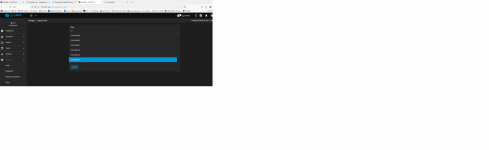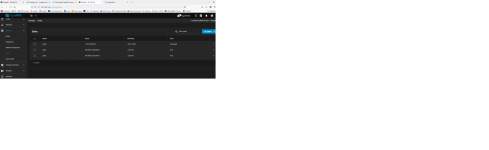Hello-
I'm a little lost trying to IMPORT 2 WD 4GB HDD's that hold my 'photo_library'. The two HDD's have about 25MB of photos on them- and I am wanting to IMPORT them into my TrueNAS box.
SYSTEM CONFIG: Gigabyte Z87X-UD4H motherboard: Intel core i5-4670K CPU; 16GB RAM; 1-Crucial CT275M 275GB SDD which holds the TrueNAS application; and the 2 WD 4GB HDD's: TrueNAS Generic 12.0-U7
Comes right down to the fact that I do not know what file system type the 2 WD HDD's are. They were created on my Windows 10 desktop. Furthermore it looks to me like they each have 3 partitions (p1, p2 & p3) IF I am reading the information correctly. I simply do not know which partition(s) to import.
Screen shots attached.
I appreciate any input! Thank you- /E
I'm a little lost trying to IMPORT 2 WD 4GB HDD's that hold my 'photo_library'. The two HDD's have about 25MB of photos on them- and I am wanting to IMPORT them into my TrueNAS box.
SYSTEM CONFIG: Gigabyte Z87X-UD4H motherboard: Intel core i5-4670K CPU; 16GB RAM; 1-Crucial CT275M 275GB SDD which holds the TrueNAS application; and the 2 WD 4GB HDD's: TrueNAS Generic 12.0-U7
Comes right down to the fact that I do not know what file system type the 2 WD HDD's are. They were created on my Windows 10 desktop. Furthermore it looks to me like they each have 3 partitions (p1, p2 & p3) IF I am reading the information correctly. I simply do not know which partition(s) to import.
Screen shots attached.
I appreciate any input! Thank you- /E