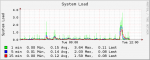Miodrag Kovačev
Cadet
- Joined
- Jan 1, 2014
- Messages
- 7
I am using Freenas 9.2 with 4 drives:
3x 250GB RaidZ
1x 1TB ZFS
I am using FreeNAS for two years, and I never had any problem with it.
Yesterday I was moving some data from local computer to NAS when FreeNAS stopped to respond.
I found this message on screen:

Then detached RaidZ drives, then system waked up. I removed RaidZ Volume from FreeNAS, shutdown, attached 3 RaidZ drives, turn on. After this I tried to Auto Import Volume. FreeNAS sees the RaidZ volume but when I Auto Import it the System reboots. I even tried to import Volume through console, using 'zpool import RaidZ' command. After this command, FreeNAS started to read something on HDD, then unreadable text started to show (run) on screen and after few seconds system restarts.
I even tried to make new USB, new system but when I try to import volume, same thing happens.
I would appreciate if someone could help me . I'm very desperate because I used super safe RaidZ volume to store family photos, videos, and some other personal stuff.
Thanks
3x 250GB RaidZ
1x 1TB ZFS
I am using FreeNAS for two years, and I never had any problem with it.
Yesterday I was moving some data from local computer to NAS when FreeNAS stopped to respond.
I found this message on screen:

Then detached RaidZ drives, then system waked up. I removed RaidZ Volume from FreeNAS, shutdown, attached 3 RaidZ drives, turn on. After this I tried to Auto Import Volume. FreeNAS sees the RaidZ volume but when I Auto Import it the System reboots. I even tried to import Volume through console, using 'zpool import RaidZ' command. After this command, FreeNAS started to read something on HDD, then unreadable text started to show (run) on screen and after few seconds system restarts.
I even tried to make new USB, new system but when I try to import volume, same thing happens.
I would appreciate if someone could help me . I'm very desperate because I used super safe RaidZ volume to store family photos, videos, and some other personal stuff.
Thanks