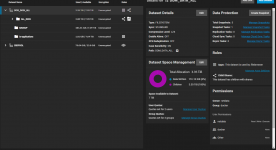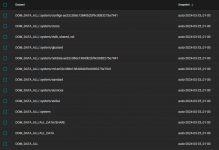Personally I would have preferred to set the permissions via the GUI. Some edge cases I stand by my post, that you could have and still can fix the ACLs without the need to destroy anything.
Couldn't. That's the root directory. I can't change anything in there via GUI. I tried multiple times setting permissions the right way, I did them over 20-40 times just to make sure I did not do anything wrong, nothing was working at all
The error message looks like you did a manual "chmod 770" or such on the /mnt/DOM_DATA_ALL
I didn't. No command was done prior to everything breaking apart, besides installing some apps in that directory and removing them after. After removing them, everything broke.
I might also add, that specific directory had the apps folder fully corrupted. There were several permanent files with errors. Writing to the drive would cause even more errors (Chcksum). Now when I removed that file fully, no Chcksum, at all, even under heavy writes.
Also the error message gave you the clou, probably your user you used to access the data (did you use admin for SMB?) didn't have the execute permission. The execute permissions enabled changing directories.
In fact execute was enabled. Everything regarding read/write/execute was enabled, hell, even sudo was enabled and I still couldn't gain access through any user other than root. Only granting root to some user (through groups) made everything click.
We can go through your ACL settings or you start from scratch (but wouldn't that also include setting permissions?).
I think it's better to start over. The setting permissions should be already set, only would need to correct ACL on the new dataset. If I would need to re-do the settings, it's no big deal. There's 4 users in total with only 1 shared directory. I already have the full copy of the data on there on my local PC (Isn't much, about 500-600GB)
I can't imagine that deleting ix-applications screwed up your permissions. Did you also delete the system dataset? As far as I'm concerned the ix-applications dataset isn't related to the permissions. And also I'm not sure if the latter only holds information on the SMB permissions. Some people here, me included seem to leave smb as it is and change the file permissions (ACL).
Yeah, I did not think anything would break too, yet it did. There wasn't any system dataset on there as far as I know. Apps like filebrowser from truenas also stopped working. It couldn't and still can't gain access to that directory at all. I also just leave SMB and configure ACL, this dataset was configured through ACL without any code from my side or anything. One issue I noticed, Immich was not able to create additional storage on that dataset, so that might've hinted at some problems already.
Code:
admin@truenas[~]$ sudo stat /mnt/DOM_DATA_ALL
[sudo] password for admin:
File: /mnt/DOM_DATA_ALL
Size: 6 Blocks: 24 IO Block: 512 directory
Device: 0,59 Inode: 34 Links: 6
Access: (0700/drwx------) Uid: ( 3001/ tomek) Gid: ( 0/ root)
Access: 2024-02-28 13:07:11.783179189 +0100
Modify: 2024-03-26 02:24:39.381464484 +0100
Change: 2024-03-26 03:21:53.513018239 +0100
Birth: 2024-02-28 13:07:11.783179189 +0100
admin@truenas[~]$