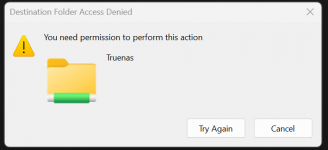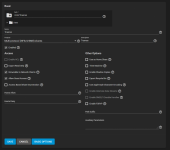truly12345
Cadet
- Joined
- Feb 5, 2024
- Messages
- 2
Have installed Truenas Core on ProxMox VE.
I have set up a Samba share in Truenas on a 2TB SSD that has been passed through straight to Truenas By ProxMox VE.
This share is visible in all windows 11 boxes and all Ubuntu 23.04 boxes.... I have enabled guest access and browseable.
I cannot however create a folder or create a new file on the Truenas Share.
I get the message:
Destination folder access denied
You need permission to perform this action.
I attach screenshots of how the Samba share has been set up and the message I get on WIndows 11.
Can anyone advise please?
I have set up a Samba share in Truenas on a 2TB SSD that has been passed through straight to Truenas By ProxMox VE.
This share is visible in all windows 11 boxes and all Ubuntu 23.04 boxes.... I have enabled guest access and browseable.
I cannot however create a folder or create a new file on the Truenas Share.
I get the message:
Destination folder access denied
You need permission to perform this action.
I attach screenshots of how the Samba share has been set up and the message I get on WIndows 11.
Can anyone advise please?