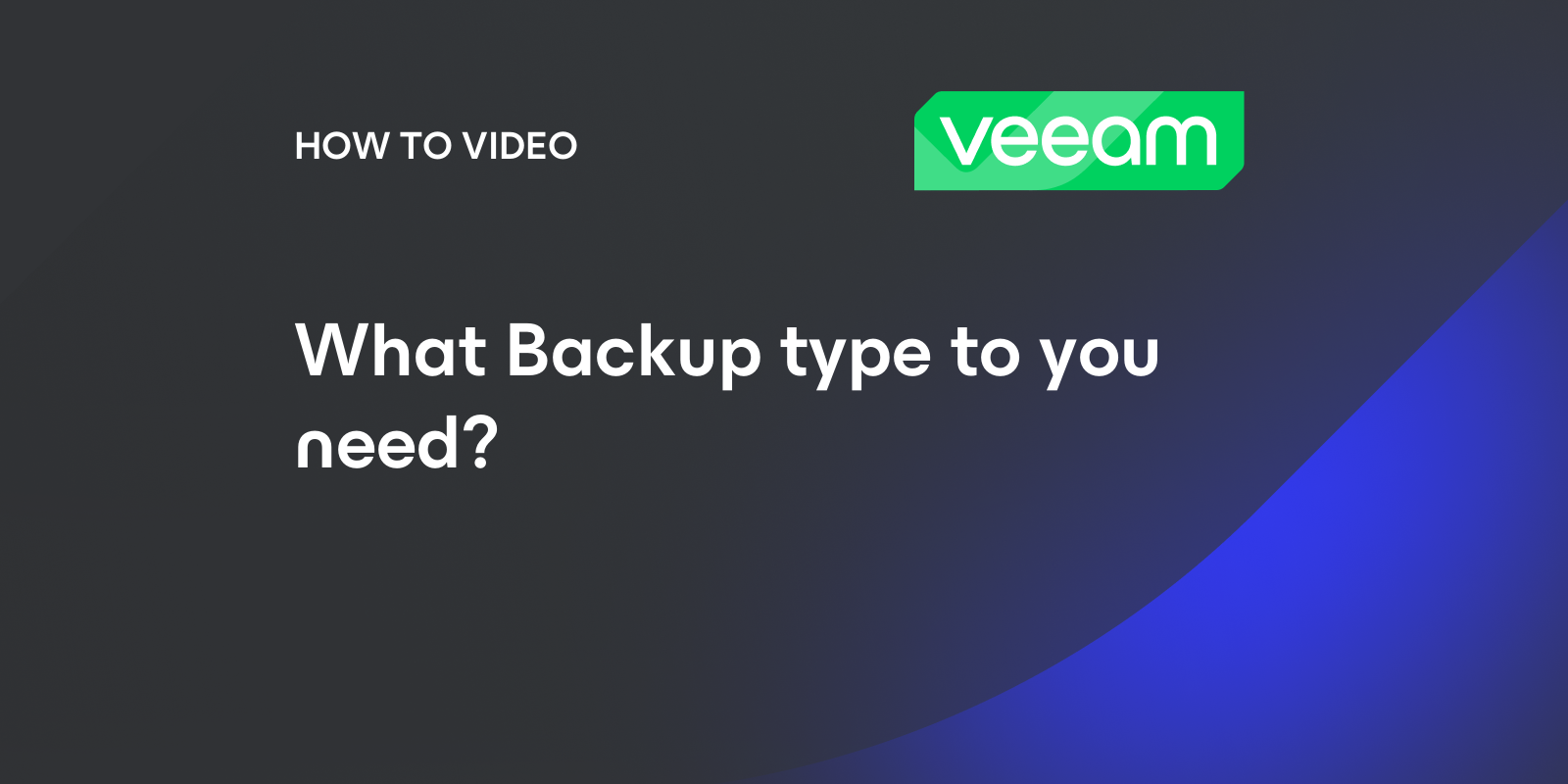flashdrive
Patron
- Joined
- Apr 2, 2021
- Messages
- 264
Hello,
the goal is:
to have a fully restoreable copy of drive c: of each Win 10 client PC stored on TN Core.
Ideally the featureset of Apple's Time Machine: incremental backup of the complete system, restoreable on a per file basis or complete re-install from backup.
Is this achieveable with the onboard Win 10 tools?
If not: what would be the way to go with FOSS / freeware?
How would a complete re-install from backup work?
I am aware of:
1) Windows system restore ("Wiederherstellungspunkt" in German) - manual todo, only local copy on drive c: - not good enough
2) Windows 10 > "file history" ("Sicherung > Dateiversionsverlauf" in German)
Caveat:
 support.microsoft.com
support.microsoft.com
> Only for the user data. One can add additional folders, but this sounds not too convincing to me
Im Dateiverlauf werden nur Kopien von Dateien gesichert, die sich in den Dokumenten-, Musik-, Bild-, Video-und Desktop Ordnern sowie den OneDrive-Dateien befinden, die auf Ihrem PC offline verfügbar sind. Falls sich zu sichernde Dateien oder Ordner an anderen Speicherorten befinden, können Sie sie einem dieser Ordner hinzufügen.
3) Windows 7 old backup solution onboard - I am not too familiar with how that would work out.
2nd concern is the storage quota on TN and access rights.
The first idea was to configure a TN dataset for each Win 10 client PC with a quota set.
edit: the feature behind this is that the backup solution will automatically start to delete older backups, if that storage space is going to run out.
However for which TN / Win 10 user account? There are other TN data shares which will be mounted in Win 10.
Thank you in advance
the goal is:
to have a fully restoreable copy of drive c: of each Win 10 client PC stored on TN Core.
Ideally the featureset of Apple's Time Machine: incremental backup of the complete system, restoreable on a per file basis or complete re-install from backup.
Is this achieveable with the onboard Win 10 tools?
If not: what would be the way to go with FOSS / freeware?
How would a complete re-install from backup work?
I am aware of:
1) Windows system restore ("Wiederherstellungspunkt" in German) - manual todo, only local copy on drive c: - not good enough
2) Windows 10 > "file history" ("Sicherung > Dateiversionsverlauf" in German)
Caveat:
Sichern und Wiederherstellen mit Windows-Sicherung - Microsoft-Support
Erfahren Sie, wie Sie Apps, Einstellungen, Dateien, Fotos und Microsoft Edge-Favoriten und -Einstellungen auf Ihrem Windows-PC mithilfe von Windows-Sicherung sichern und wiederherstellen.
> Only for the user data. One can add additional folders, but this sounds not too convincing to me
Im Dateiverlauf werden nur Kopien von Dateien gesichert, die sich in den Dokumenten-, Musik-, Bild-, Video-und Desktop Ordnern sowie den OneDrive-Dateien befinden, die auf Ihrem PC offline verfügbar sind. Falls sich zu sichernde Dateien oder Ordner an anderen Speicherorten befinden, können Sie sie einem dieser Ordner hinzufügen.
3) Windows 7 old backup solution onboard - I am not too familiar with how that would work out.
2nd concern is the storage quota on TN and access rights.
The first idea was to configure a TN dataset for each Win 10 client PC with a quota set.
edit: the feature behind this is that the backup solution will automatically start to delete older backups, if that storage space is going to run out.
However for which TN / Win 10 user account? There are other TN data shares which will be mounted in Win 10.
Thank you in advance
Last edited: