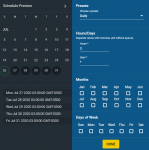I just setup a new pool with brand news drives, and I plan to stress them and monitor for a few weeks to make sure no problems are detected. I'm also brand new to FreeNAS, so I apologize in advance if this sounds like an amateur question.
How do I get SMART results to be emailed to me even if no errors are detected? Here's what I've done so far:
Any suggestions what I'm doing wrong?
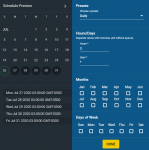

How do I get SMART results to be emailed to me even if no errors are detected? Here's what I've done so far:
- Setup email under "System" and successfully delivered a test message.
- Scheduled a SMART task for a short test to run daily.
- In System > Alert Settings, set SMART Error warning level to "Info."
Any suggestions what I'm doing wrong?