Greetings,
today my backup server got stuck after a restart. I don't need any help with data recovery or things like this. My data is save. My only question is how to stop the "slow spa_sync"to get access to the GUI.
Dose it help to format this 3 drives or is it better to detach and reattach them after the system is booted?
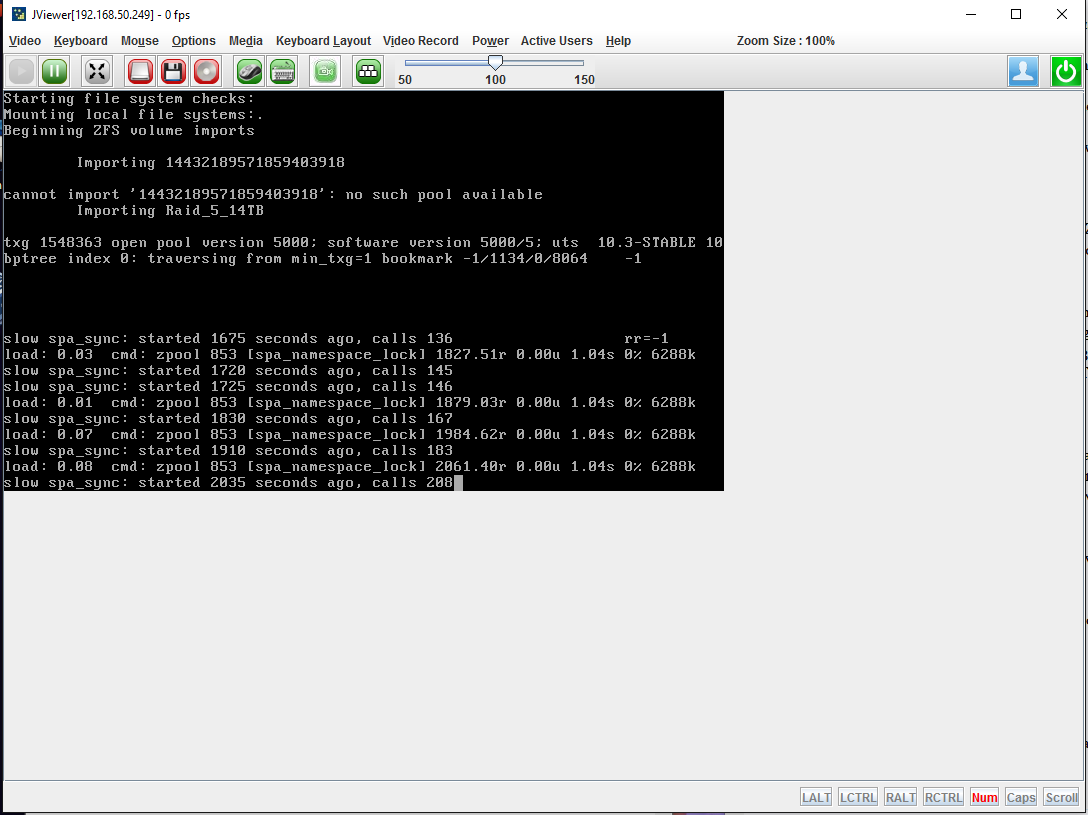
Hardware:
FreeNAS-9.10-STABLE-201606072003 (696eba7)
Platform Intel Avoton C2550 Quad-Core Processor @ 2.40GHz
Memory 20424MB DDR3 Crucial ECC 2x8GB 2x2GB
Motherboard Asrock Rack C2550D4I
Network 2x Intel Nics 1Gbit, 1x Realtek IPMI 1Gbit
System SSD: 2x Intel SSDSC2BW120H601 120GB
Storage: 6x Seagate ST8000AS0002 8 TB
Add-on cards: None
Pools:
Raid_5_14TB
today my backup server got stuck after a restart. I don't need any help with data recovery or things like this. My data is save. My only question is how to stop the "slow spa_sync"to get access to the GUI.
Dose it help to format this 3 drives or is it better to detach and reattach them after the system is booted?
Hardware:
FreeNAS-9.10-STABLE-201606072003 (696eba7)
Platform Intel Avoton C2550 Quad-Core Processor @ 2.40GHz
Memory 20424MB DDR3 Crucial ECC 2x8GB 2x2GB
Motherboard Asrock Rack C2550D4I
Network 2x Intel Nics 1Gbit, 1x Realtek IPMI 1Gbit
System SSD: 2x Intel SSDSC2BW120H601 120GB
Storage: 6x Seagate ST8000AS0002 8 TB
Add-on cards: None
Pools:
Raid_5_14TB
SATA3 Ports: SATAIII_M0, SATAIII_M1, SATAIII_M2
Raid: RaidZ
Controller: Marvell SE923
Raid_5_14TB_p2 Raid: RaidZ
Controller: Marvell SE923
SATA3 Ports: SATA3_M0, SATA3_M1, SATAIII_M3
Raid: RaidZ
Controller: Marvell SE923, Marvell SE9172
System Raid: RaidZ
Controller: Marvell SE923, Marvell SE9172
SATA3 Ports: SATA_0, SATA_1
Raid: Mirror
Controller: Intel® C2550
Raid: Mirror
Controller: Intel® C2550
Last edited:
