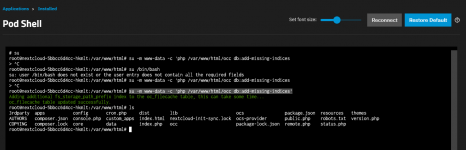Hello community, I'm new to TrueNAS. I'm testing TrueNAS Scale in VirtualBox and all is fine. I installed Nextcloud with Collabora, but now I'm searching the way to run the Nextcloud's occ comand.
Opening a TrueNAS's shell, using the "find" linux's command, I located "occ" in "/mnt/<myPool>/ix-applications/releases/<myNextcloudName>/volumes/ix_volumes/ix-nextcloud_data/html/occ", whereas there are two "config" folders:
1) [owner=www-data] > "/mnt/<myPool>/ix-applications/releases/<myNextcloudName>/volumes/ix_volumes/ix-nextcloud_data/config"
2) [owner=root] > "/mnt/<myPool>/ix-applications/releases/<myNextcloudName>/volumes/ix_volumes/ix-nextcloud_data/html/config"
By changing the directory to "/mnt/<myPool>/ix-applications/releases/<myNextcloudName>/volumes/ix_volumes/ix-nextcloud_data/html" in the shell, to give the occ command like:
# sudo -u www-data php occ maintenance:mode --on
it says the config folder is not writable (the owner of that folder, that is the second listed, is root, infact, differently from the first one listed above, whose owner is www-data)...
So the question: how to use the Nextcloud's occ tool inside TrueNAS Scale?
Thank you so much for your support
Opening a TrueNAS's shell, using the "find" linux's command, I located "occ" in "/mnt/<myPool>/ix-applications/releases/<myNextcloudName>/volumes/ix_volumes/ix-nextcloud_data/html/occ", whereas there are two "config" folders:
1) [owner=www-data] > "/mnt/<myPool>/ix-applications/releases/<myNextcloudName>/volumes/ix_volumes/ix-nextcloud_data/config"
2) [owner=root] > "/mnt/<myPool>/ix-applications/releases/<myNextcloudName>/volumes/ix_volumes/ix-nextcloud_data/html/config"
By changing the directory to "/mnt/<myPool>/ix-applications/releases/<myNextcloudName>/volumes/ix_volumes/ix-nextcloud_data/html" in the shell, to give the occ command like:
# sudo -u www-data php occ maintenance:mode --on
it says the config folder is not writable (the owner of that folder, that is the second listed, is root, infact, differently from the first one listed above, whose owner is www-data)...
So the question: how to use the Nextcloud's occ tool inside TrueNAS Scale?
Thank you so much for your support