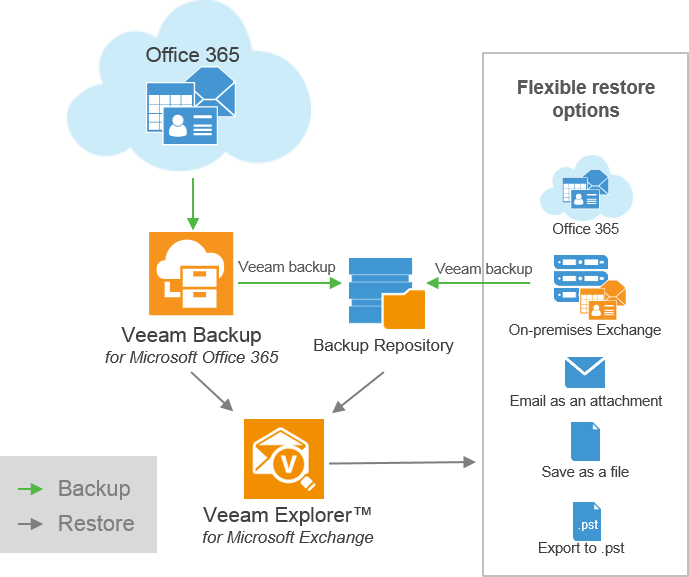I work with someone who uses hosted Exchange/Office 365 and they apparently have over 10GB of e-mail, and apparently, it's all very important to keep around.
Navigating their box using Outlook is painfully slow.
I'm wondering what the best way to bring their mail down locally and archive it would be?
I suppose using a local PST file and having it reside on FreeNAS might be one option but regardless of improved size limitations, I find PST files cranky at best.
I see there's a service called mail store. The home version works only on Windows while he's entirely on Macs.
I'm thinking of a local mail server and connecting to it via IMAP just to simply use it as a mail storage/archive right now.
Navigating their box using Outlook is painfully slow.
I'm wondering what the best way to bring their mail down locally and archive it would be?
I suppose using a local PST file and having it reside on FreeNAS might be one option but regardless of improved size limitations, I find PST files cranky at best.
I see there's a service called mail store. The home version works only on Windows while he's entirely on Macs.
I'm thinking of a local mail server and connecting to it via IMAP just to simply use it as a mail storage/archive right now.