I just had a few questions regarding my test machine. (Building a legit Supermicro/ecc machine shortly.) I had a brief experience with Linux years ago, but most of that is pretty fuzzy.
Im looking at the reports tab under memory just seeing how 4GB behaves, and to see if I can tell how much Plex is using at idle and while streaming.
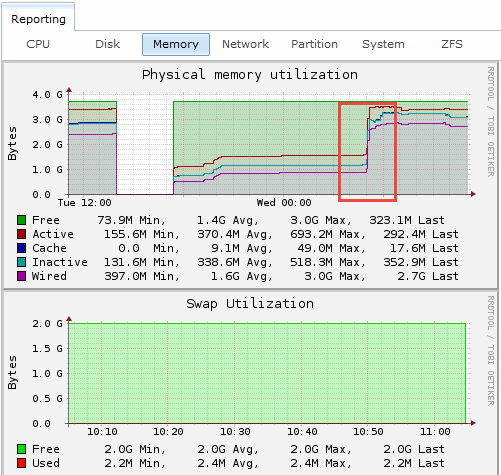
Im looking at this spike boxed above and im just not sure where to start to see what happened there.
Cpu shows a similar spike.
No scrubs were scheduled, no other scheduled tasks were set to go off.
It looks like it was doing something with the OS flash drive?
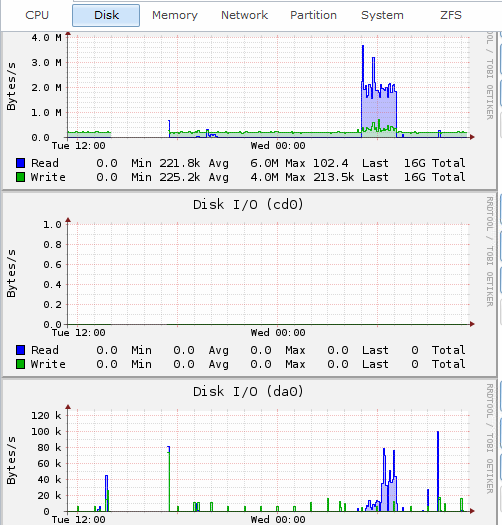
Second question:
Is there a way to schedule a backup for the entire (used portion) of the pool to an external USB drive that could be formatted in a way that windows would recognize it and read from it?
Im looking at the reports tab under memory just seeing how 4GB behaves, and to see if I can tell how much Plex is using at idle and while streaming.
Im looking at this spike boxed above and im just not sure where to start to see what happened there.
Cpu shows a similar spike.
No scrubs were scheduled, no other scheduled tasks were set to go off.
It looks like it was doing something with the OS flash drive?
Second question:
Is there a way to schedule a backup for the entire (used portion) of the pool to an external USB drive that could be formatted in a way that windows would recognize it and read from it?
