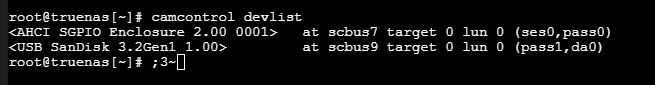I'm back to playing with TrueNAS and got an idea in my mind and bought some gear on ebay to try to build a little pet SAN. The end goal is to serve esxi VMs off of iscsi in my little home lab.
That being said, I had an old Dell R720 lying around, bough some new RAM/SSD/CPU/disks etc. I bought a Dell 0t93gd 12 Gigabit SAS HBA card, and a 3PAR StorServ 8000 enclosure, and I installed the latest version of TrueNAS onto a USB key (just to get my proof of concept and get all the gear recognized/talking to each other before actually installing, setting up a SLOG etc). I did research in the forums before buying everything and got the feeling that what I wanted to do was possible. I think TrueNAS sees the Dell HBA (9300e) card and the enclosure, but when I put two random SATA drives into the 3PAR I don't see any disks show up (on the web gui, or cli commands for what it's worth).
Running version 13.1:

My HBA card (Product ID says IT?):

The enclosure is seen as Xyratex?

gpart list only shows usb and one internal disk.
The HBA again:

Again only a USB key:

I think that the card is already in HBA/IT mode? I've been reviewing the process to "flash it back" to a stock LSI IT mode (from a ServeTheHome thread), however one of the first commands (FreeDOS) "megacli -adpallinfo -a0" was only showing the H710 mini in the system, so I pulled it out figuring maybe the command was getting confused . However rerunning it just shows "ERROR: Could not detect controller".
. However rerunning it just shows "ERROR: Could not detect controller".
I feel like I'm either missing something really simple (I turned on only one of the Enclosure PSUs, or maybe got the SFF-8644 cabling wrong?), the DELL HBA proprietary firmware is not liking the HP enclosure or taking for granted that it's actually a Dell enclosure while it's not, or I'm completely wrong in my idea of being able to connect an external enclosure to TrueNAS.
Any ideas?
My next steps were:
That being said, I had an old Dell R720 lying around, bough some new RAM/SSD/CPU/disks etc. I bought a Dell 0t93gd 12 Gigabit SAS HBA card, and a 3PAR StorServ 8000 enclosure, and I installed the latest version of TrueNAS onto a USB key (just to get my proof of concept and get all the gear recognized/talking to each other before actually installing, setting up a SLOG etc). I did research in the forums before buying everything and got the feeling that what I wanted to do was possible. I think TrueNAS sees the Dell HBA (9300e) card and the enclosure, but when I put two random SATA drives into the 3PAR I don't see any disks show up (on the web gui, or cli commands for what it's worth).
Running version 13.1:
My HBA card (Product ID says IT?):
The enclosure is seen as Xyratex?
gpart list only shows usb and one internal disk.
The HBA again:
Again only a USB key:
I think that the card is already in HBA/IT mode? I've been reviewing the process to "flash it back" to a stock LSI IT mode (from a ServeTheHome thread), however one of the first commands (FreeDOS) "megacli -adpallinfo -a0" was only showing the H710 mini in the system, so I pulled it out figuring maybe the command was getting confused
I feel like I'm either missing something really simple (I turned on only one of the Enclosure PSUs, or maybe got the SFF-8644 cabling wrong?), the DELL HBA proprietary firmware is not liking the HP enclosure or taking for granted that it's actually a Dell enclosure while it's not, or I'm completely wrong in my idea of being able to connect an external enclosure to TrueNAS.
Any ideas?
My next steps were:
- Try flashing the card away from Dell proprietary, but want to make sure to measure two or three times before cutting
- Try reading the 3PAR 8000 manual to see if there are any gotcha's I'm missing like position of the screws for SATA or ...