Chocofate
Dabbler
- Joined
- Mar 21, 2022
- Messages
- 10
System Version:TrueNAS-12.0-U8
Hardware:
CPU,AMD Ryzen Pro 5 5650GE
Mobo,Asrock X570 Pro 4
Dram,Samsung ECC UDIMM DDR4 3200MHz 32G × 4
Graphics,GeForce RTX 3050
Network,X540-T1
SSD,Crucial P2 2T × 2
HDD,WestDigital HC550 18T × 6
Question:After staring samba service,write speed only up to 425MB/s,read only up to 550MB/s,how can copy speed up to 10Gb/s ?
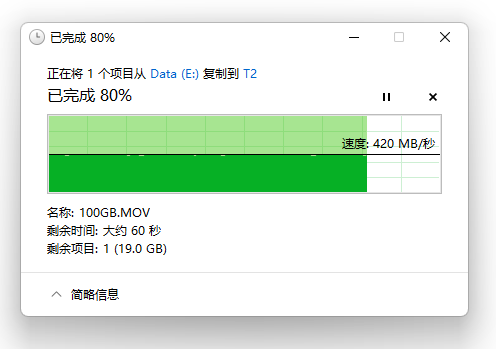
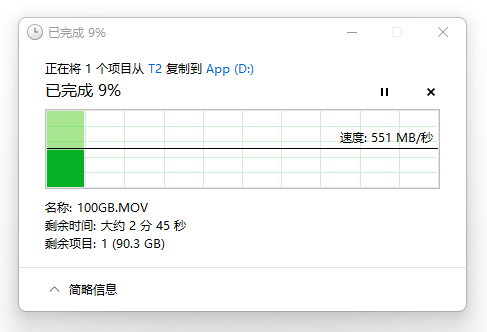
Description:
1、iPerf3 test speed on one thread can only reach 1.25Gb/s,10 threads can reach 10 gigabit bandwidth;
2、6 HDDs on stripe mode or Raidz2 can only reach 425MB/s;
3、try to set MTU as 9000 , but no use;
4、try to copy to different HDDs,total rate can only up to 425MB/s.
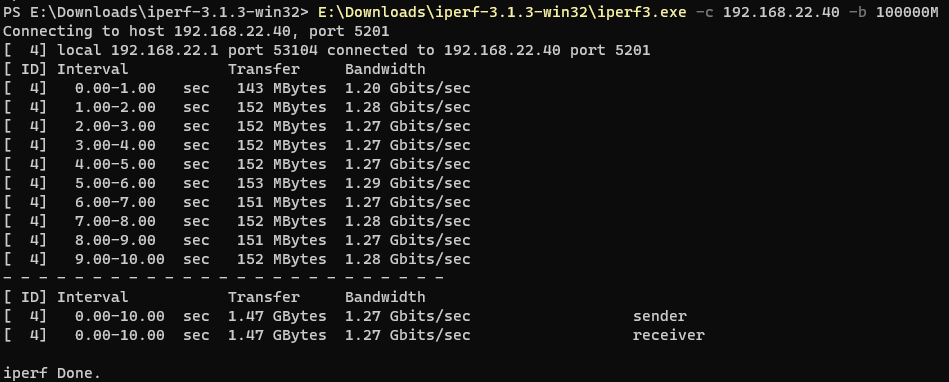
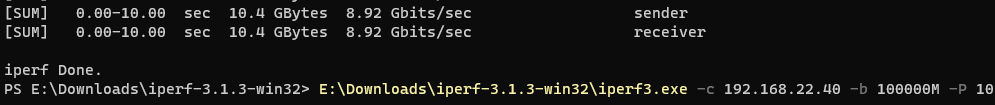
Other:
1、test files store in 980Pro 2T disk
2、X540 is on PCIe 4.0 x4
3、ifconfig
thanks for your reading and helping ~
Hardware:
CPU,AMD Ryzen Pro 5 5650GE
Mobo,Asrock X570 Pro 4
Dram,Samsung ECC UDIMM DDR4 3200MHz 32G × 4
Graphics,GeForce RTX 3050
Network,X540-T1
SSD,Crucial P2 2T × 2
HDD,WestDigital HC550 18T × 6
Question:After staring samba service,write speed only up to 425MB/s,read only up to 550MB/s,how can copy speed up to 10Gb/s ?
Description:
1、iPerf3 test speed on one thread can only reach 1.25Gb/s,10 threads can reach 10 gigabit bandwidth;
2、6 HDDs on stripe mode or Raidz2 can only reach 425MB/s;
3、try to set MTU as 9000 , but no use;
4、try to copy to different HDDs,total rate can only up to 425MB/s.
Other:
1、test files store in 980Pro 2T disk
2、X540 is on PCIe 4.0 x4
3、ifconfig
ix0: flags=8843<UP,BROADCAST,RUNNING,SIMPLEX,MULTICAST> metric 0 mtu 9000
options=e53fbb<RXCSUM,TXCSUM,VLAN_MTU,VLAN_HWTAGGING,JUMBO_MTU,VLAN_HWCSUM,TSO4,TSO6,LRO,WOL_UCAST,WOL_MCAST,WOL_MAGIC,VLAN_HWFILTER,VLAN_HWTSO,RXCSUM_IPV6,TXCSUM_IPV6>
ether a0:36:9f:5e:eb:eb
inet 192.168.22.40 netmask 0xffffff00 broadcast 192.168.22.255
media: Ethernet autoselect (10Gbase-T <full-duplex,rxpause,txpause>)
status: active
nd6 options=9<PERFORMNUD,IFDISABLED>
igb0: flags=8802<BROADCAST,SIMPLEX,MULTICAST> metric 0 mtu 1500
options=e527bb<RXCSUM,TXCSUM,VLAN_MTU,VLAN_HWTAGGING,JUMBO_MTU,VLAN_HWCS UM,TSO4,TSO6,LRO,WOL_MAGIC,VLAN_HWFILTER,VLAN_HWTSO,RXCSUM_IPV6,TXCSUM_IPV6>
ether 70:85:c2:db:e5:3b
media: Ethernet autoselect
status: no carrier
nd6 options=1<PERFORMNUD>
lo0: flags=8049<UP,LOOPBACK,RUNNING,MULTICAST> metric 0 mtu 16384
options=680003<RXCSUM,TXCSUM,LINKSTATE,RXCSUM_IPV6,TXCSUM_IPV6>
inet6 ::1 prefixlen 128
inet6 fe80::1%lo0 prefixlen 64 scopeid 0x3
inet 127.0.0.1 netmask 0xff000000
groups: lo
nd6 options=21<PERFORMNUD,AUTO_LINKLOCAL>
pflog0: flags=0<> metri
thanks for your reading and helping ~
