Mr_Bones757
Cadet
- Joined
- Jan 13, 2017
- Messages
- 7
Hello,
I've recently acquired some new server hardware to host my FreeNAS setup - a Lenovo x3650 M5 Machine Type 5462
Its specs are:
CPU : E5 2603 v4 (6C/6T)
RAM : 8GB ECC
HBA/RAID: IBM ServeRaid M1215 Flashed to IT Mode (No Drives currently connected)
Firmware: Latest
I have been able to successfully run ESXi 6.5 and Windows Server 2012 (For testing) with no issues (For the last few weeks).
The Image below shows the error I'm receiving.
Note: I have searched the forums for this error and have tried everything i have come across including different USBs, different USB flashers (Etcher, Rufus), different USB ports, different bios configurations.
Any help you could provide would be greatly appreciated.
EDIT: I have tried many FreeNAS versions including 9.10, 11, 11 UX, 11.1-Release and 11.1 UX. All show the same error.
Cheers.
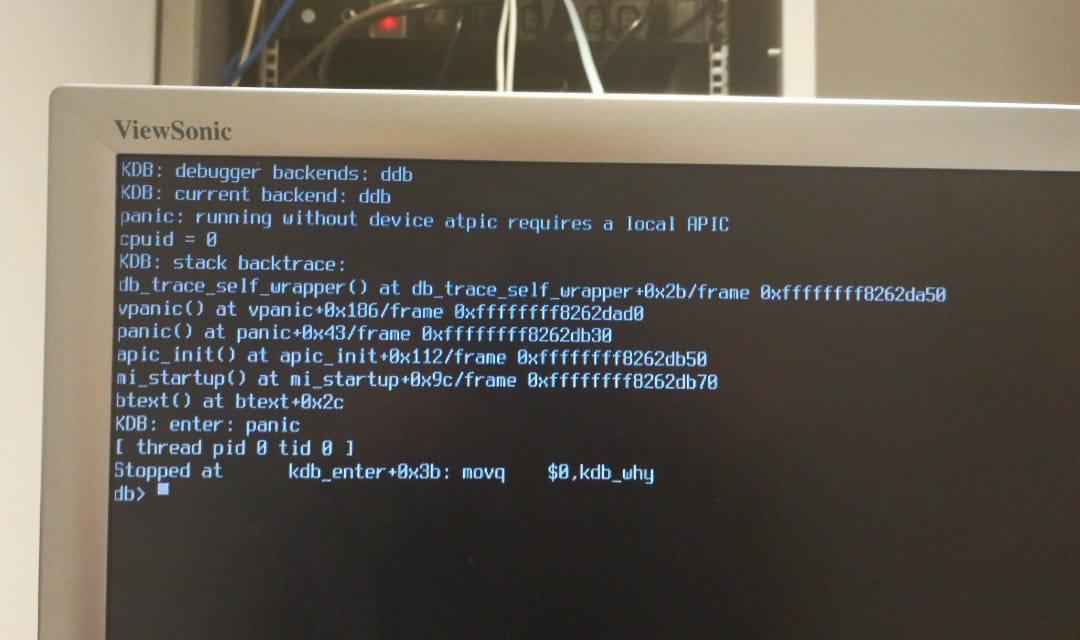
I've recently acquired some new server hardware to host my FreeNAS setup - a Lenovo x3650 M5 Machine Type 5462
Its specs are:
CPU : E5 2603 v4 (6C/6T)
RAM : 8GB ECC
HBA/RAID: IBM ServeRaid M1215 Flashed to IT Mode (No Drives currently connected)
Firmware: Latest
I have been able to successfully run ESXi 6.5 and Windows Server 2012 (For testing) with no issues (For the last few weeks).
The Image below shows the error I'm receiving.
Note: I have searched the forums for this error and have tried everything i have come across including different USBs, different USB flashers (Etcher, Rufus), different USB ports, different bios configurations.
Any help you could provide would be greatly appreciated.
EDIT: I have tried many FreeNAS versions including 9.10, 11, 11 UX, 11.1-Release and 11.1 UX. All show the same error.
Cheers.
Last edited by a moderator:
