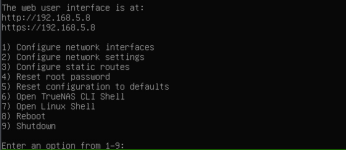I would like to know where I can set a custom resolution for GRUB to start Truenas Scale. The reason for this is a "faulty" BIOS, which sets the resolution to 656x496px (overscan), which leads to screen flickering.
So can anyone tell me where I can set a parameter like GRUB_GFXMODE=640x480 that will survive a system update?
--
Version: TrueNAS-SCALE-22.02.3
So can anyone tell me where I can set a parameter like GRUB_GFXMODE=640x480 that will survive a system update?
--
Version: TrueNAS-SCALE-22.02.3