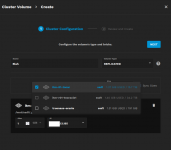I go to add a cluster... put the name... choose replicated... set size to 100gb... as soon as I choose a block from the 3 I have available some of the options grey out.
As the screenshot shows... If I choose the top or bottom one then the middle option greys out. Choosing the middle option greys the other 2 out. There is no functional setup difference between these 3 blocks, that I know of, that would "group" them like this. I can't go forward with creation though since I can't select 3 blocks.
Thanks for any pointers!
As the screenshot shows... If I choose the top or bottom one then the middle option greys out. Choosing the middle option greys the other 2 out. There is no functional setup difference between these 3 blocks, that I know of, that would "group" them like this. I can't go forward with creation though since I can't select 3 blocks.
Thanks for any pointers!