Hi team,
Posting because I found other threads here really helpful, and I hope to help others in turn.
I have a Silverstone DS380B with the usual HDD heat issues, running FreeNAS 11 on a Gigabyte H270N-WIFI LGA 1151 Mini ITX Motherboard, Intel Core i5 7600K Quad Core LGA 1151 3.8 GHz CPU (6 x SATA ports), and 2 x Kingston 16GB 2133MHz DDR4 CL14 DIMM.
3 x Western Digital RED Pro NAS WD6002FFWX 6TB for the tank and 2 x mirrored 16 Gb USB sticks for the boot/system side.
I had kitted it out with SilverStone 30cm Slim SATA Cable Low Profile Connectors. I had one cable that was DOA, but no issues with the rest. Their impossibly thin wire-like appearance has to be good for airflow, and I've seen no evidence of errors in syslogs (DOA cable not included). The cables do not connect nicely to my mobo because the cable exits the side of the "head" instead of the end, and that puts the cable in direct conflict with its neighbour. But it fits. Just.
I was having the usual cooling issues with just 3 disks, trying to space them out optimally in the case. Disks would typically exceed 50 degrees Celsius (122F) on a summer's day. I wanted to add a 2 disk SATA controller and max the system out to 8 disks, but I needed to solve this heat issue first.
I removed the 3 case fans and replaced them with:
1 x 3000 RPM Noctua 120mm NF-F12 industrialPPC IP52 PWM Fan (REAR OF CASE/HOT EXTRACTION). This fan's speed is set by the temp of the motherboard's chipset (not perfect, but seems to work).
2 x 2000 RPM Noctua 120mm NF-F12 industrialPPC IP52 Fans (SIDE OF CASE/COOL AIR INJECTION). This speed is constant (I think) and is run from the disk bay backplane.
The airflow rate of the 2 input fans is only marginally more than the single 3000 rpm fan.
I also added the "cardboard duct" modification that directs all injected air onto the drives and doesn't splash it into the rear, per https://blog.briancmoses.com/2017/04/creating-a-cooling-duct-for-the-silverstone-ds380.html
The graph below shows the results.
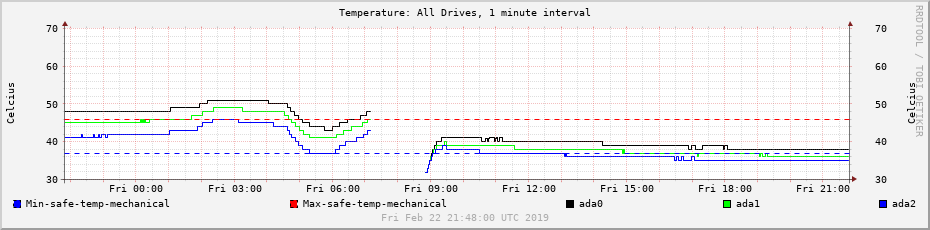
Fri @ 0300 I turned on the Air Conditioning (prior to modification).
Fri @ 0600 I turned the Air Conditioning off (prior to modification).
An hour later I took the server down to install the fans (and have a meal. Yummy).
The server was back with new fans and duct, operating under load by 0930. No air conditioning!
You will note that ada0 and 1 both run significantly cooler with the new fans and NO air conditioning, than they did when the room was air conditioned with the old fans!
Stunning result! I am very pleased. It's a bit noisier than an old fridge - you certainly know its on and I wouldn't want to sleep in the same room as it, but its quite enough it could plausibly become background noise in the right environment. I can't hear it once I close the door on the room.
I have further modifications planned:
1. Cut a hole for a Noctua 40mm NF-A4x10 FLX 4500RPM Fan (for extraction) in the upper rear of the case (there is a spot for it as-is but I want to remove the metal grill and add a proper fan grill for this). This is to keep hot air from dwelling up the top (hot air rises). I'm planning to put it in parallel with the 3000 RPM Noctua 120mm NF-F12 (same voltage (12v)) but will see what happens.
2. Cut air holes into the back of the disk bay to allow hot air to exit, per this thread: https://forums.freenas.org/threads/photo-files-corrupted-randomly.36519/page-2#post-224091
3. Cut out the case "grill" for the extraction fan and replace with a proper metal grill for better airflow.
(By "metal grill" I mean this: http://www.frozencpu.com/images/products/main/fgc-02_2.jpg which I found in another similar thread)
I'm not going to replace the intake filter with 2 grills just yet - I'll see how things go. I am planning to regularly wash that filter.
Cheers,
Ent.
Posting because I found other threads here really helpful, and I hope to help others in turn.
I have a Silverstone DS380B with the usual HDD heat issues, running FreeNAS 11 on a Gigabyte H270N-WIFI LGA 1151 Mini ITX Motherboard, Intel Core i5 7600K Quad Core LGA 1151 3.8 GHz CPU (6 x SATA ports), and 2 x Kingston 16GB 2133MHz DDR4 CL14 DIMM.
3 x Western Digital RED Pro NAS WD6002FFWX 6TB for the tank and 2 x mirrored 16 Gb USB sticks for the boot/system side.
I had kitted it out with SilverStone 30cm Slim SATA Cable Low Profile Connectors. I had one cable that was DOA, but no issues with the rest. Their impossibly thin wire-like appearance has to be good for airflow, and I've seen no evidence of errors in syslogs (DOA cable not included). The cables do not connect nicely to my mobo because the cable exits the side of the "head" instead of the end, and that puts the cable in direct conflict with its neighbour. But it fits. Just.
I was having the usual cooling issues with just 3 disks, trying to space them out optimally in the case. Disks would typically exceed 50 degrees Celsius (122F) on a summer's day. I wanted to add a 2 disk SATA controller and max the system out to 8 disks, but I needed to solve this heat issue first.
I removed the 3 case fans and replaced them with:
1 x 3000 RPM Noctua 120mm NF-F12 industrialPPC IP52 PWM Fan (REAR OF CASE/HOT EXTRACTION). This fan's speed is set by the temp of the motherboard's chipset (not perfect, but seems to work).
2 x 2000 RPM Noctua 120mm NF-F12 industrialPPC IP52 Fans (SIDE OF CASE/COOL AIR INJECTION). This speed is constant (I think) and is run from the disk bay backplane.
The airflow rate of the 2 input fans is only marginally more than the single 3000 rpm fan.
I also added the "cardboard duct" modification that directs all injected air onto the drives and doesn't splash it into the rear, per https://blog.briancmoses.com/2017/04/creating-a-cooling-duct-for-the-silverstone-ds380.html
The graph below shows the results.
Fri @ 0300 I turned on the Air Conditioning (prior to modification).
Fri @ 0600 I turned the Air Conditioning off (prior to modification).
An hour later I took the server down to install the fans (and have a meal. Yummy).
The server was back with new fans and duct, operating under load by 0930. No air conditioning!
You will note that ada0 and 1 both run significantly cooler with the new fans and NO air conditioning, than they did when the room was air conditioned with the old fans!
Stunning result! I am very pleased. It's a bit noisier than an old fridge - you certainly know its on and I wouldn't want to sleep in the same room as it, but its quite enough it could plausibly become background noise in the right environment. I can't hear it once I close the door on the room.
I have further modifications planned:
1. Cut a hole for a Noctua 40mm NF-A4x10 FLX 4500RPM Fan (for extraction) in the upper rear of the case (there is a spot for it as-is but I want to remove the metal grill and add a proper fan grill for this). This is to keep hot air from dwelling up the top (hot air rises). I'm planning to put it in parallel with the 3000 RPM Noctua 120mm NF-F12 (same voltage (12v)) but will see what happens.
2. Cut air holes into the back of the disk bay to allow hot air to exit, per this thread: https://forums.freenas.org/threads/photo-files-corrupted-randomly.36519/page-2#post-224091
3. Cut out the case "grill" for the extraction fan and replace with a proper metal grill for better airflow.
(By "metal grill" I mean this: http://www.frozencpu.com/images/products/main/fgc-02_2.jpg which I found in another similar thread)
I'm not going to replace the intake filter with 2 grills just yet - I'll see how things go. I am planning to regularly wash that filter.
Cheers,
Ent.
