stiphout
Cadet
- Joined
- Apr 11, 2022
- Messages
- 3
Hi all! I'm fairly new to TrueNAS, and NAS's in general. Fairly familiar with linux and macos, somewhat familiar with permissions, ACLs, etc.
BLUF: Mounting some SMB shares on MacOS work fine, but getting Finder "red circles with minus signs" when mounting some other shares:
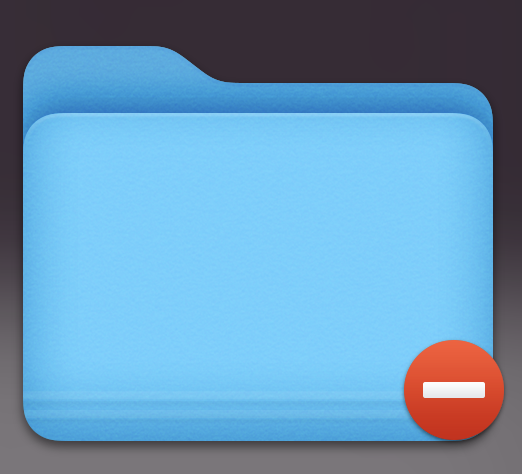
I have a single pool, with multiple datasets. At some point, mounting newer datasets started messing with the mounting of older datasets. So I seem to have two "classes" of datasets, as far as this weird behavior is concerned. Call them Class-One and Class-Alpha. But I can't tell any difference between the datasets in these two classes, other than that I can figure out which class a dataset is in by mounting multiple datasets and seeing which ones are getting screwed up. The only pattern I can find is that I created all the Class-One datasets first, and I'm not able to create any more that end up being in this class.
Here's the crux of the weirdness: If I mount one or more datasets in Class-One, they all work fine. But as soon as I mount ANY dataset in Class-Alpha, ALL of the mounted Class-One datasets become ... "pseudo-read-only." And if I mount any more Class-One datasets, they will be pseudo-read-only. The only way to mount Class-One datasets again is to unmount EVERY SMB share on that server, and then mount ONLY Class-One shares again.
E.g., I can mount dataset ds1, and access the files there just fine. I can then mount ds2, and again, everything's hunky dory. But then if I mount dataset dsA, or dsB (you get the idea), both the ds1 and ds2 mounts become immediately pseudo-read-only. And if I mount ds3, it will be pseudo-read-only too. If I then unmount dsA, dsB, ds1, ds2, and ds3... and then remount ds1, ds2, and/or ds3, then they're fine again. Until I try to mount, say, dsA. See the pattern?
Oh, and by pseudo-read-only I mean all the folders in the shared directory have those little red circles with a white minus sign on them, and if I double-click on one (such as MyFolder), I get this error:
BUT. Here's where it gets more strange.
If I open up terminal, and do a folder listing on EITHER class of mounted dataset, it works! And there is no difference between them:
I CAN access all of these directories using terminal, and I can access any of the files in any of the subdirectories (using terminal)! But not using finder. If I open up a finder window using...
...the window WILL open, somewhat inconsistently. I can access folders of arbitrary depth in this way. Sometimes they open up and immediately "self-navigate" up to the first non-red-circle folder (in this case, ds1). But sometimes it merrily displays MyFolder just fine, although any folders therein have their red circles.
FILES displayed in finder windows in this way do NOT have red circles, and double-clicking on one will open the file in the associated app. I can edit them, too. But if I "spacebar" on one to preview it, this usually kicks the parent folder up to the first non-red-circle folder. The file is momentarily previewed if it is small, but then I'm left with a preview of the red-circle folder to which I just got navigated.
So. Weird, yes?
Note that if I ssh into my TrueNAS box, I can ls -l on the files/folders in either dataset and the permissions there are indistinguishable from each other. So. Ugh.
BLUF: Mounting some SMB shares on MacOS work fine, but getting Finder "red circles with minus signs" when mounting some other shares:
I have a single pool, with multiple datasets. At some point, mounting newer datasets started messing with the mounting of older datasets. So I seem to have two "classes" of datasets, as far as this weird behavior is concerned. Call them Class-One and Class-Alpha. But I can't tell any difference between the datasets in these two classes, other than that I can figure out which class a dataset is in by mounting multiple datasets and seeing which ones are getting screwed up. The only pattern I can find is that I created all the Class-One datasets first, and I'm not able to create any more that end up being in this class.
Here's the crux of the weirdness: If I mount one or more datasets in Class-One, they all work fine. But as soon as I mount ANY dataset in Class-Alpha, ALL of the mounted Class-One datasets become ... "pseudo-read-only." And if I mount any more Class-One datasets, they will be pseudo-read-only. The only way to mount Class-One datasets again is to unmount EVERY SMB share on that server, and then mount ONLY Class-One shares again.
E.g., I can mount dataset ds1, and access the files there just fine. I can then mount ds2, and again, everything's hunky dory. But then if I mount dataset dsA, or dsB (you get the idea), both the ds1 and ds2 mounts become immediately pseudo-read-only. And if I mount ds3, it will be pseudo-read-only too. If I then unmount dsA, dsB, ds1, ds2, and ds3... and then remount ds1, ds2, and/or ds3, then they're fine again. Until I try to mount, say, dsA. See the pattern?
Oh, and by pseudo-read-only I mean all the folders in the shared directory have those little red circles with a white minus sign on them, and if I double-click on one (such as MyFolder), I get this error:
The folder "MyFolder" can't be opened because you don't have permission to see its contents.
BUT. Here's where it gets more strange.
If I open up terminal, and do a folder listing on EITHER class of mounted dataset, it works! And there is no difference between them:
Code:
myuser@mymac ~ % cd /Volumes/ds1 myuser@mymac ds1 % ls -l drwx------ 1 myuser staff 16384 Apr 9 18:59 MyFolder drwx------ 1 myuser staff 16384 Apr 9 18:38 AnotherFolder drwx------ 1 myuser staff 16384 Apr 9 18:44 SomeStuff drwx------ 1 myuser staff 16384 Apr 9 18:46 MoreStuff myuser@mymac ds1 % cd ../dsA && ls -l drwx------ 1 myuser staff 16384 Apr 8 12:35 YetAnotherFolder drwx------ 1 myuser staff 16384 Apr 10 17:05 SomeFilesIMade drwx------ 1 myuser staff 16384 Apr 8 12:35 StorageForThings drwx------ 1 myuser staff 16384 Apr 8 12:35 StorageForThingies drwx------ 1 myuser staff 16384 Apr 11 10:46 NotStorageJustKidding myuser@mymac dsA %
I CAN access all of these directories using terminal, and I can access any of the files in any of the subdirectories (using terminal)! But not using finder. If I open up a finder window using...
Code:
myuser@mymac ds1 % open MyFolder
...the window WILL open, somewhat inconsistently. I can access folders of arbitrary depth in this way. Sometimes they open up and immediately "self-navigate" up to the first non-red-circle folder (in this case, ds1). But sometimes it merrily displays MyFolder just fine, although any folders therein have their red circles.
FILES displayed in finder windows in this way do NOT have red circles, and double-clicking on one will open the file in the associated app. I can edit them, too. But if I "spacebar" on one to preview it, this usually kicks the parent folder up to the first non-red-circle folder. The file is momentarily previewed if it is small, but then I'm left with a preview of the red-circle folder to which I just got navigated.
So. Weird, yes?
Note that if I ssh into my TrueNAS box, I can ls -l on the files/folders in either dataset and the permissions there are indistinguishable from each other. So. Ugh.
Code:
truenas% cd /mnt/myonlypool/
truenas% ls -l
drwxrwx---+ 7 nasuser nasuser 7 Apr 11 09:52 ds1
drwxrwx--x+ 11 nasuser nasuser 7 Apr 11 10:40 ds2
drwxrwx---+ 6 nasuser nasuser 11 Apr 11 17:42 dsA
drwxrwx---+ 6 nasuser nasuser 11 Apr 11 17:42 dsB
truenas% ls -l ds1/
drwxrwx---+ 2 nasuser nasuser 43 Mar 31 10:11 MyFolder
drwxrwx---+ 7 nasuser nasuser 8 Apr 11 16:32 AnotherFolder
drwxrwx---+ 20 nasuser nasuser 25 Apr 3 22:28 SomeStuff
drwxrwx---+ 30 nasuser nasuser 690 Apr 8 13:55 MoreStuff
truenas% ls -l dsA/
drwxrwx---+ 20 nasuser nasuser 20 Apr 9 18:59 YetAnotherFolder
drwxrwx---+ 9 nasuser nasuser 10 Apr 9 18:38 SomeFilesIMade
drwxrwx---+ 3 nasuser nasuser 4 Apr 9 18:44 StorageForThings
drwxrwx---+ 2 nasuser nasuser 2 Apr 9 18:46 StorageForThingies
drwxrwx---+ 3 nasuser nasuser 4 Apr 9 18:49 NotStorageJustKidding
truenas%{/CODE]
My question: How do I troubleshoot this? Where are the errors getting logged? And of course, how do I "fix" the old Class-One datasets?
Thanks everyone!
-Dutch