I have an issue where the FreeNAS UI seems to be appropriating one of the Jail IPs and then when I try to go to that plugin using the IP address -- it instead redirects me to the FreeNAS UI login page.
My router uses DHCP and I have provided a static IP for the FreeNAS login UI XXXX.5, however the FreeNAS dashboard seems to take a random jail IP (11-15 are my 5 jail IPs) as it's main IP ... and the rest as aliases. How would I avoid this?
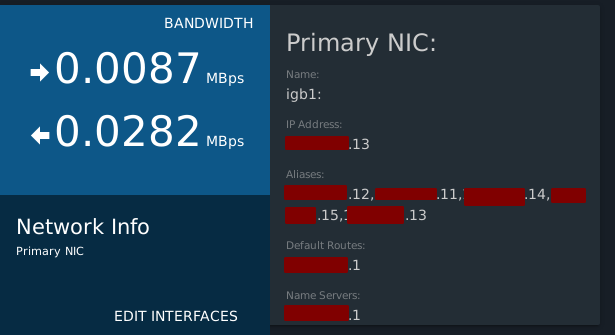
If I stop all my jails -- then the Dashboard displays the correct XXXX.5 address as it's IP address, but after starting my jails, it goes back to randomly picking one of the jail IPs as the main IP address.
Thanks,
My router uses DHCP and I have provided a static IP for the FreeNAS login UI XXXX.5, however the FreeNAS dashboard seems to take a random jail IP (11-15 are my 5 jail IPs) as it's main IP ... and the rest as aliases. How would I avoid this?
If I stop all my jails -- then the Dashboard displays the correct XXXX.5 address as it's IP address, but after starting my jails, it goes back to randomly picking one of the jail IPs as the main IP address.
Thanks,
