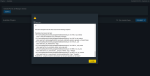Hello,
this is my first shot at any server networking and I've been struggling. I'm going to preface this with saying I'm running version 11.2-U4. So here's my issue. I had no issues at first with my DHCP connection, but I set up a static ip and started running into issues. With a static IP, my machine is visible on the network and the drive is usable, however I cannot access the plug-in menu or search for updates. I have tried to set up a static route unsuccessfully. I am using an apple airport timecapsule as my router with a wired connection. Any assistance for this networking noob would be appreciated.
this is my first shot at any server networking and I've been struggling. I'm going to preface this with saying I'm running version 11.2-U4. So here's my issue. I had no issues at first with my DHCP connection, but I set up a static ip and started running into issues. With a static IP, my machine is visible on the network and the drive is usable, however I cannot access the plug-in menu or search for updates. I have tried to set up a static route unsuccessfully. I am using an apple airport timecapsule as my router with a wired connection. Any assistance for this networking noob would be appreciated.